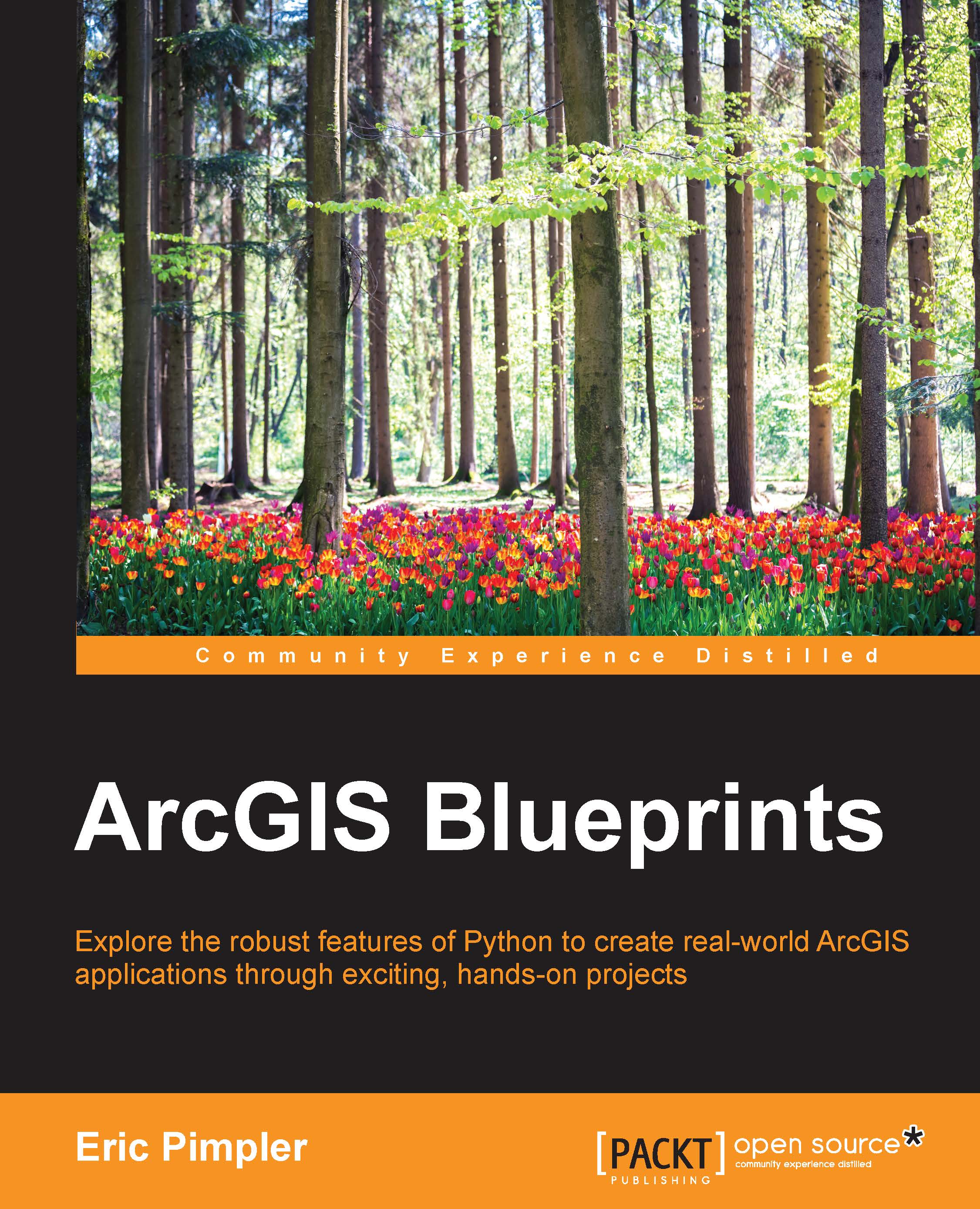Design
Let's spend a little time going over the design of what we're going to build in this chapter. This application, like the one we built in the Chapter 1, Extracting Wildfire Data from an ArcGIS Server Map Service with the ArcGIS REST API, will include the creation of an ArcGIS Desktop Python Toolbox. The toolbox, MigrationPatterns.pyt, will include two tools: ImportCollarData and VisualizeMigration. The ImportCollarData tool will import GPS data from a collar that was attached to an elk in northern California. The GPS data will have been extracted to a comma-delimited text file (csv format), that will be read using the Python csv module and then imported into a local feature class stored in a file geodatabase using the arcpy.da which is a data access module. We'll then need to do a little manual work inside ArcMap. First, we'll make the feature class that was created as a result of the ImportCollarData tool time-enabled, and then we'll save the time-enabled data in a map document file...