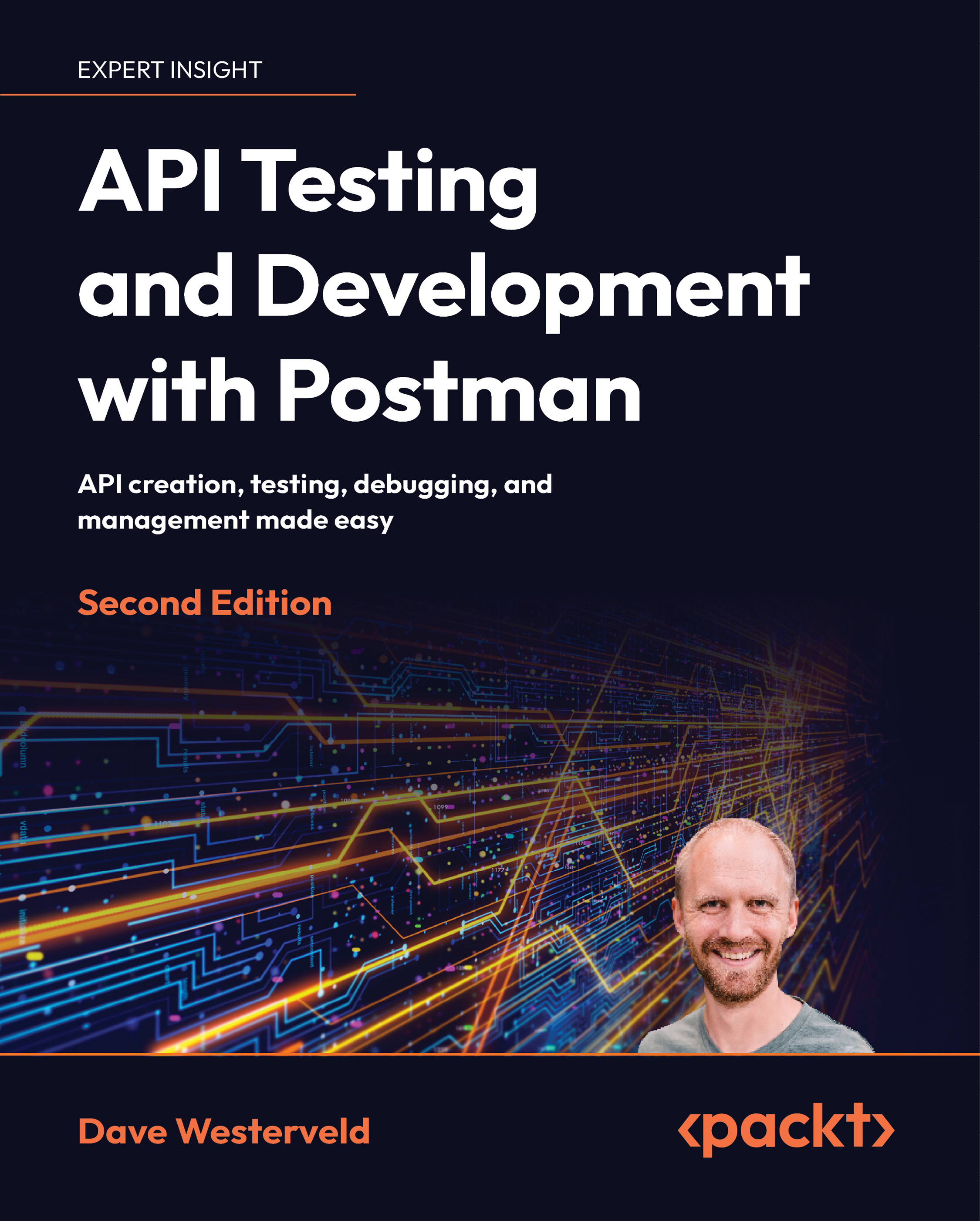Viewing monitor results
Once you have created your monitors, they will run on the schedule you specified. In this section, I will show you how to view and understand the results of these runs. I’ll also show you how to delete a monitor that you no longer need.
If a monitor fails, Postman will send you an email letting you know that there is a problem. This email will let you know about the failure and give you a link that will take you to the monitor. Postman will also send you a weekly summary of your monitors so that you can see how they are doing overall.
Although monitors usually run on the specified schedule, you don’t have to wait for the scheduled run time. If you suspect there might be an issue, or you just want to check something out, you can manually run your monitor outside the specified schedule.
To see the monitor results, you will need to go to the Monitors tab and select your monitor from the list.
If your monitor has not yet run, you will...