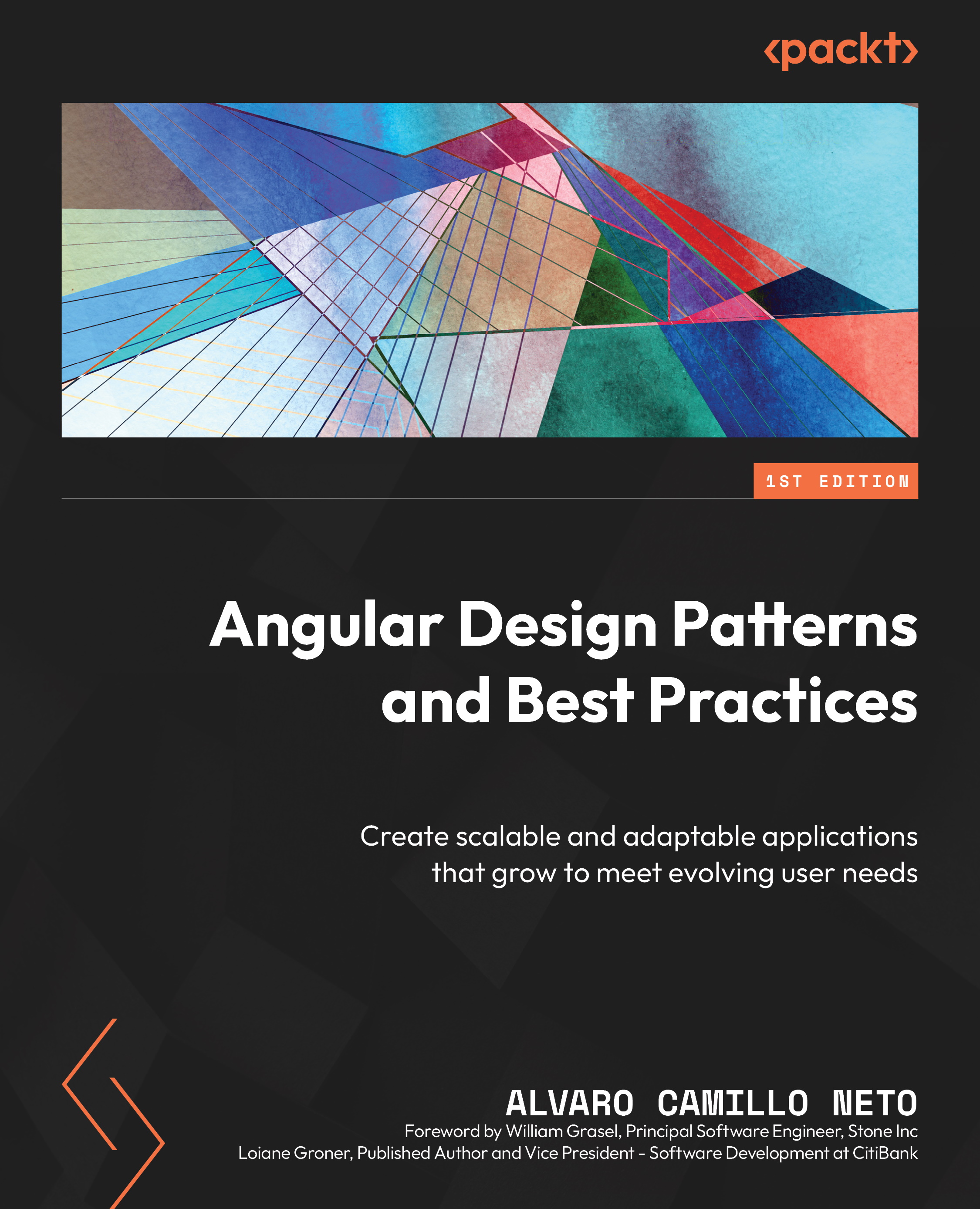Notifying success
In addition to the loading screen to inform the user that the system is looking for the information they want, it is important to notify the user after processing an item. We can handle this notification directly from the service or component, but we can also implement it generically and implicitly using interceptors.
We will refactor our application to add this treatment. But first, let’s install a library to show the toaster component on the screen with an animation. In the command line of our operating system, we will use the following command in the main folder of our frontend project:
npm install ngx-toastr
In order for the package to work, we need to add our CSS to our project by editing the angular.json file:
. . .
"build": {
. . .
"assets": [
"src/favicon.ico",
"...