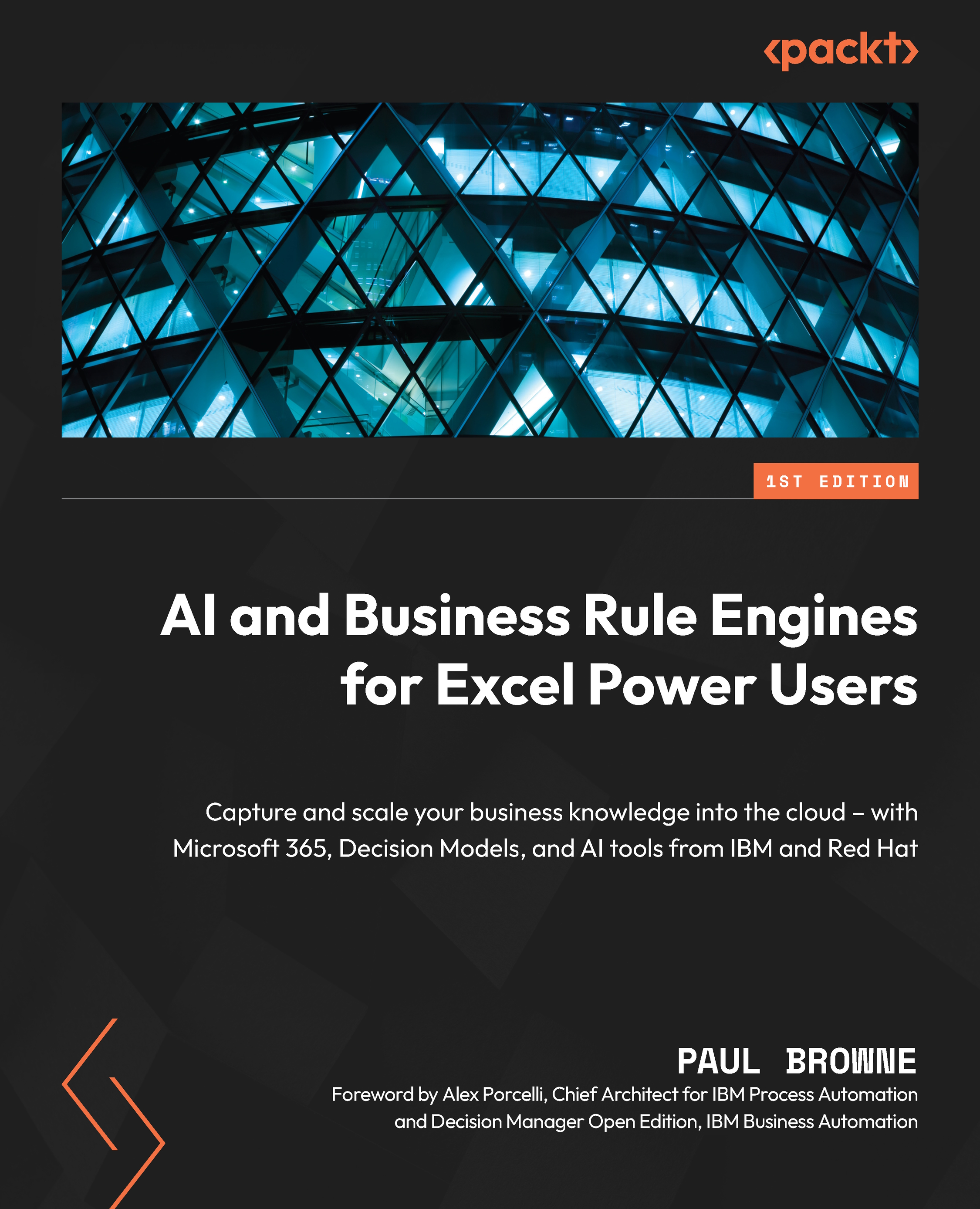Running our first rule
Now that we have Extended Services running, the KIE Sandbox web page will communicate automatically with it in the background. Clicking on Run at the top right of the Decision Editor should now make the panel appear as shown in Figure 3.17:

Figure 3.17 – KIE Extended Services input and output
In this screenshot, we have already populated our input values (we have put world in the name field). Every time we make a change, our decision/rules run (extremely fast) and we get our response back: Hello world.
Congratulations! You have just successfully drawn your first business rule, as part of a decision diagram. And you have successfully executed that model, using the KIE/Drools rule engine (packaged as part of KIE Sandbox Extended Services).
What is happening behind the scenes – KIE Sandbox and Services
It’s not strictly necessary to understand the chain of events that happened when you updated the value...