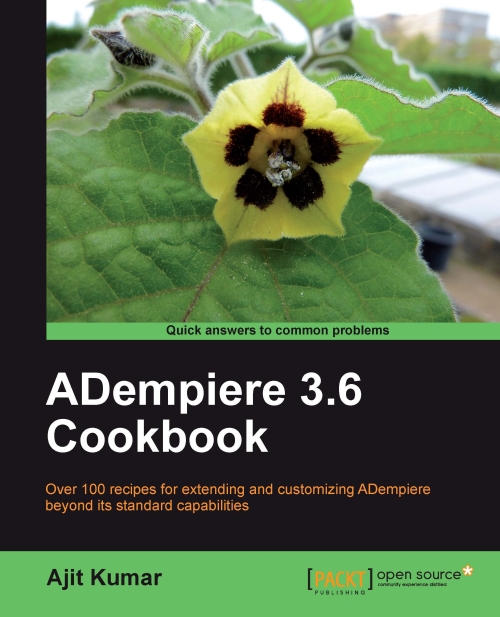Creating a read-only window
In contrast, there will be situations where a user is required to only look at the details and not required to create the record. For example, a customer service representative only requires view permission on most of the data so that they can answer customer enquiries effectively. This recipe describes how we can create a read-only window.
How to do it...
To demonstrate, I have taken the MOM Status window. However, you may apply the same steps to your Minutes Of Meeting window.
1. Log in as System/System with the System Administrator role.
2. Go to the Window, Tab, and Field window and look for the MOM Status window.
3. Change the Window Type to Query Only and save it, as shown in the following screenshot:
 |
4. Log out and log in as GardenAdmin/ GardenAdmin with the GardenWorld Admin role.
5. Go to the MOM Status window. System will show you the list and the New Record button will be disabled, as shown in the following screenshot:
 |