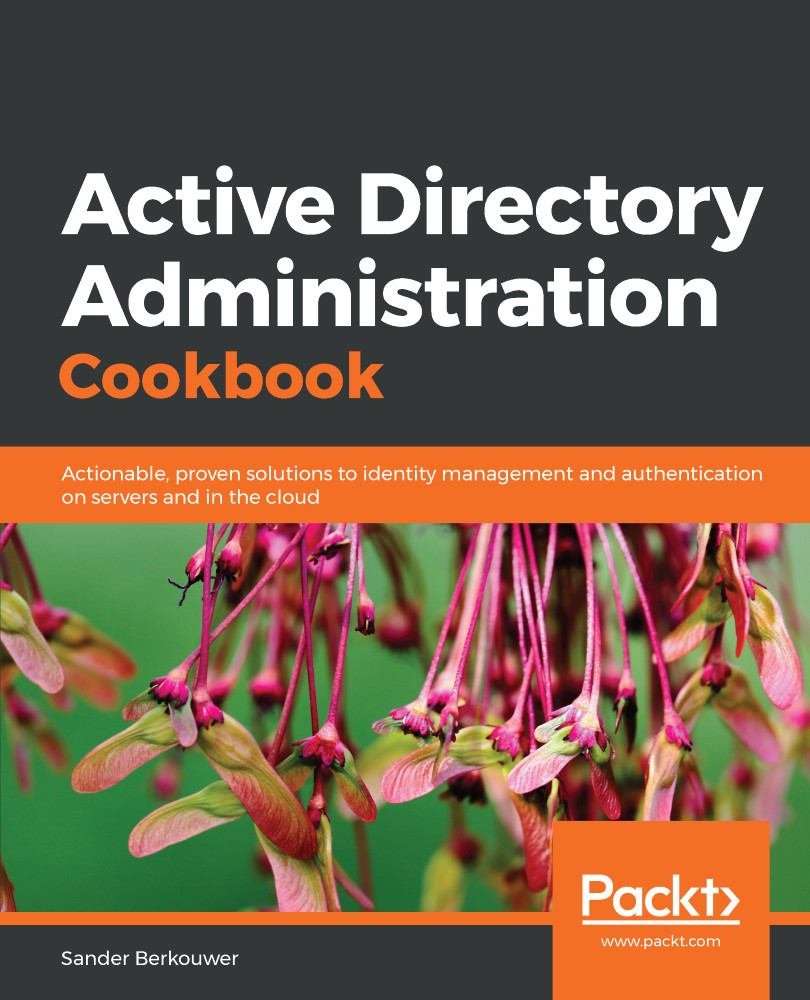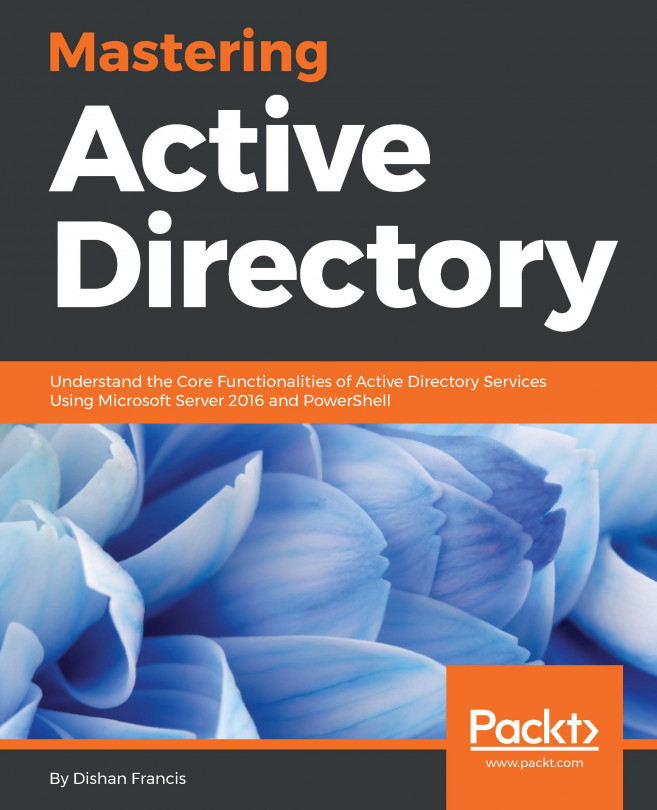When you join a device to the Active Directory domain or create a user object without context, these objects will be placed in default containers; devices end up in the Computers container. User objects end up in the Users container. You can change these locations to accommodate for processes, delegation, and group policy structure: when a computer object is placed in an OU different to the Computers container, it might get picked up by an IAM solution automatically, have proper settings deployed by group policy automatically, and be manageable by delegated service desk personnel automatically.
Modifying the default location for new user and computer objects
Getting ready
To modify the default location for new user objects...