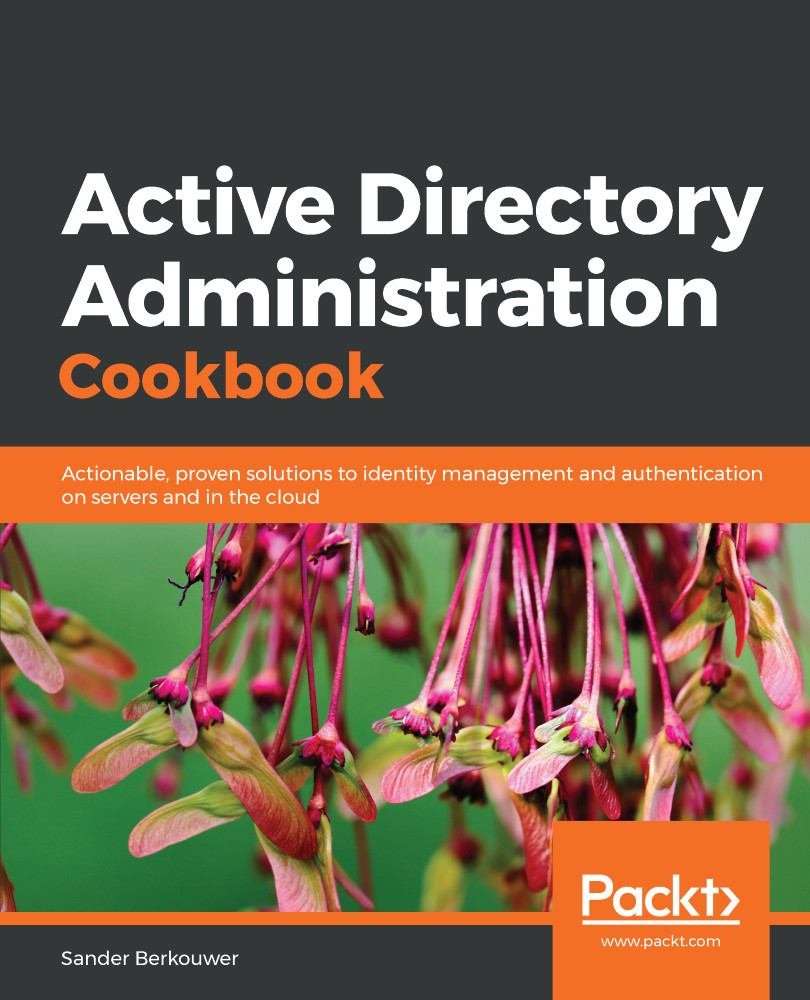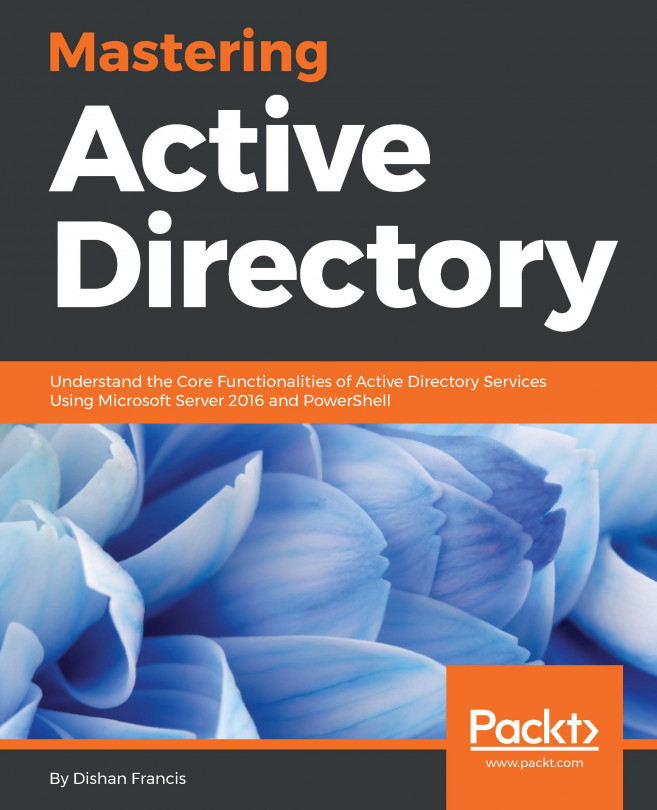Use this recipe to delete an OU.
Deleting an OU
Getting ready
To delete an OU, you'll need to be signed in with an account that is a member of the Domain Admins group or have delegated privileges to delete OUs.
OUs are protected from accidental deletion by default. When you try to delete an OU that is protected from accidental deletion, you'll get an Access denied error. In this case, uncheck the Protected from Accidental Deletion checkbox from the OU's properties.
Unless you create OUs using csvde.exe or ldifde.exe, OUs are protected from accidental deletion by default.