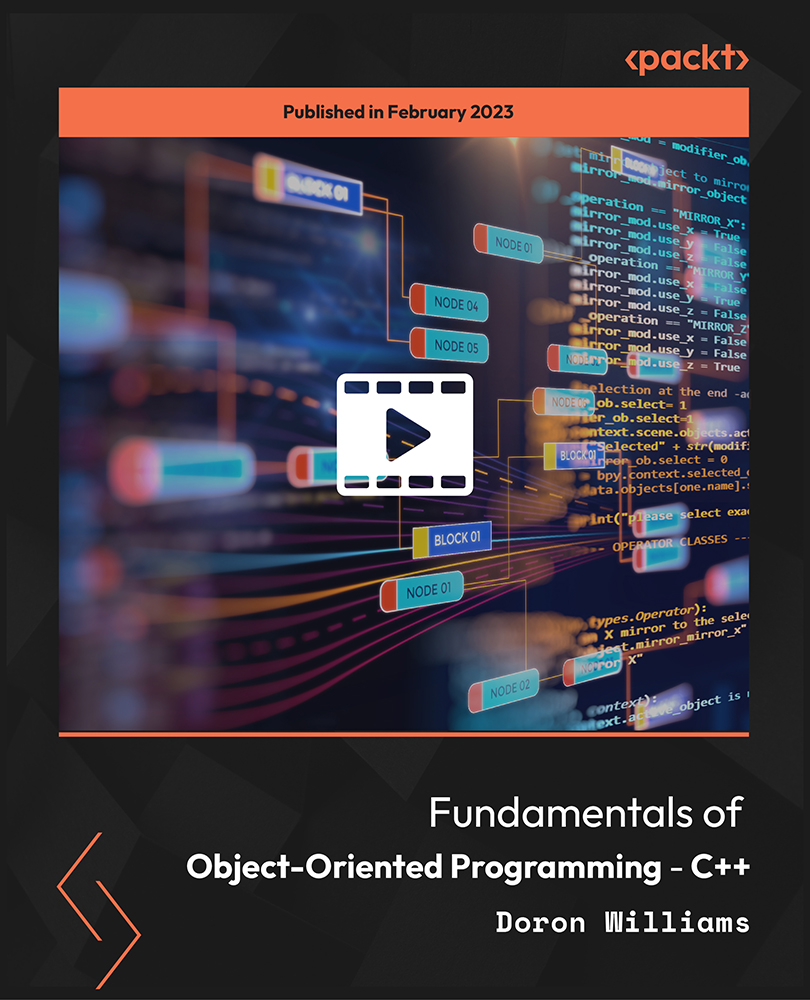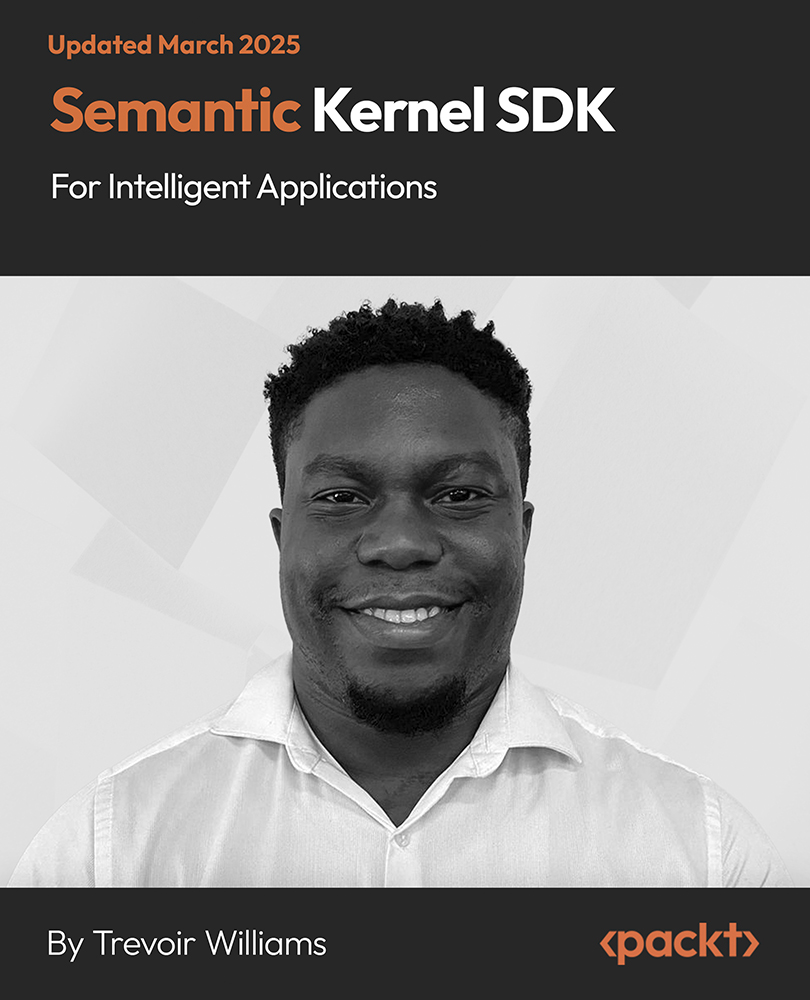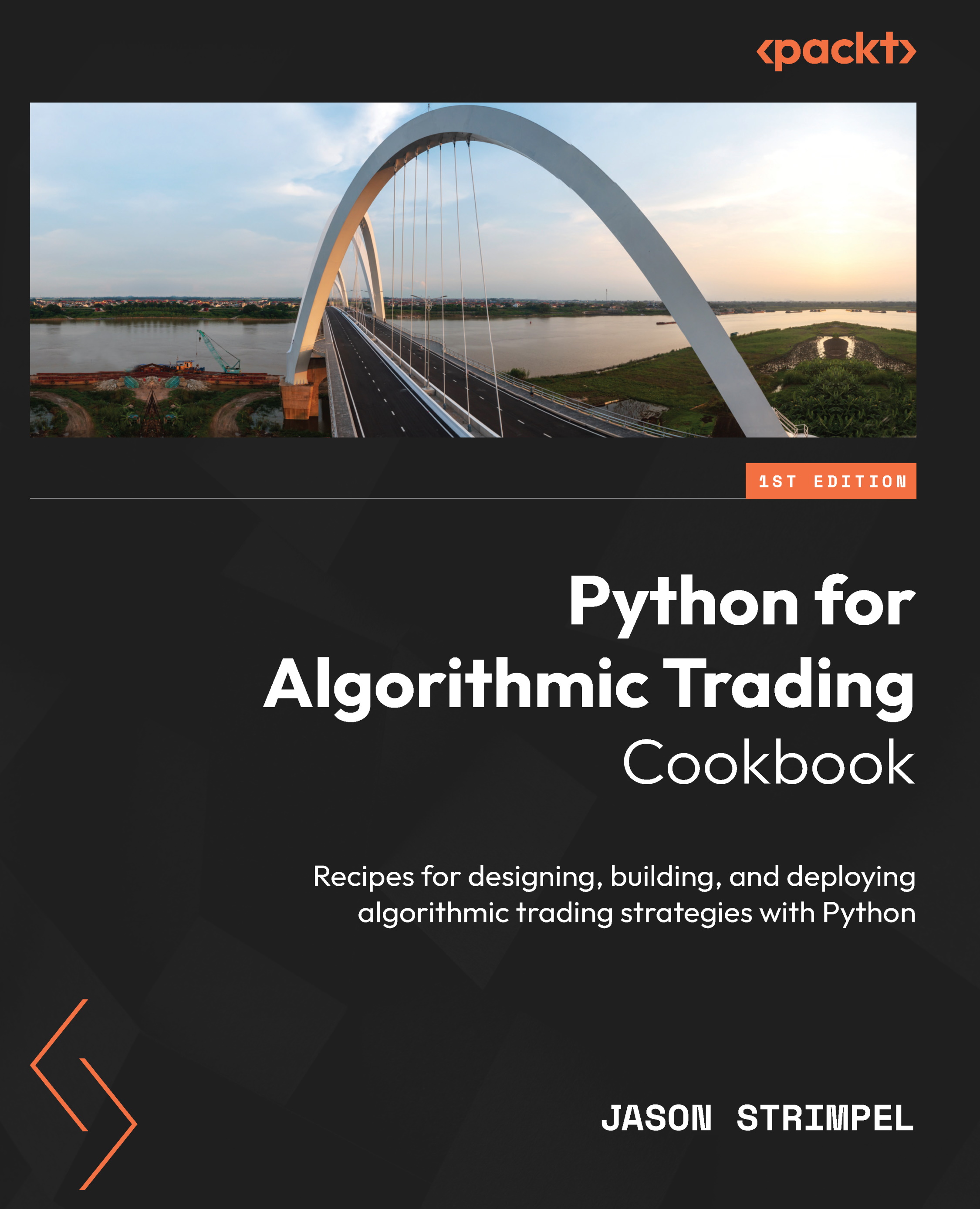Over 6,000 mobile apps are released on the Google Play Store every day. This breeds major competition among different apps that are constantly trying to reach more consumers. Spoilt for choice, the average app user is no longer willing to put up with lags, errors, and other things that might go wrong with their app experience.
Because consumers have such high expectations, developers need to find a way to release new updates, or deployments faster. This means app developers need to keep the deployment time low without compromising quality. The world of app development is always evolving, and any new deployments come with a risk. You need the right strategy to keep things from going wrong at every stage of the deployment process. Luckily, it’s not as complicated as you might think to create a workflow that won’t breed errors.
Here are some tips to get you started.
1. Logging to catch issues before they happen
An application log is a file that keeps track of events being logged by a software, which includes vital information such as errors and warnings. Logging helps in catching potential problems before they happen. Even if a problem arises, you’ll have a log to show you why it might have occurred. Logging also provides a history of earlier version updates which you can restore from.
You have two options for application logging: creating your own framework or utilizing one that’s already readily available. While it’s completely possible to create your own, based on your own decision about what’s important for your application, there are already tools that work effectively that you can implement for your project. You can learn more about creating a system for finding problems before they happen here: Python Logging Basics - The Ultimate Guide to Logging.
2. Batching to identify errors/breakdowns quickly
Deploying in batches gives developers much more control than releasing all major updates at once. When you reduce the amount of change taking place in every update, it’s easier to identify errors and breakdowns. If you update your app with large overhauls, you’ll spend countless hours hunting where something went wrong.
Even if your team already utilizes small batch updates, you can take steps to make this process easier through automation using tools like Compuware, Helpsystems or Microsystems' Automation Batch Tools.
Writing fresh code every time you need to make a change takes time and effort. When you have an agile schedule, you need to optimize your code to ensure time isn’t spent on repetitive tasks. Automated batching will help your team work faster and will fewer errors.
3. Key Performance Indicators to benchmark success
Key Performance Indicators, also known as KPIs anticipate the success of your app. You should identify these early on so you’re able to not only recognize the success of your app but also notice areas that need improving. The KPIs you choose depend on the type of app. In the app world, some of the most common KPIs are:
- Number of downloads
- App open rate
- New users
- Retention rate
- Session length
- Conversion rate from users to customers
Knowing your KPIs will help you anticipate user trends. If you notice your session length going down, for example, that’s a good sign it’s time for an update. On the other hand, an increase in downloads is a good indicator that you’re doing something right.
Unlock access to the largest independent learning library in Tech for FREE!
Get unlimited access to 7500+ expert-authored eBooks and video courses covering every tech area you can think of.
Renews at €18.99/month. Cancel anytime
4. Testing
Finally, you’ll want to set up a system for testing your app deployments effectively. Testing is important to make sure everything is working properly so you can quickly launch your newest deployment without worrying about things going wrong. You can create sample tests for all aspect of the user experience like logins, key pages, and APIs. However, you’ll need to choose a method (or several) of testing that makes sense based on your deployment size.
Common application testing types:
- Functionality Testing: This is to ensure the app is working on all devices.
- Performance Testing: With this test, several mobile challenges are introduced like poor network coverage, and less memory that stress the application’s server.
- Memory Leakage Testing: This step checks for optimized memory processing.
- Security Testing: As security becomes a greater concern for users, apps need to be tested to ensure data is protected.
The good news is much of this testing can be done through automated tools. With just a few clicks, you can test for all of the things above. The most common automated testing tools include Selenium, TestingWhiz, and Test IO.
5. Deployment tracking software
When you’re continuously deploying new updates for your app, you need to have a way to track these changes in real-time. This helps your team see when the deployments happened, how they relate to prior deployments, and how they’ve affected your predetermined KPIs. While you should still have a system for testing, automating code, and tracking errors, some errors still happen since there is no way to prevent a problem from happening 100% of the time.
Using a deployment tracking software such as Loggly (full disclosure, I work at Loggly), Raygun or Airbrake will help cut down on time spent searching for an error. Because they identify immediately if an error is related to newly released codes, you can spend less time locating a problem and more time solving it.
When it comes to your app’s success, you need to make sure your deployments are as pain-free as possible. You don’t have time to waste since competition is fierce today, but that is no excuse to compromise on quality. The above tips will streamline your deployment process so you can focus on building something your users love.
About the Author

Ashley is an award-winning writer who discovered her passion in providing creative solutions for building brands online. Since her first high school award in Creative Writing, she continues to deliver awesome content through various niches.
Mastodon 2.5 released with UI, administration, and deployment changes
Google App Engine standard environment (beta) now includes PHP 7.2
Multi-Factor Authentication System – Is it a Good Idea for an App?
 United States
United States
 Great Britain
Great Britain
 India
India
 Germany
Germany
 France
France
 Canada
Canada
 Russia
Russia
 Spain
Spain
 Brazil
Brazil
 Australia
Australia
 Singapore
Singapore
 Canary Islands
Canary Islands
 Hungary
Hungary
 Ukraine
Ukraine
 Luxembourg
Luxembourg
 Estonia
Estonia
 Lithuania
Lithuania
 South Korea
South Korea
 Turkey
Turkey
 Switzerland
Switzerland
 Colombia
Colombia
 Taiwan
Taiwan
 Chile
Chile
 Norway
Norway
 Ecuador
Ecuador
 Indonesia
Indonesia
 New Zealand
New Zealand
 Cyprus
Cyprus
 Denmark
Denmark
 Finland
Finland
 Poland
Poland
 Malta
Malta
 Czechia
Czechia
 Austria
Austria
 Sweden
Sweden
 Italy
Italy
 Egypt
Egypt
 Belgium
Belgium
 Portugal
Portugal
 Slovenia
Slovenia
 Ireland
Ireland
 Romania
Romania
 Greece
Greece
 Argentina
Argentina
 Netherlands
Netherlands
 Bulgaria
Bulgaria
 Latvia
Latvia
 South Africa
South Africa
 Malaysia
Malaysia
 Japan
Japan
 Slovakia
Slovakia
 Philippines
Philippines
 Mexico
Mexico
 Thailand
Thailand