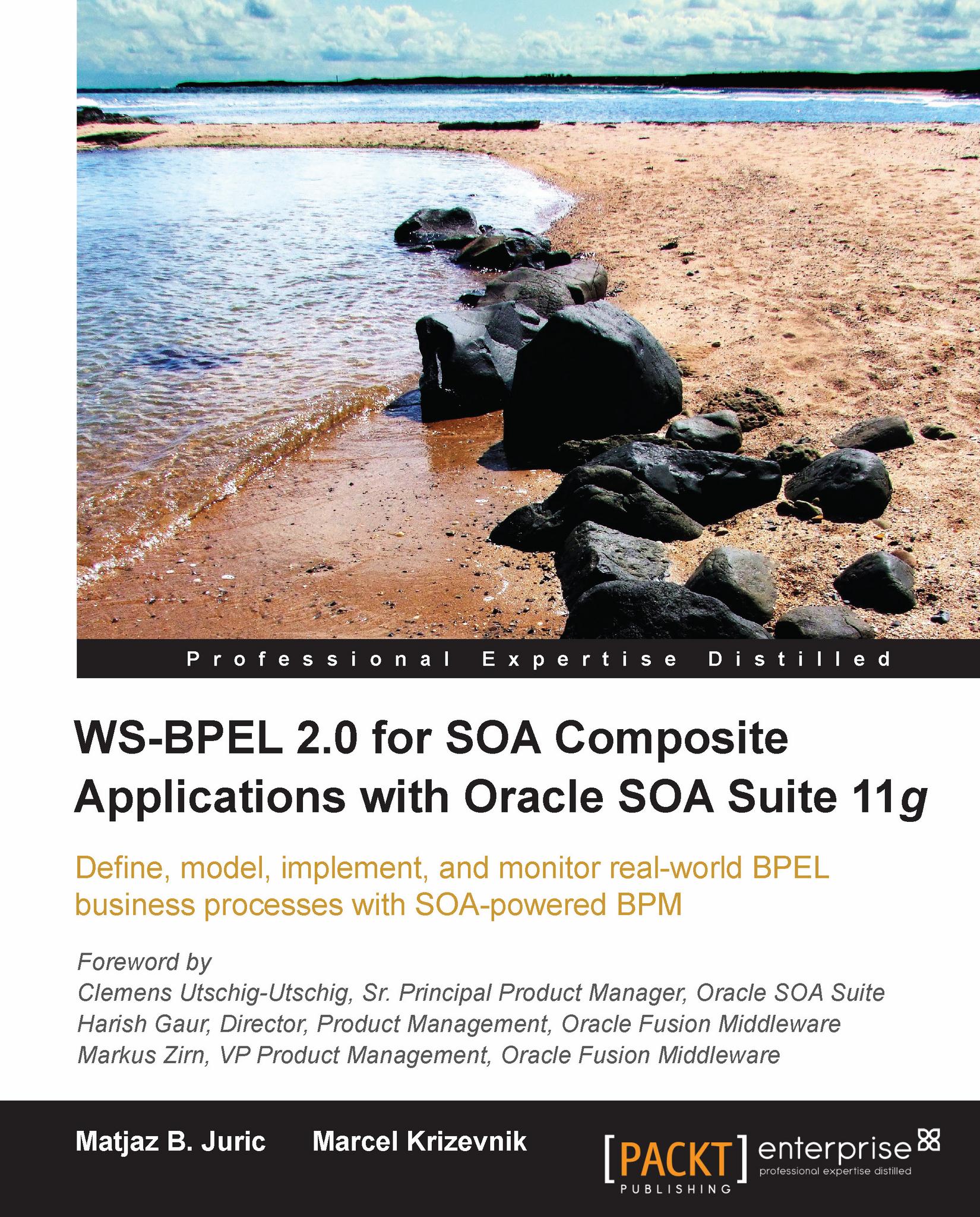Using monitoring objects
Next, we will show how to use monitoring objects. Using the Monitor view in JDeveloper, we can create monitoring objects in three ways. First, we can right-click the activity, select Create, and then select the monitoring object type:
 |
We can also create monitoring objects using the Monitoring Objects menu on the toolbar:
 |
Monitoring objects can also be created in the Structure pane by right-clicking the monitoring object type and selecting Create:
 |
Creating a Business Indicator monitoring object
Now, we will create a monitoring object of type Business Indicator. We need this monitoring object to display the details of the last process instances and the percentage of confirmed flight tickets on our BAM dashboard. Remember that when using monitoring objects, only the Business Indicator can be used to capture variable data.
Note
Instead of using the Business Indicator, we could also use sensors and sensor actions. However, in that case, we would have to create the BAM data...