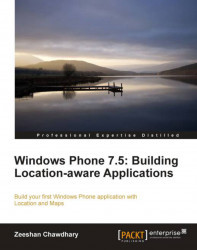Custom map pushpins
We created our own maps application and added a pushpin. Great! But does it look great? To be honest — no, the black pushpin icon is not fancy. In fact the pushpins in the Location simulator are better! (We hope Microsoft guys are reading this line.) We can, however, use the following code to add some content to the pushpin, but it still does not give us the "wow" look:
myPin.Content = newLoc.Position.Location.Latitude.ToString() + ", " +newLoc.Position.Location.Longitude.ToString();
Thankfully the Windows Phone Bing Maps Silverlight Control provides the ability to use our own icons for the pushpin. There are two ways to use custom map pushpins:
Using an image as the pushpin
Using your own pushpin style (in XAML)
Note
The guys at http://365psd.com/ have some excellent and free map pushpin icons. You can find a few at http://365psd.com/?s=map. We use the one from Dennis Covent: http://365psd.com/day/2-302/ as the custom icon for our pushpin.