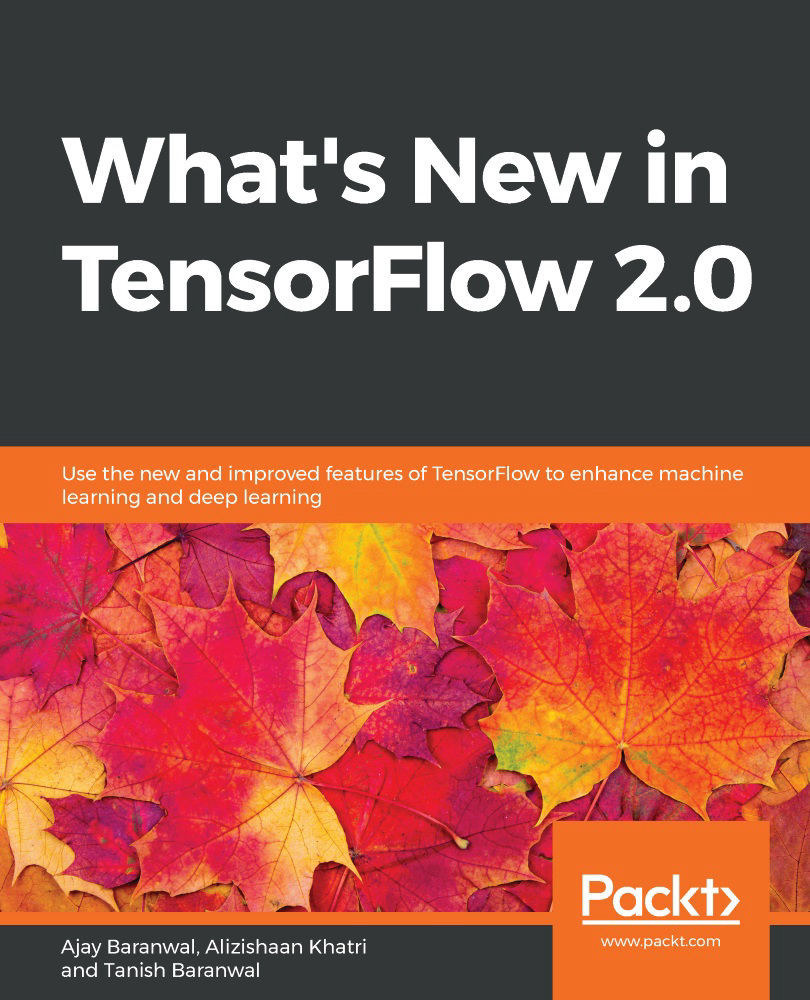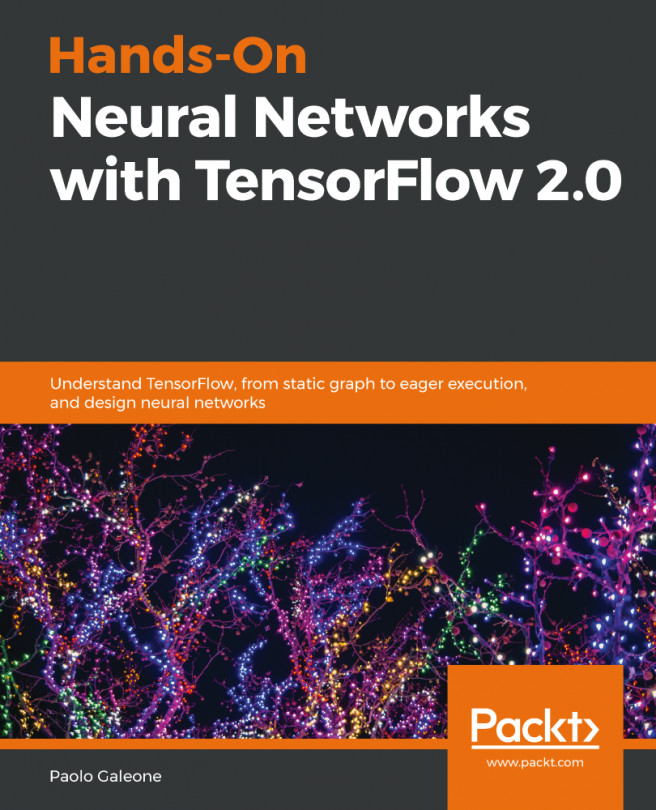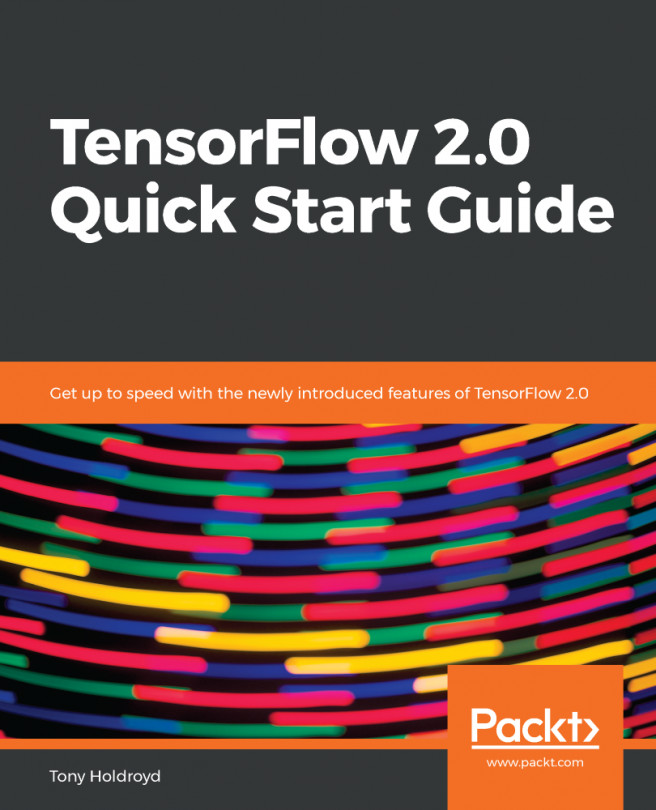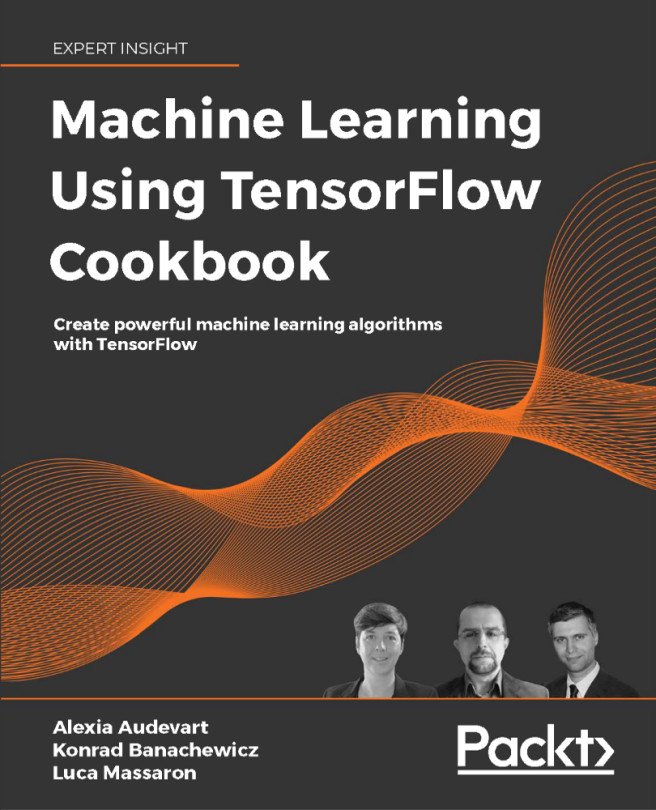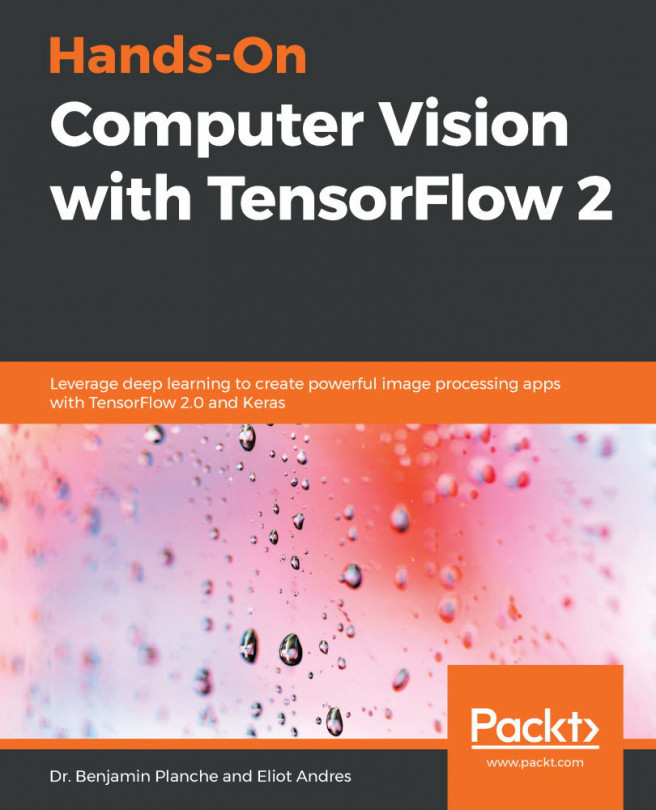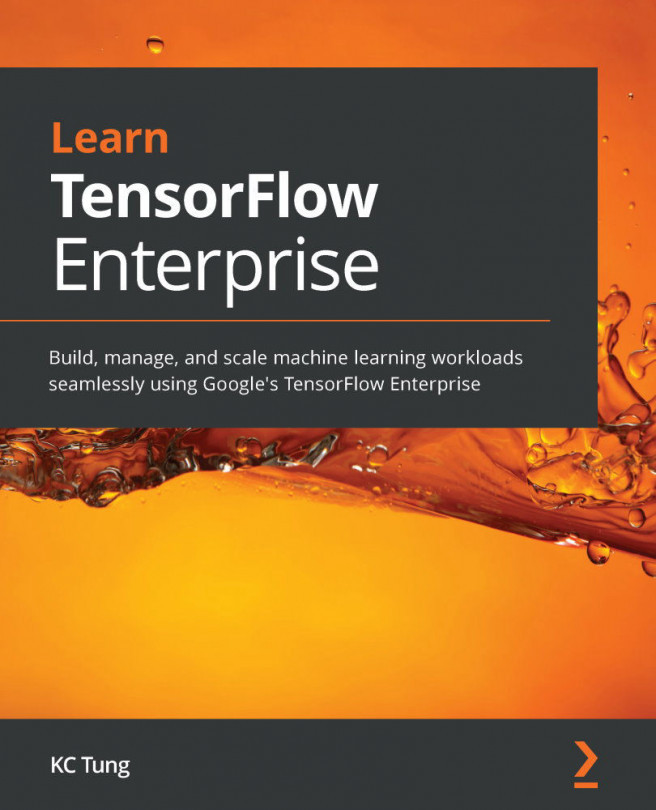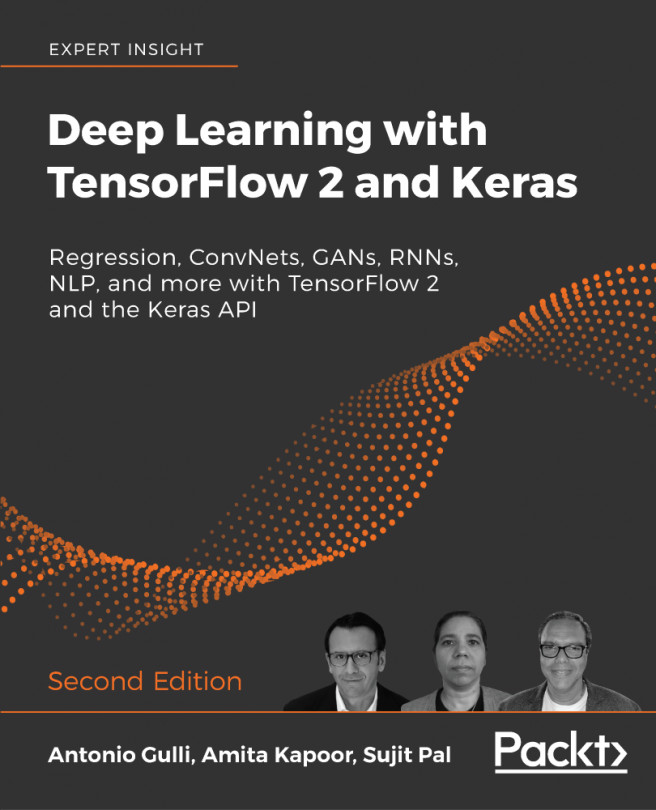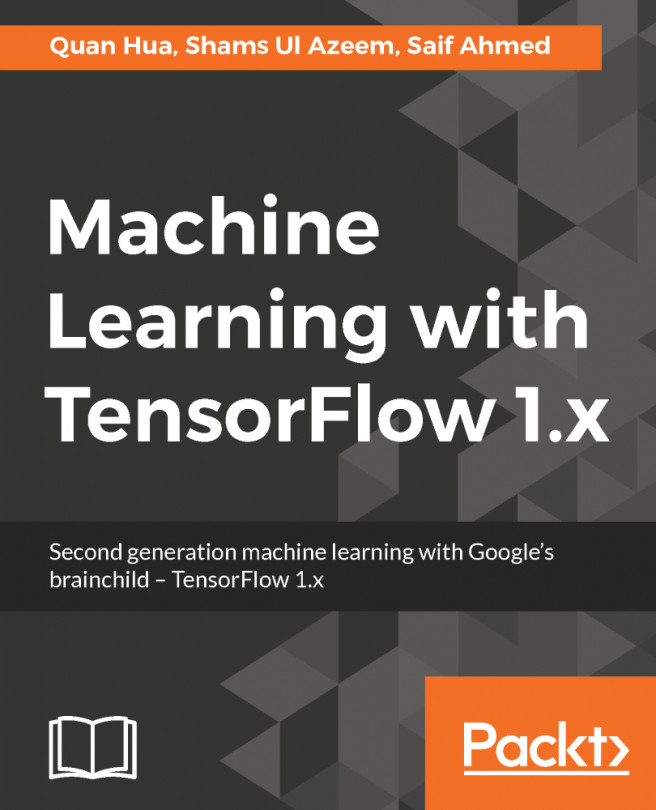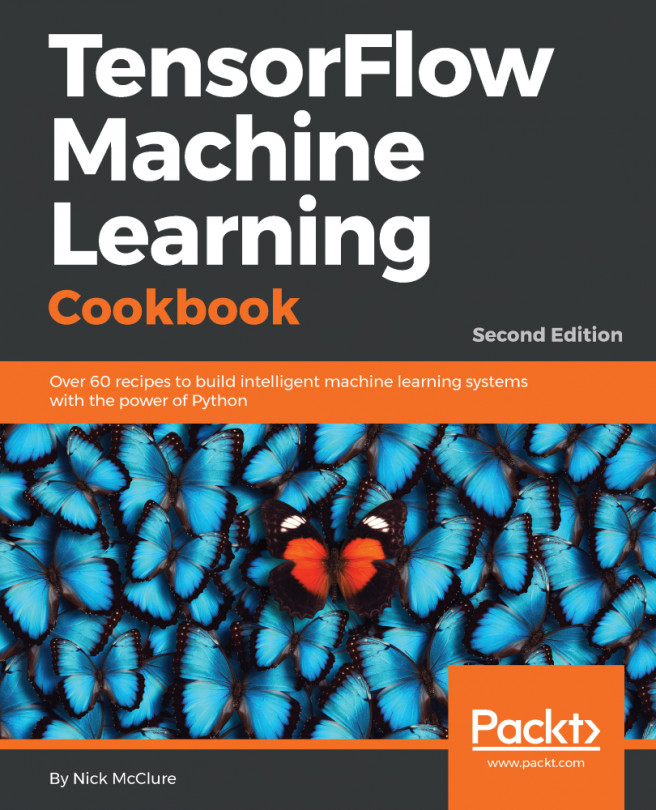This section describes the steps required to install TF 2.0 on your system using different methods and on different system configurations. Entry-level users are recommended to start with the pip- and virtualenv-based methods. For users of the GPU version, docker is the recommended method.
TF 2.0 installation and setup
Installing and using pip
For the uninitiated, pip is a popular package management system in the Python community. If this is not installed on your system, please install it before proceeding further. On many Linux installations, Python and pip are installed by default. You can check whether pip is installed by typing the following command:
python3 -m pip --help
If you see a blurb describing the different commands...