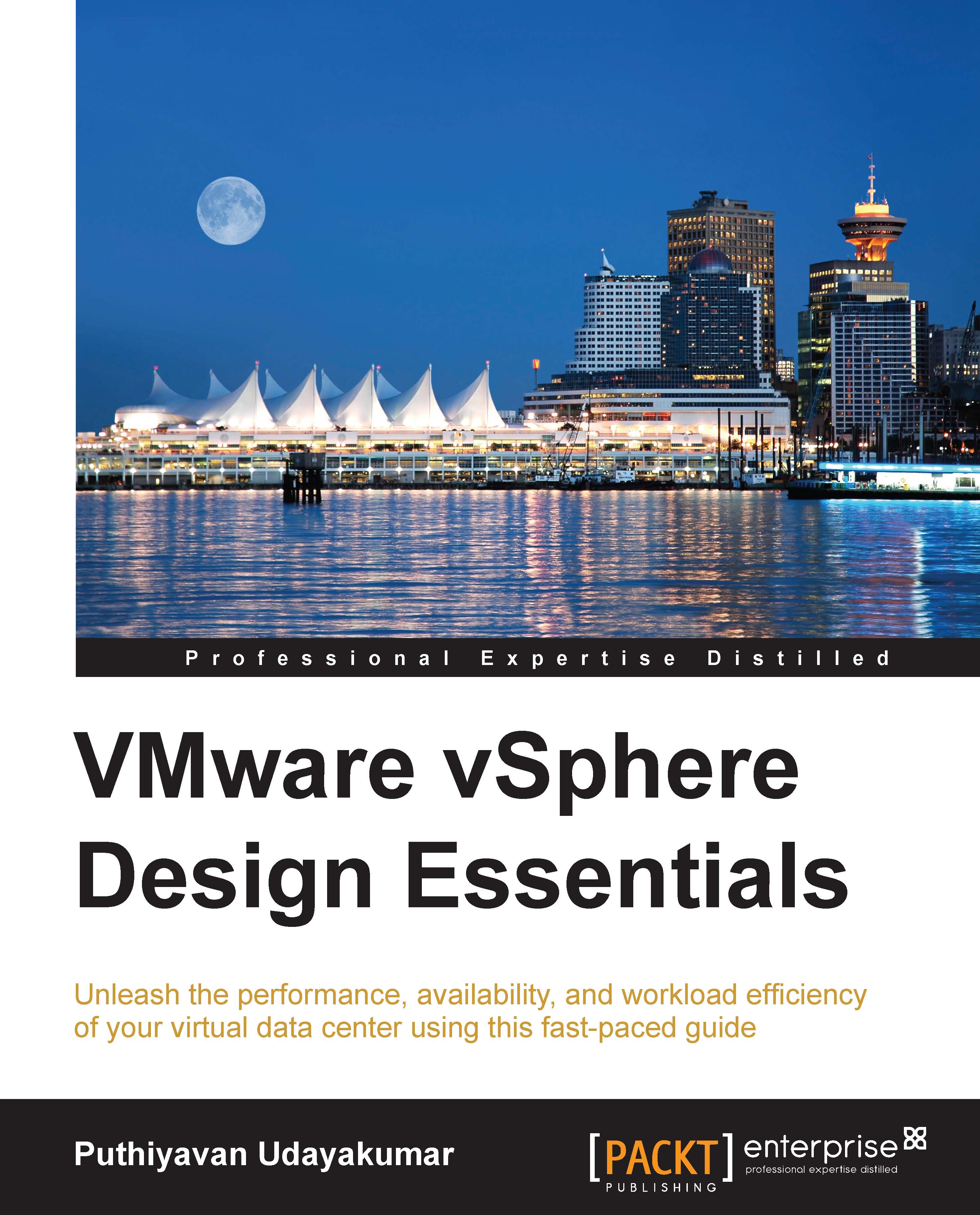Designing accelerates the solution that resolves real-world obstacles
This section provides a step by step sequence and activity that is required to be followed in order to design a virtualization; this is a completely elastic method that best fulfills your infrastructure demands. The steps are obtainable in an ordered sequence as per the following diagram:

Requirements
It's really difficult to build a virtual infrastructure if you don't know the target or requirements. Elicitation is the step where the requirements are first gathered from the customer. Many practices are available for gathering requirements. Each has a certain value in certain situations; you need manifold techniques to gain a complete picture from various sets of clients and stakeholders. Here's a look at some of the approaches you can take:
- One-on-one meeting with IT leaders and top management sponsors for the project
- Team meetings with the current team responsible for managing technical operations
- Facilitated sessions, prototyping, initial engagement surveys, use cases, following people around, Request for Proposals (RFPs), brainstorming
Finally, at the end of requirement gathering, conduct workshops with all these reviews, lastly look for room for improvement. If all stakeholders in a session try to appraise the value and cost for each demands, at last artifacts becomes much more effective and cost-valuable. Hence, schedule periodic meetings to review and agree requirements:

Tip
Documentation helps to identify the current state of infrastructure and helps to identify inputs for our next stage in the analysis.
Analysis
Research and collect data facts as far as possible before you start planning for design; since the analysis or research must be lightweight, it must also be less scrupulous. Best results come from considering user insights from the very start as input and giving the result to the design process.
In the early stages of the process, the discovery stage will help you identify new breaks and will describe the design in brief. VMware vExperts advise re-iterative ESXi and VM configuration testing before it is rolled out to the Proof of Concept (POC). In turn, this will help to inform decisions from the design phase to the final implementation. A usability problem can be corrected more swiftly and with less cost if it is identified at the design stage itself rather than at the support stage.
We will use the 4D-stage analysis process to display how we can fit in all the stages:

The preceding 4D stage analysis, as explained in the following table, aligns to the method that is required to be adopted in each stage:
|
Phase |
Description |
Methods |
|---|---|---|
|
Discover |
Engage with the business and observe the requirements, in the context of demand and services. |
Cognitive Map |
|
Define |
Interpret requirements, rationalize, and verify business demands. This is a key input for the design for it to proceed to further stages. |
Task and gap analysis |
|
Develop |
Key metrics need to be finalized with the help of cognitive map and analysis output, because the method we develop will be followed during the design phase. |
Prototyping |
|
Deliver |
Evaluate the prototype with the business to verify and refine the requirements and align the design towards an agreed solution. |
Quantitative and qualitative |
With this approach, we will be able to gain an insight into requirements and the output of this phase is an input to the planning phase. As the next step, let's learn about planning and its implications to the design phase.
Planning
The design considerations we made in final steps may make us to change the decisions which we made in the earlier steps, due to various thought clashes. Every alert challenges the potential requirement gathering, planning, and design, which will be a great challenge throughout the project planning.
We will come to design phase which meets best of our requirements, only after iterating through the stages as many times as required to include all of the thoughts within the manuscript. The following diagram illustrates the key technical metrics that are required to be a part of your planning technical artifacts:

Each phase of planning and its mission is listed in the following table:
|
Phases of planning |
Key objectives |
|---|---|
|
Identify VM resource requirements |
Mission 1: Determine the workload resource requirements Mission 2: Define the workload characterizations |
|
Plan for VM configuration |
Mission 1: Define the compute configuration Mission 2: Define the network configuration Mission 3: Define the storage configuration Mission 4: Define the VM availability strategy Mission 5: Define the VM types |
|
Plan for cluster |
Mission 1: Define the physical locations Mission 2: Define the ESXi host cluster Mission 3: Determine the cluster ESXi host members |
|
Plan for ESXi hosts |
Mission 1: Define the compute configuration Mission 2: Define the network configuration Mission 3: Define the storage configuration Mission 4: Define the server virtualization host scale Mission 5: Define the server virtualization host availability strategy |
|
Plan for DRS and DPM |
Mission 1: Define the priority configuration Mission 2: Define the algorithm and calculate it Mission 3: Define the threshold configuration Mission 4: Define the balanced average CPU loads or reservations Mission 5: Define the balanced average memory loads or reservations Mission 6: Define resource pool reservations Mission 7: Define an affinity rule |
|
Plan for HA and FT |
Mission 1: Define monitoring mechanisms for physical servers and VMs Mission 2: Define server failure detection Mission 3: Define migration and restart of VM Priority from failed ESXi host Mission 4: Define the vLockstep technology for FT Mission 5: Define the transparent failover Mission 6: Define the component failures |
|
Plan for VMware architecture |
Mission 1: Define the maintenance domains Mission 2: Define the physical fault domains Mission 3: Define the reserve capacity |
|
Plan for architecture capability habits |
Mission 1: Define the original SLA factors for storage and VMs Mission 2: Define the original costs for storage and VMs |
If you're looking for a tool that can do this, then the best tool to use (and one that VMware recommends) is VMware Capacity Planner. It is the right thing to start with.
VMware Capacity Planner is a capacity planning product that gathers comprehensive resource consumption data in assorted IT environments and associates it to industry standard position data to provide analysis and decision support modeling. The following are the key benefits of the product:
- Increased efficiency with server union and volume optimization
- Reduced complication through IT calibration and hardware restraint
- Improved expectations with capacity consumption trends and virtualization targets
The output of data gathering from the requirements, analysis, and planning phases is a design phase input. This is really a key factor for your success. In the next section, let's explore the key requirements for designing in general and then we will map that to the streamlined process and principles.
Designing
Design essentials are what this book is all about. Let's get started by looking at the fundamentals. Any design, irrespective of the platform, should be enabled with factors such as balance, proximity, alignment, repetition, contrast, and space. These factors, in turn, should focus on the following:
- Identifying design thoughts and encounters
- Describing where to start with customers
- Describing procedures for dealing with decision architects
- Identifying if you've achieved design acceptance
- Identifying what your framework should include
- Identifying the phases of design
- Identifying the risks associated with the discovery phase
- Identifying the best practices that can fit the customer's needs.
- Identifying the method that is capable of either scale-out or horizontal scaling
The preceding components will help you to attain the following deliverables that will help you to build the right solution document for small, medium, and enterprise businesses:
- Design component and logical view
- Design references architecture
- Design sizing and scalability capacity
- Design of ESXi host
- Design of VMware vSphere Management Layer
- Design of VMware vSphere Network Layer
- Design of VMware vSphere Storage Layer