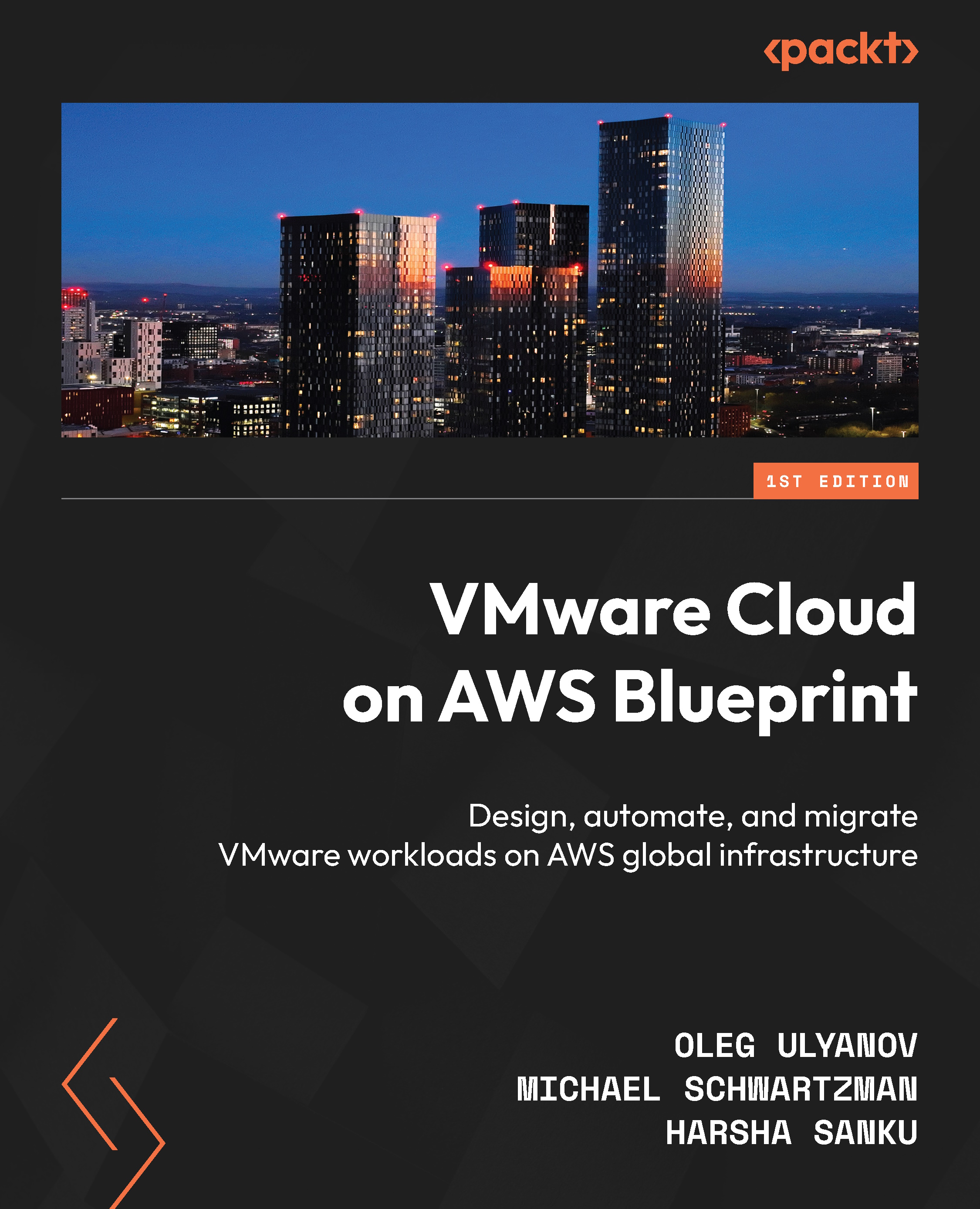Creating a VMware Organization
The organization’s administrator will receive an invite via email to create an Organization. This is done either after a purchase order has been processed through VMware or AWS, or once a self-service flow with a credit card has been completed.
Note
The link for the creation of an Organization is unique and can be used only one time.
Once the link has been clicked on, a My VMware login prompt will appear, as shown in the following screenshot:

Figure 4.1 – Organization creation initial login with a My VMware account
Once the user credentials are entered, the Organization creation process will start.
First, provide the Organization’s name, agree to the terms of service, and click on CREATE ORGANIZATION AND COMPLETE SIGN-UP, as shown in the following screenshot:

Figure 4.2 – Set up an Organization
After that, administrators will have access to CSP and, from...