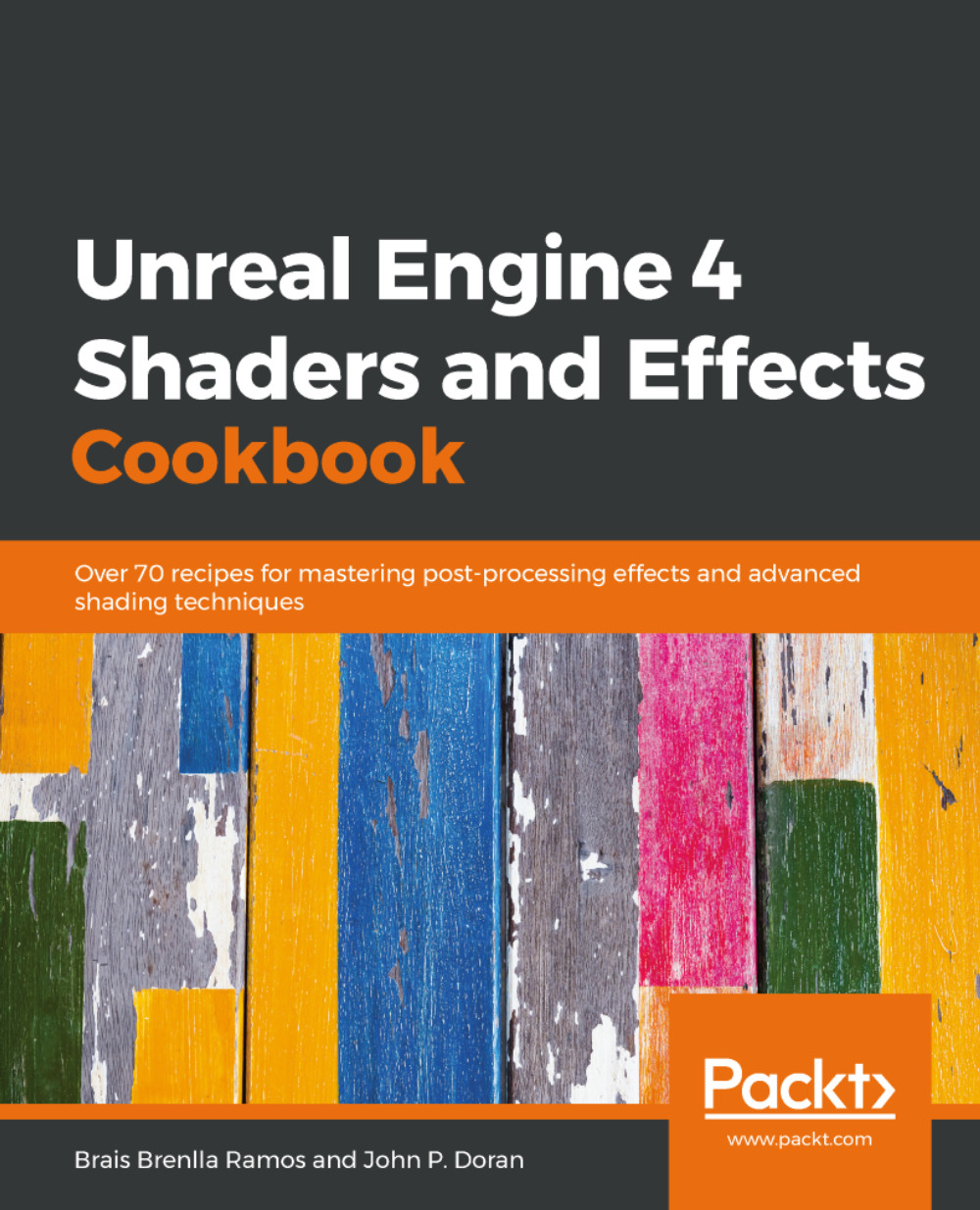Blending landscape materials
Another place where having instances of materials can be useful is when you're creating materials for landscapes. Unreal Engine comes with a very powerful landscape system built into it that allows you to have a single material that can blend between various textures through the use of the Landscape Layer Blendnode. In this recipe, we will explore how to create and apply such a material.
Getting ready...
While this recipe will tell you what you need to know about landscapes to create the material and see it in use, it will not go into depth about how it works and how to create the landscape itself.
For information on creating landscapes, check out the following link: https://docs.unrealengine.com/en-us/Engine/Landscape/Creation.
How to do it...
Before we apply a material for the landscape, we need to create that material. Let's get started:
- Create a Material and call it
M_Landscape. Double-click on it to enter the Material Editor. - To the left of the default channels...