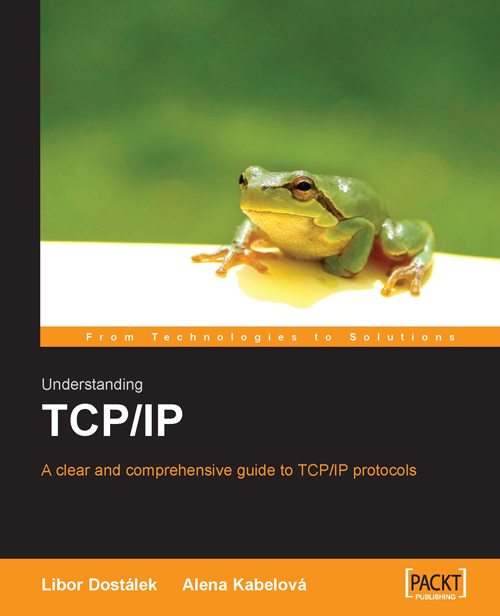1.3 Methods of Information Transmission
There are many different network protocols and several protocols can be available even on a single layer. Especially with lower-layer protocols, we distinguish between the types of transmission that they facilitate, whether they provide connection-oriented or connection-less services, if the protocol uses virtual circuits, and so on. We also distinguish between synchronous, packet, and asynchronous transmission.
1.3.1 Synchronous Transmission
Synchronous transmission is needed when it is necessary to provide a stable (guaranteed) bandwidth, for example, in audio and video. If the source does not use the provided bandwidth it remains unused. Synchronous transmission uses frames that are of fixed length and are transmitted at constant speeds.

Figure 1.12: Frames divided into slots in synchronous transmission
In synchronous transmission, the guaranteed bandwidth is established by dividing the transmitted frames into slots (see Figure 1.12). One or more slots in any transmitted frame are reserved for a particular connection. Let’s say that each frame has slot 1 reserved for our connection. Since the frames follow each other steadily in a network, our application has a guaranteed bandwidth consisting of the number of slot 1s that can be transmitted through the network in one second.
The concept becomes even clearer if we draw several frames under each other, creating a ‘super-frame’ (see Figure 1.13). The slots located directly under each other belong to the same connection.

Figure 1.13: Super-frame
Synchronous transmission is used to connect your company switchboard to the phone company exchange. In this case, we use an E1(or T1 in United States) link containing 32 slots of 64 Kbps each. A slot can be used for making a phone call. Therefore, in theory, 32 calls are guaranteed at the same time (although some slots are probably used for servicing).
The Internet does not use synchronous transmission, i.e., in general, does not guarantee bandwidth. Quality audio or video transmission on the Internet is usually achieved by over-dimensioning the transmission lines. Recently, there has been a steady increase in requests for audio and video transmission via the Internet, so more and more often we come across systems that guarantee bandwidth even on the Internet with the help of Quality of Service (QoS). In order for us to reach the expected results, however, all appliances on route from the source to the destination must support these services. Today, we are more likely to get involved with only those areas on the Internet that guarantee bandwidth such as within a particular Internet provider.
1.3.2 Packet Transmission
(From now onwards we will use the term packet to refer to ‘packet’, ‘datagram’, ‘segment’, ‘protocol data unit’.) Packet transmission is especially valuable for transferring data. Packets usually carry data of variable size.

Figure 1.14: Packet data transmission
One packet always carries data of one particular application (of one connection). It is not possible to guarantee bandwidth, because the packets are of various lengths. On the other hand, we can use the bandwidth more effectively because if one application does not transmit data, then other applications can use the bandwidth instead.
1.3.3 Asynchronous Transmission
Asynchronous transmission is used in the ATM protocol. This transmission type combines features of packet transmission with features of synchronous transmission.

Figure 1.15: Asynchronous data transfer
Similarly to synchronous transmission, in asynchronous transmission, the data are transmitted in packets that are rather small, but are all of the same size; these packets are called cells. Similarly to packet transmission, data for one application (one connection) is transmitted in one cell. All cells have the same length; so if we guarantee that the nth cell will be available for a certain application (a particular connection), the bandwidth will be guaranteed by this as well. Additionally, it doesn’t really matter if the application does not send the cell since a different application’s cell might be sent instead.