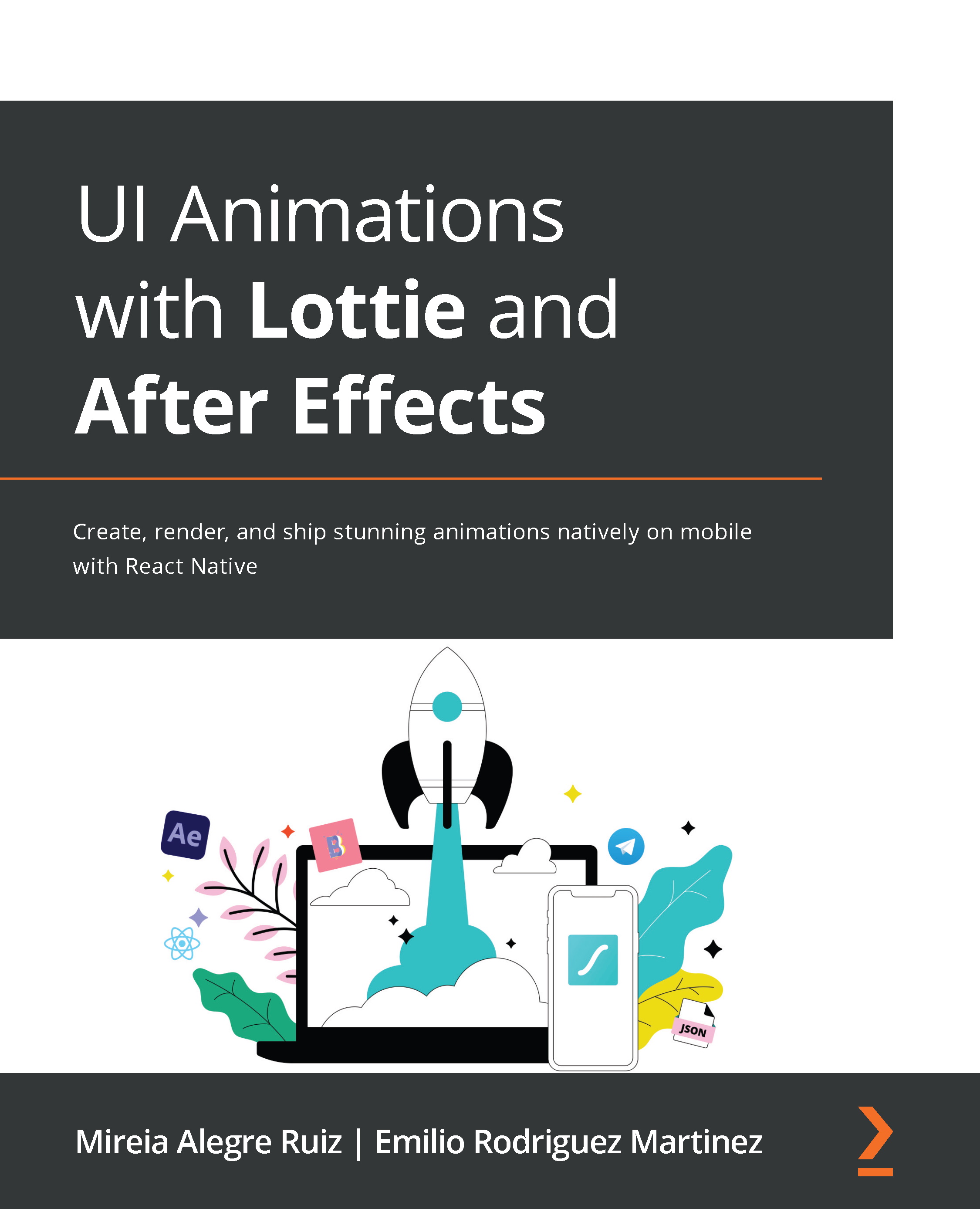Creating your own personal stickers for Telegram
So, going back to Lottie Editor, remember we mentioned earlier that we can export our Lottie to be used as a Telegram sticker. Let's see how we do that. Don't be scared, it may look like a long process, but it is very straightforward:
- Go to https://lottiefiles.com/editor.
- Browse for the
lottie/chapter05/telegram_sticker.jsonfile provided with this book, which is a simple waving hand animation I did some time ago that I'm sharing here with you. - Open the
telegram_sticker.jsonfile.
Figure 5.45 – Drag and drop or browse the Lottie Editor screen
Cool! Once the file is uploaded, you'll notice the view has changed and we are back to Lottie Editor, which we were working with earlier in this chapter. Notice the waving hand has loaded in the center of the screen, as shown in the following screenshot:
Figure 5.46 – Waving hand animation running...