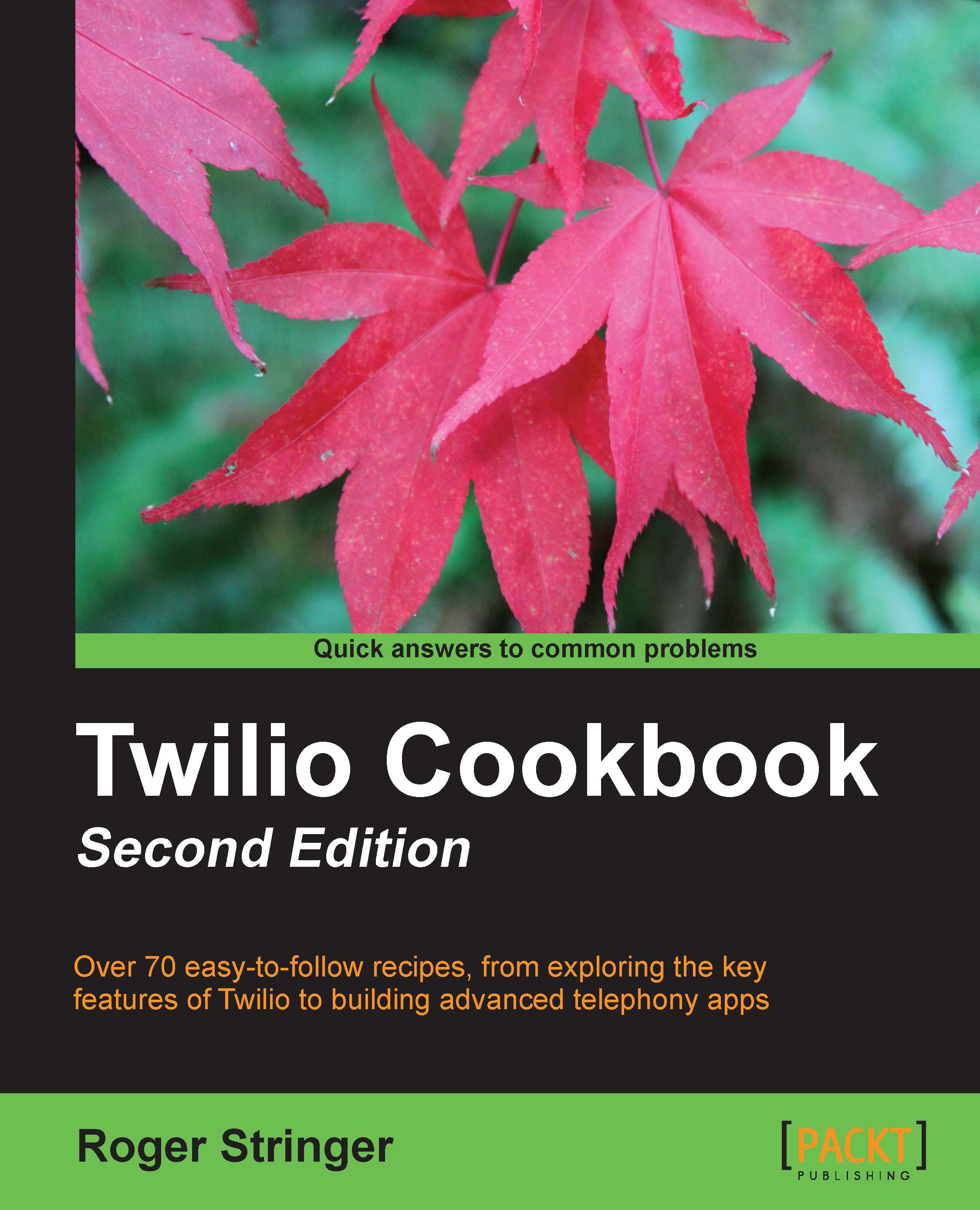Making the picture message gallery
We've covered the sending and receiving of MMS messages. Now let's put it together and build our photo gallery.
Note
This gallery will resemble polaroid images, and we'll let viewers click a photo to send it to another user.
The layout will actually look like a pile of polaroid images thrown onto a wooden table. Directly beneath each image, we will display the message that accompanied it if there was one as shown in the following screenshot:

We're building this interface using bootstrap, so when you click on a photo, a handy modal window will pop up to send the photo to another number as shown in the following screenshot:

Clicking on the Share Photo button will submit the form to send.php and then send the photo in a message to the phone number entered.
Getting ready
The complete code for this recipe can be found in the Code/Recipe3/ folder.
How to do it…
Ready to make our messages look cool? Let's set up our photo gallery to receive, display, and send photos to...