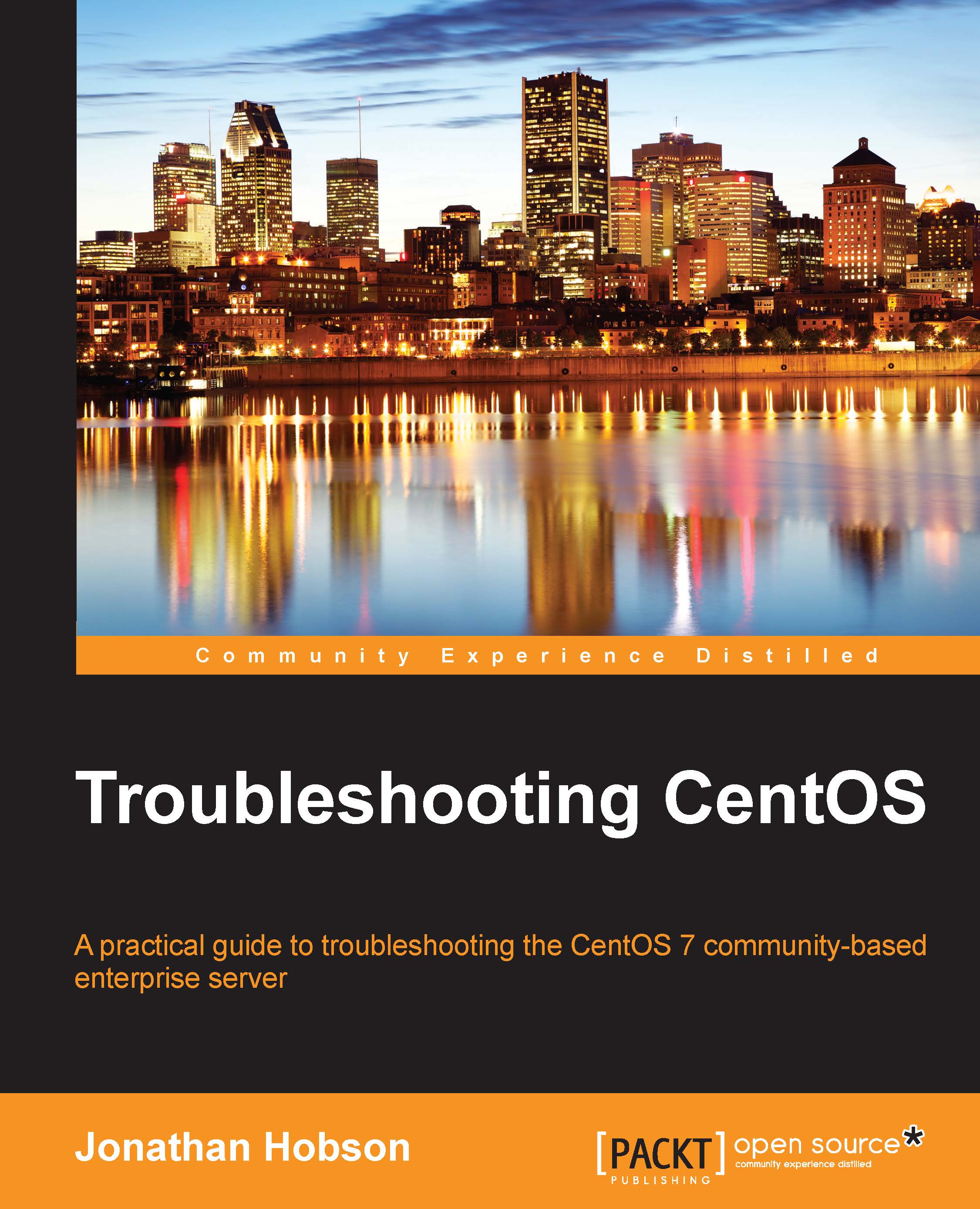Adding Varnish to Apache
Varnish is a high-performance HTTP accelerator that not only assists in reducing the overall server load, but also serves to improve website response times. For this reason, it has become very popular; as a consequence of this, we will look at the process of setting up Varnish in conjunction with the Apache web server.
Before we begin, it will be assumed that Apache is installed. Moreover, you should be aware that completing the next steps requires access to the EPEL repository. Please refer to Chapter 4, Troubleshooting Package Management and System Upgrades, for instructions on how to download and install the EPEL repository on CentOS 7.
So when you are ready, let's begin by installing Varnish:
# yum install varnish
Following a successful installation of Varnish, we will need to enable the service at boot. This can be achieved by typing:
# systemctl enable varnish
We will then need to activate the service like this:
# systemctl start varnish
So, having completed...