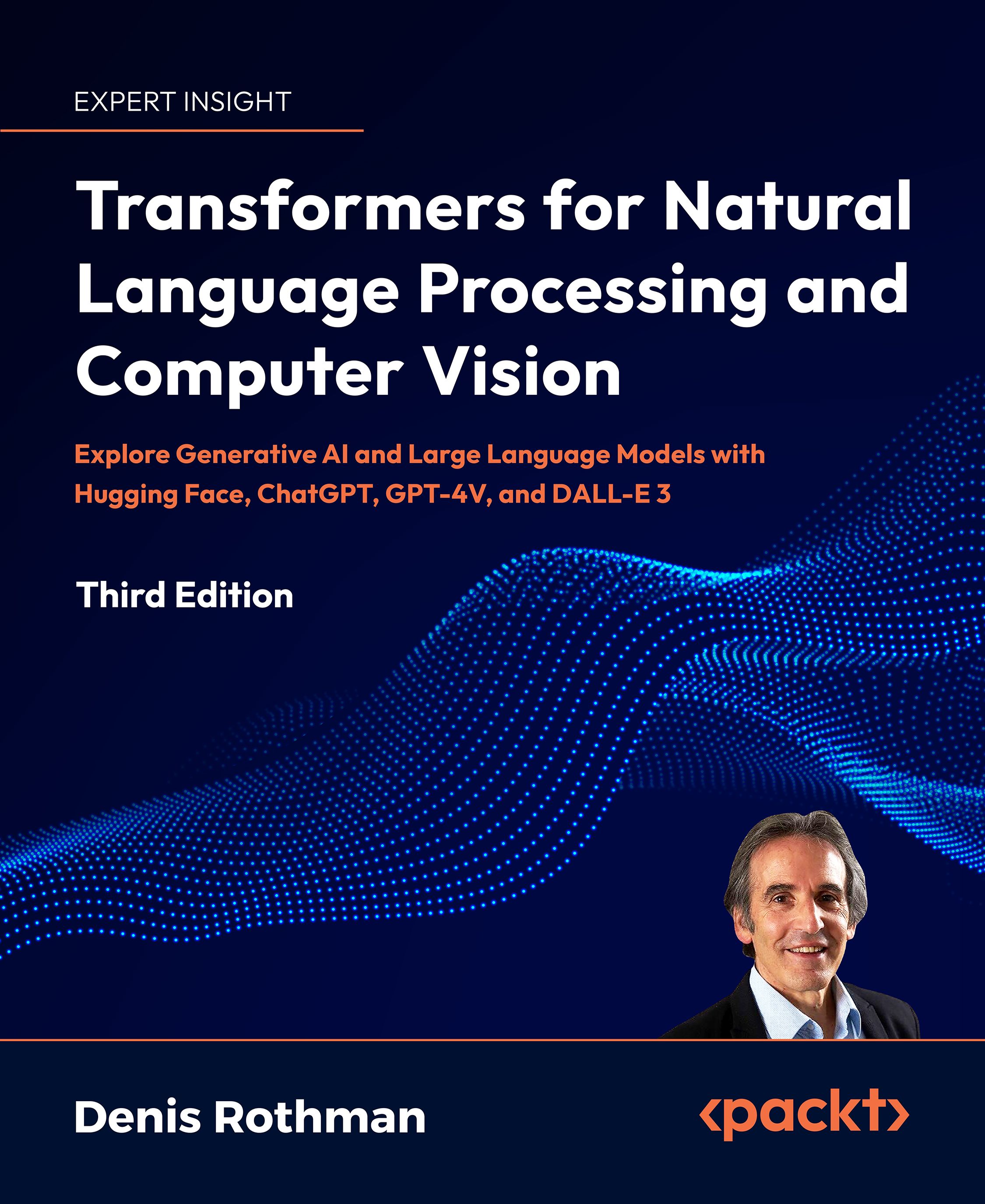Deploying a model
Make sure to read the latest continuously evolving documentation and explore the latest Hugging Face interfaces. The interface may change, but you will have to create a model card for your model.
We can go to our profile and choose the model card of one of our trained models to access the settings of the model and decide how to deploy it, as shown in Figure 18.11:

Figure 18.11: Model card of a trained model
We can choose a deployment method: deploy on a platform such as AWS, for example, to create an endpoint or run the model directly in transformers. In this chapter, we will run the models by using transformers directly.
We first need to make each model public by going to the model card, then Settings, making the model public, as shown in Figure 18.12:

Figure 18.12: Making a Hugging Face model public
Clicking on Make public will make it public (Figure 18.13):

Figure 18.13: Model visibility status
We will now use the...