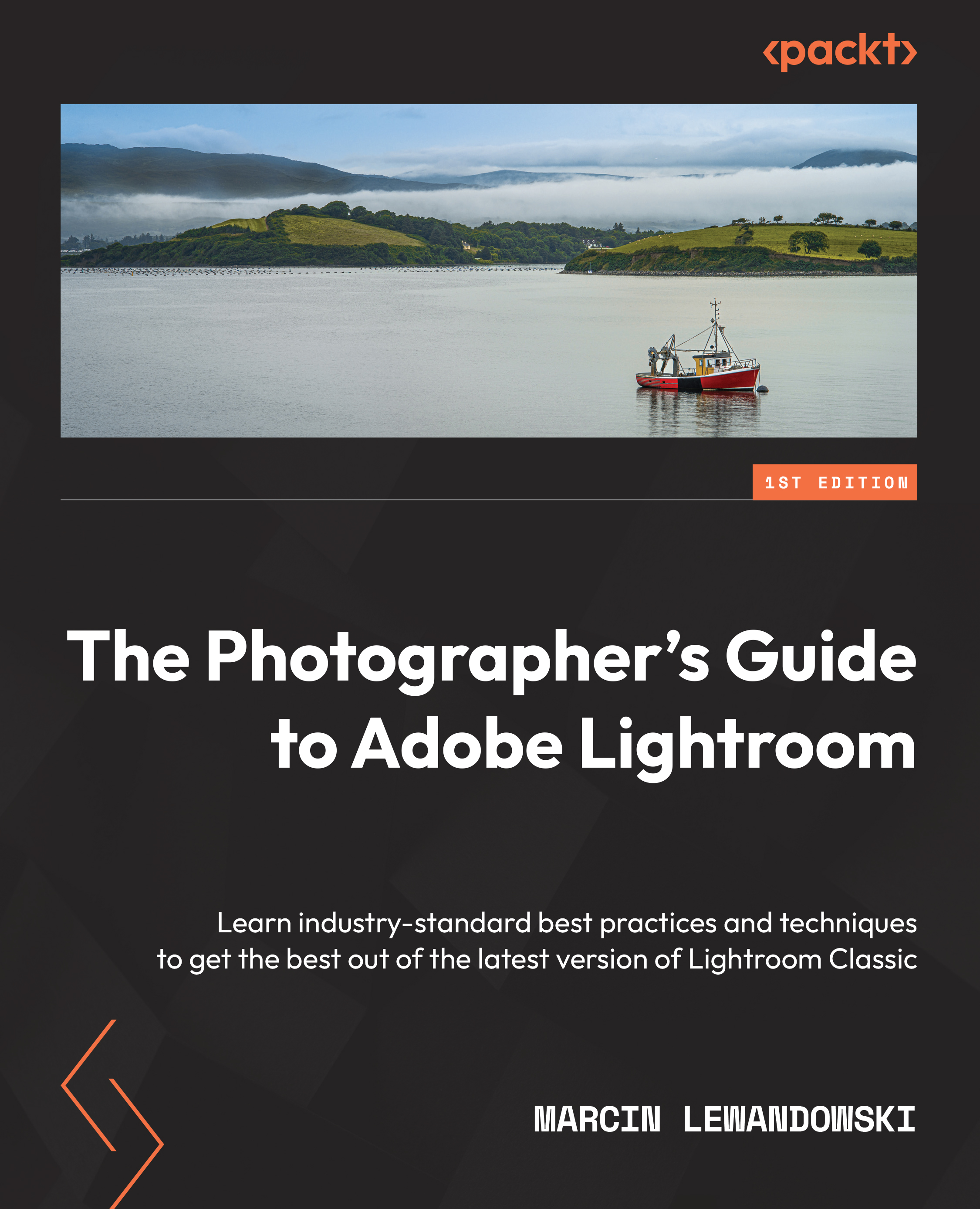Looking at the Develop module options
This section will explain what functions are available to us within the Develop module and briefly look at how they work without delving into details.
Figure 5.3 – Develop module's right-side panel tools
Practically all of the tools we need to work on photographs are located on the right side of the Develop module. However, the left side (Figure 5.04) has a few new tools we haven't yet discussed as well. They will become more relevant once we learn more about the actual Develop panel tools on the right. Therefore, we will come back to the left-panel tools toward the end of this chapter:
Figure 5.4 – Develop module's left-side panel tools
Let's start with the tools on the right-side panel of Lightroom in the next section.