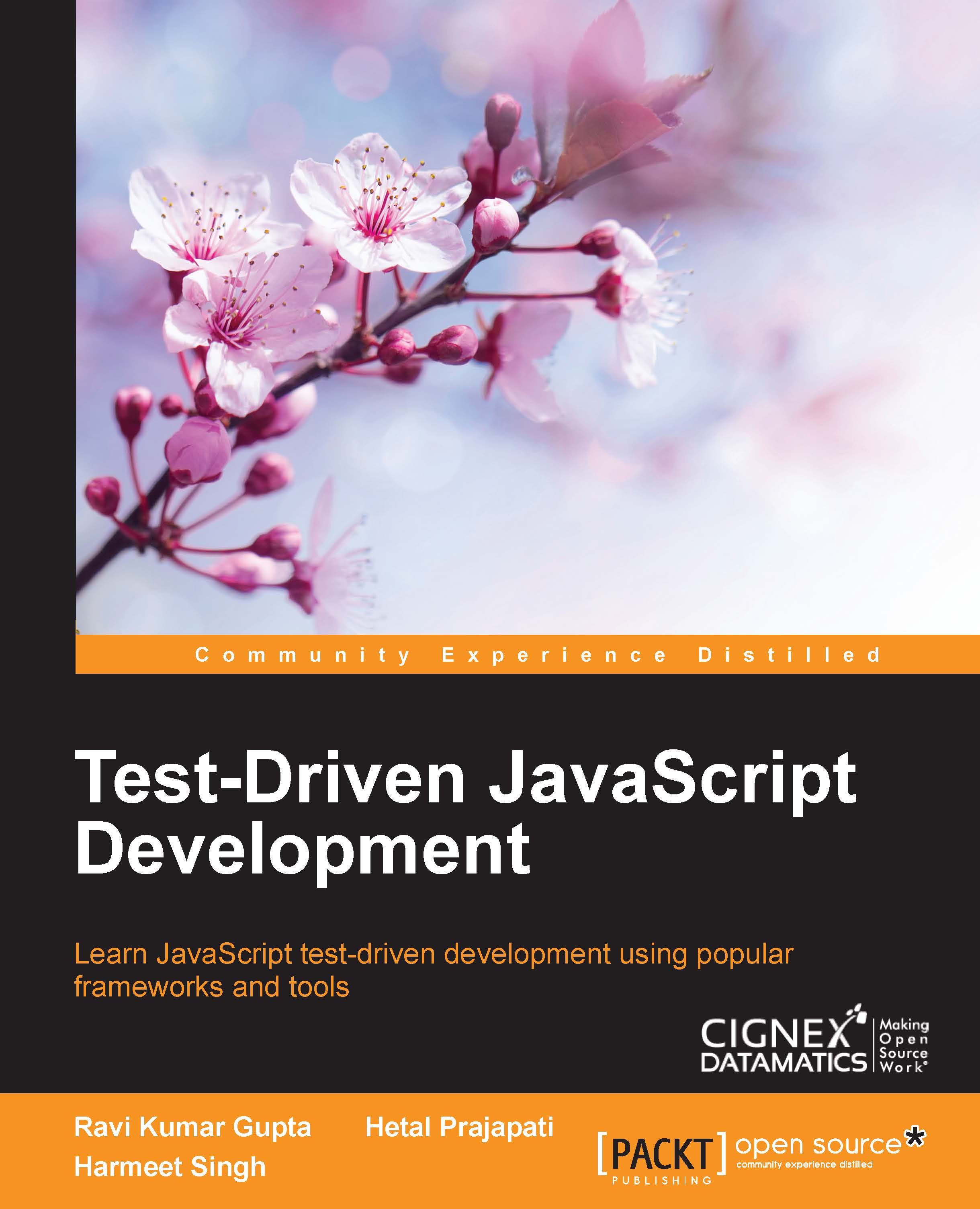Karma with Jasmine
Karma is a JavaScript command line tool that can be used to open a browser, which loads an application's source code and executes tests. Karma can be configured to run against a number of browsers, which is useful to boost any developers confident that the application works on all browsers that we need to support. Normally, Karma tests are executed on the command prompt and it will display the results of unit tests on the command prompt once a test is run in the browser.
Getting started
Karma runs on Node.js and it is available as a NPM package. To perform a setup of Karma, we first need Node.js installed in our machine. Let's first install Node.js on the machine. To install Node.js, we need to download it from http://blog.nodejs.org/2014/06/16/node-v0-10-29-stable/. Currently, Karma supports three stable versions of Node.js, which is 0.8.x, 0.10.x, and 0.12.x. We will install 0.10.29 Version for this chapter.
Once we installed Node.js, we can install Karma plugins...