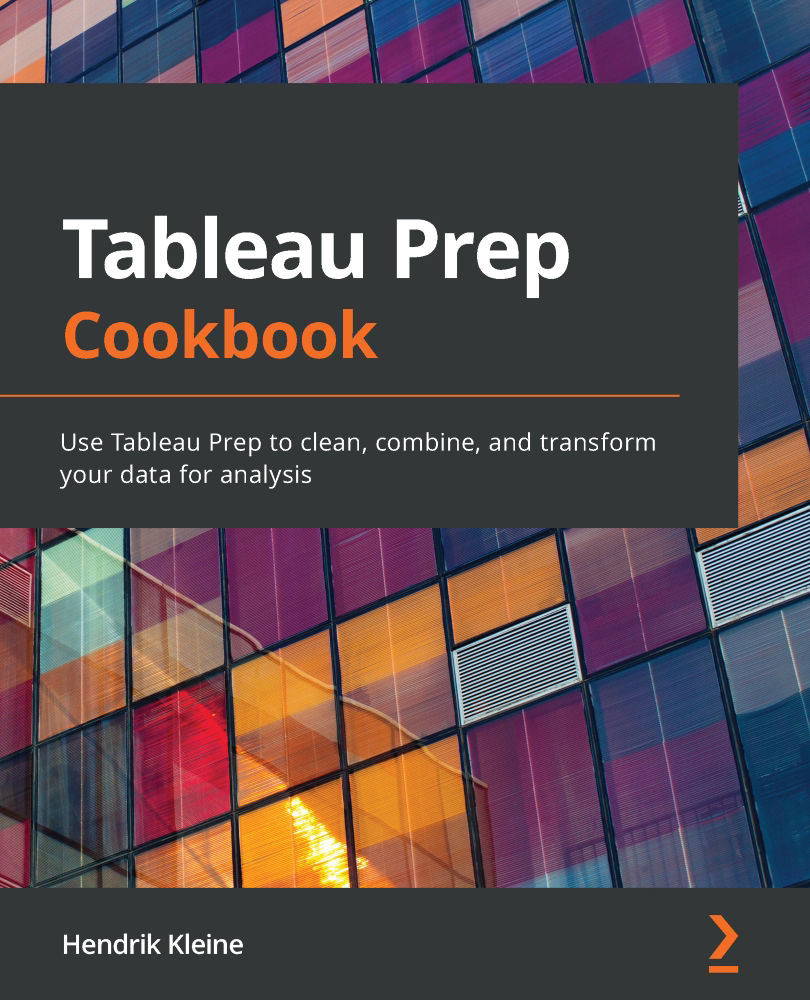Creating regular expressions in calculations
In this chapter, we've seen how to extract substrings already. In this brief recipe, we're going to explore another method of doing so, using regular expressions. Regular expressions, also referred to as regex, allow you to define a complex search pattern to locate, and in our case extract, substrings. A look at the inner workings of regex is beyond the scope of this book, but a quick web search will reveal numerous sources including example regex statements. In Tableau Prep, you can leverage such statements in a REGEX function.
Getting ready
To follow along with this recipe, download the Sample Files 7.6 folder from this book's GitHub repository. There, you'll find the Missed Chats.csv Excel file. In this file, we find a log of users who have visited our company website and attempted to contact us via live chat when no agent was available to respond. At that point, they submitted their details in a contact form...