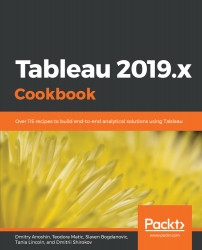We should load sample data into Redshift to demonstrate how Tableau Desktop will connect to a huge dataset and query it.
Loading sample data into the Redshift cluster
How to do it...
To load data into the Redshift cluster, we should use Amazon S3 buckets, which consist of folders with files. We will use AWS samples and utilize the COPY command to load data into a cluster, as follows:
- Copy and paste the SQL code from the Create_Statement_Redshift.sql file that is available for this chapter.
- Run these statements and the tables should be created, as seen in the following screenshot:

- Then, we should load the data using the copy command. We will copy the commands from the COPY data to the Redshift.txt file and insert our ARN...