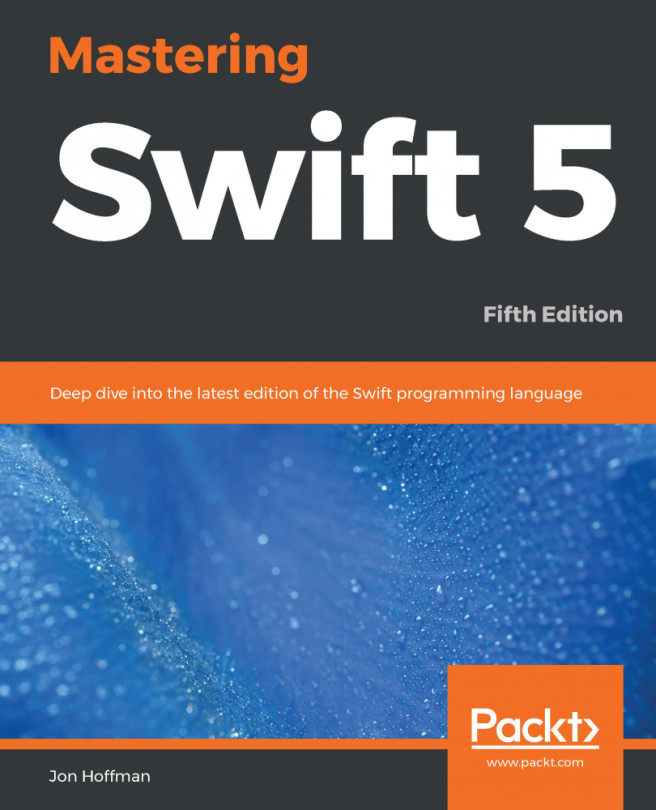Setting up our first Xcode playground
With the release of Xcode 6, Apple introduced a new feature, called playgrounds. A playground is lightweight compared to a traditional Xcode project and is a great tool to try out things in Swift without having to worry about setting up a complete project. We can use a playground to write our first program, which will not have any GUI.
Creating the playground
Start off by opening up the Xcode application we installed in Chapter 2, Getting Set Up. Look for the following icon in your applications folder:

The first thing you will see in Xcode is the Welcome to Xcode window, which will give you quick access to creating new projects and opening your recent ones:
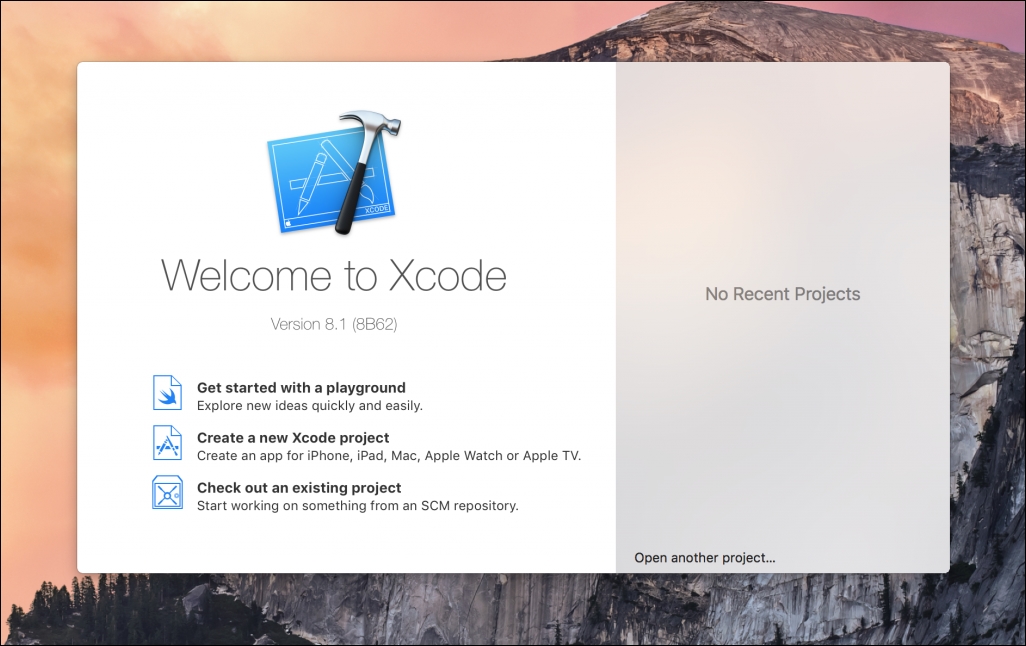
A complete application that can be installed, for example, on an iPhone, requires some project files and configuration. This is not needed now, as we just want to write our first line of Swift code, therefore, we will only focus on playgrounds. We will get back to how to set up a complete Xcode...