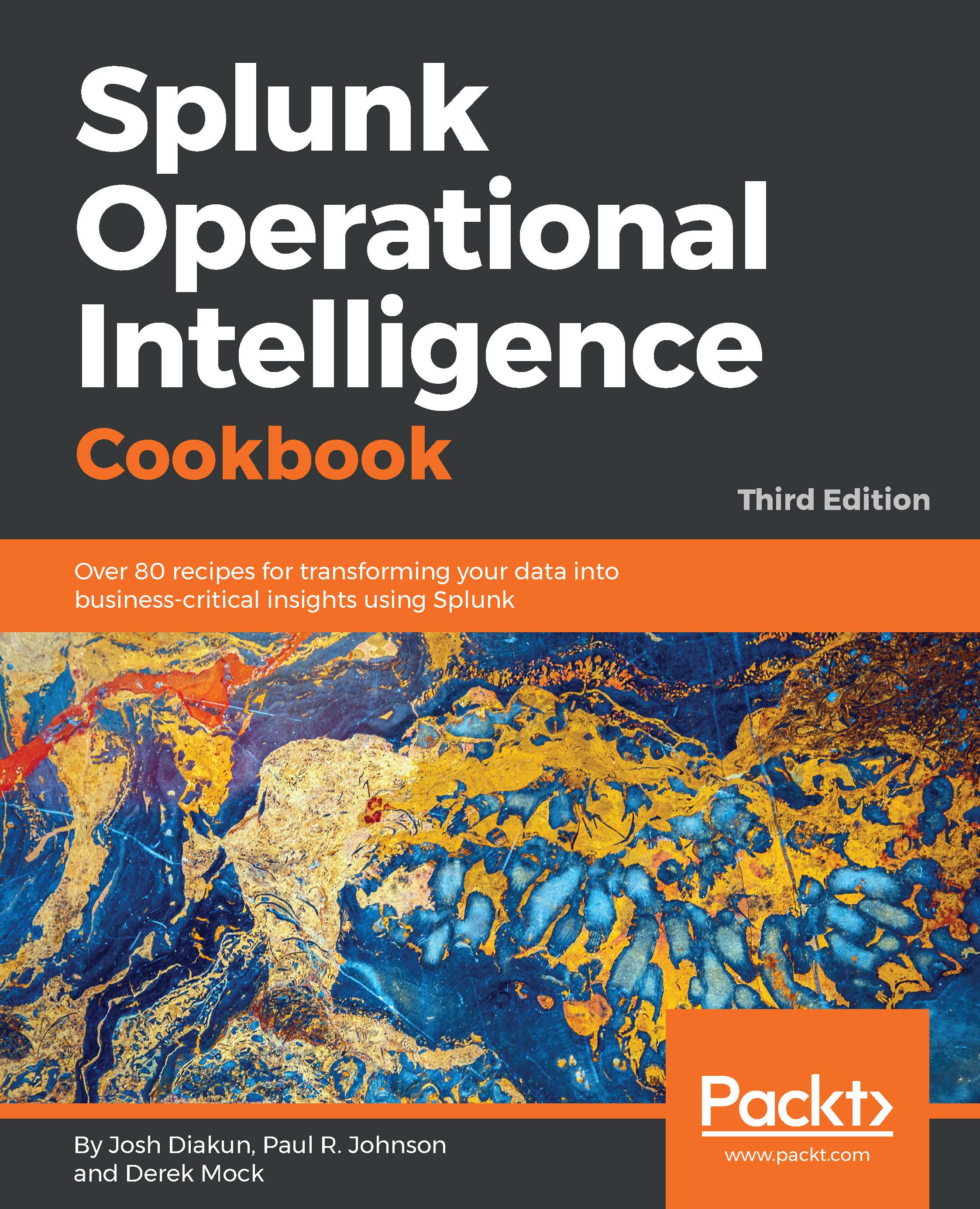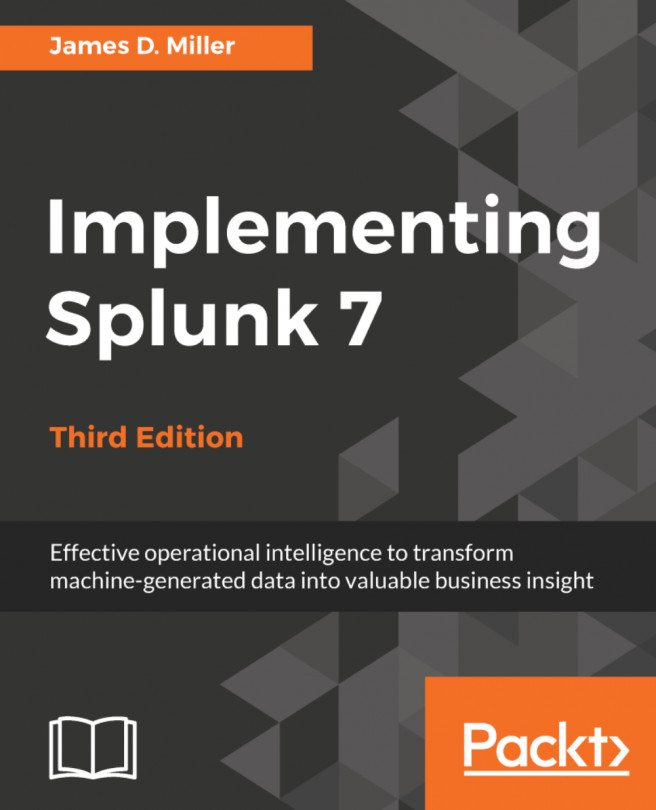When errors or other notable events are detected in your application events, you might wish to carry out some further investigation or remediation measures. Often, this involves generating a notification in a system to alert different teams to the issue.
This recipe will show you how you can take error code data from your search results in Splunk and have it generate a notification in your team chat application, using a Splunk workflow action. Of course, there are tons of different chat systems in use out there, and there isn't a one-size-fits-all approach. So, while the principles of this recipe are sound, you might need to configure things slightly differently to work with the ticketing system in use within your own business. For the purposes of this recipe, we will be sending the notification to Slack.
...