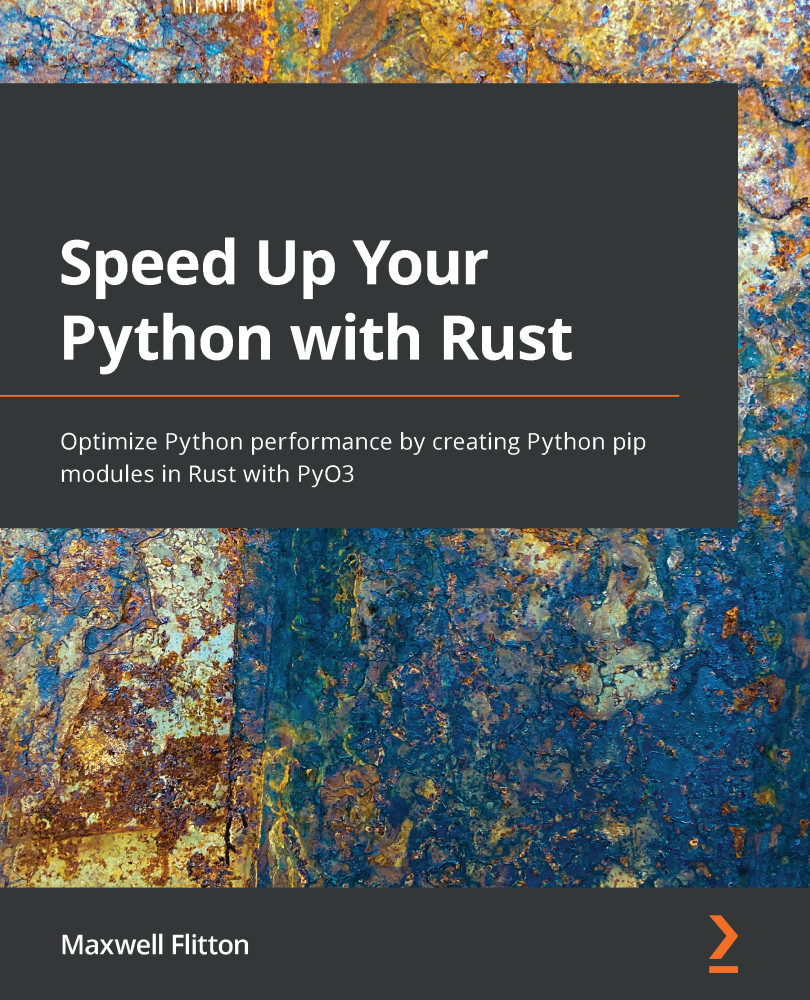Summary
In this chapter, we built a Python Flask application that had access to a database and message bus to allow the queuing of heavy tasks in the background. Following this, we wrapped our services in Docker containers and deployed them in a simple docker-compose file with NGINX. Additionally, we learned how to build our Celery worker and Flask application in the same Dockerfile using the same build. This made our code easier to maintain and deploy. We also managed our migrations for our database using alembic and a configuration file, which was then switched to another configuration file when we were deploying our application. While this is not a web development textbook, we have covered all of the essentials when it comes to structuring a Flask web application.
Further details regarding database queries, data serialization, or HTML and CSS rendering are covered, in a straightforward manner, in the Flask documentation. We have covered all of the difficult stuff. Now, we can...