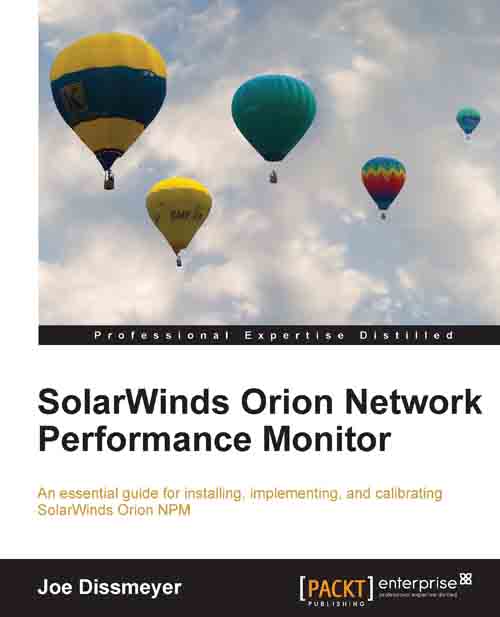Adding nodes
Adding or importing nodes into Orion NPM is done in one of three ways: Network Sonar Results Wizard, Add Node Wizard, or Scheduled Discovery.
Note
You can access the same page at any time via Orion Web Administration by clicking on the Network Sonar Discovery link under the Getting Started with Orion module.
Adding nodes from a Scheduled Discovery
When a Scheduled Discovery has finished, the dashboard will display a notification in the top menu bar if Orion NPM found new nodes or node changes (such as a new interface or new hard disk).

Clicking on the View Results link in the menu bar notification will open the Scheduled Discovery Results tab from the Network Sonar Discovery page.
Nodes that have been discovered are shown in the Scheduled Discovery Results page. The results page is fairly straightforward and it is relatively easy to see what Orion NPM discovered during a scan. The node's Name, IP Address, Status, Description, Machine Type, Date Found, and the profile used to find...