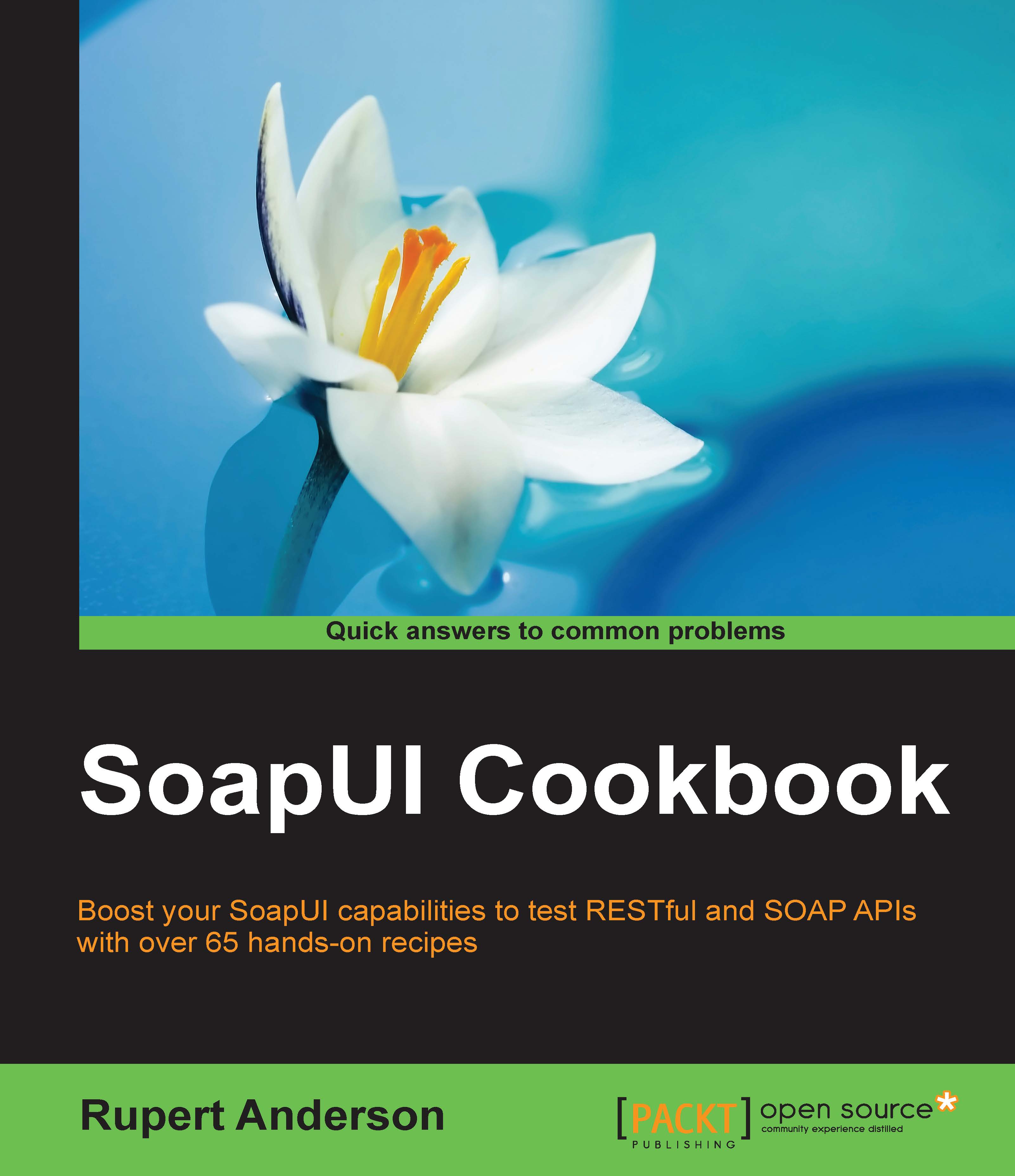Publishing JUnit reports using Jenkins
As part of continuous integration, it can be useful to display SoapUI test reports following the build and integration test cycle. This recipe shows how use Jenkins to run tests, generate a report, and publish the report under the Jenkins Job's Test Result page.
Tip
Other CI tools can be used too
In addition to Jenkins, any CI tool, for example, TeamCity and Bamboo, capable of processing JUnit style results could be used in its place. Refer to the links at the end of the recipe for some options.
Getting ready
To follow along with this recipe, you will need to download and run Jenkins. Go to https://wiki.jenkins-ci.org/display/JENKINS/Meet+Jenkins if you need more help with this. In this recipe, we can just download Jenkins.war and run it from the command prompt with the following:
Java –jar Jenkins.war
Jenkins may take a minute or two to set up, and it should then be accessible from http://localhost:8080/.
The SOAPDBMock-Reporting-soapui-project.xml project...