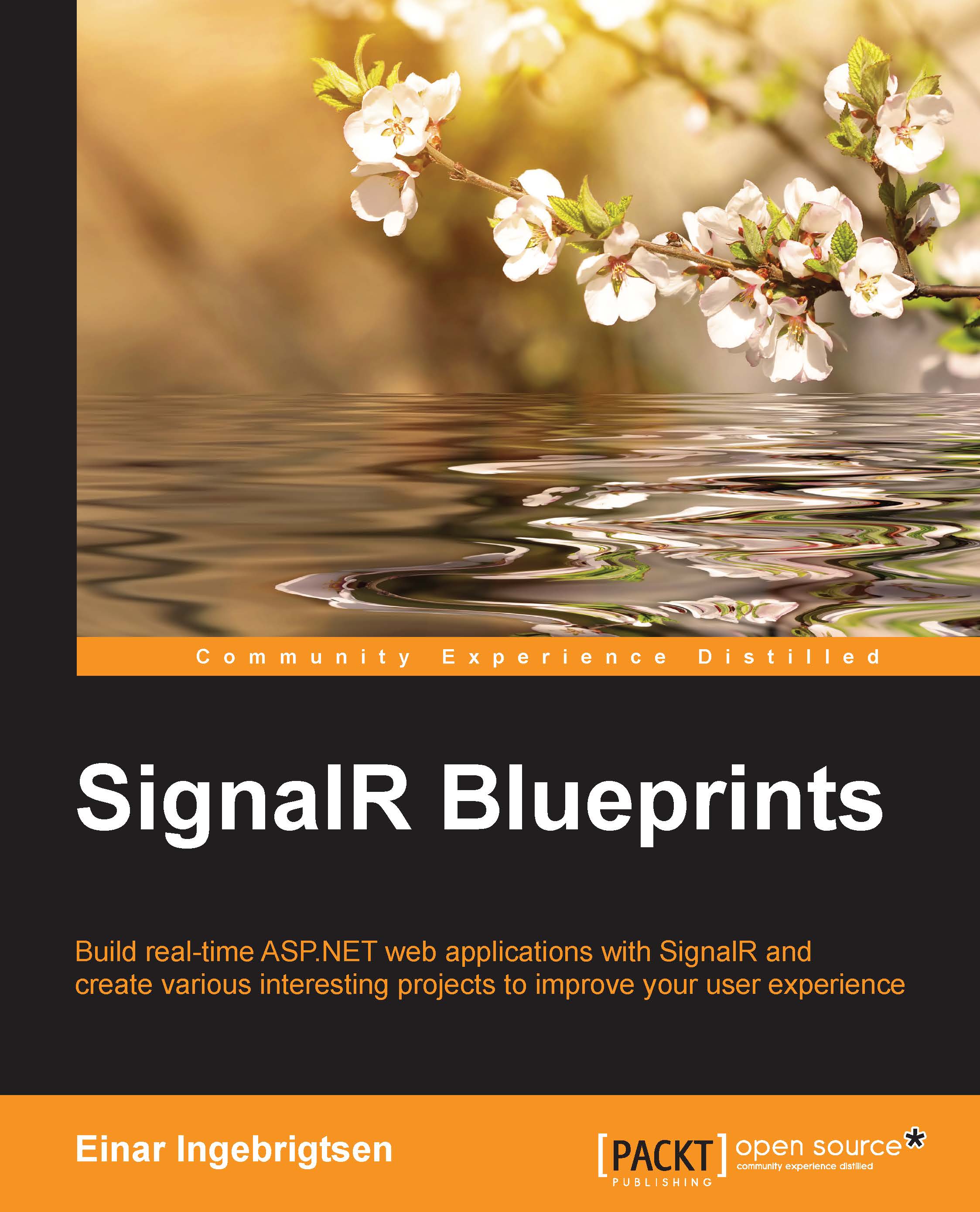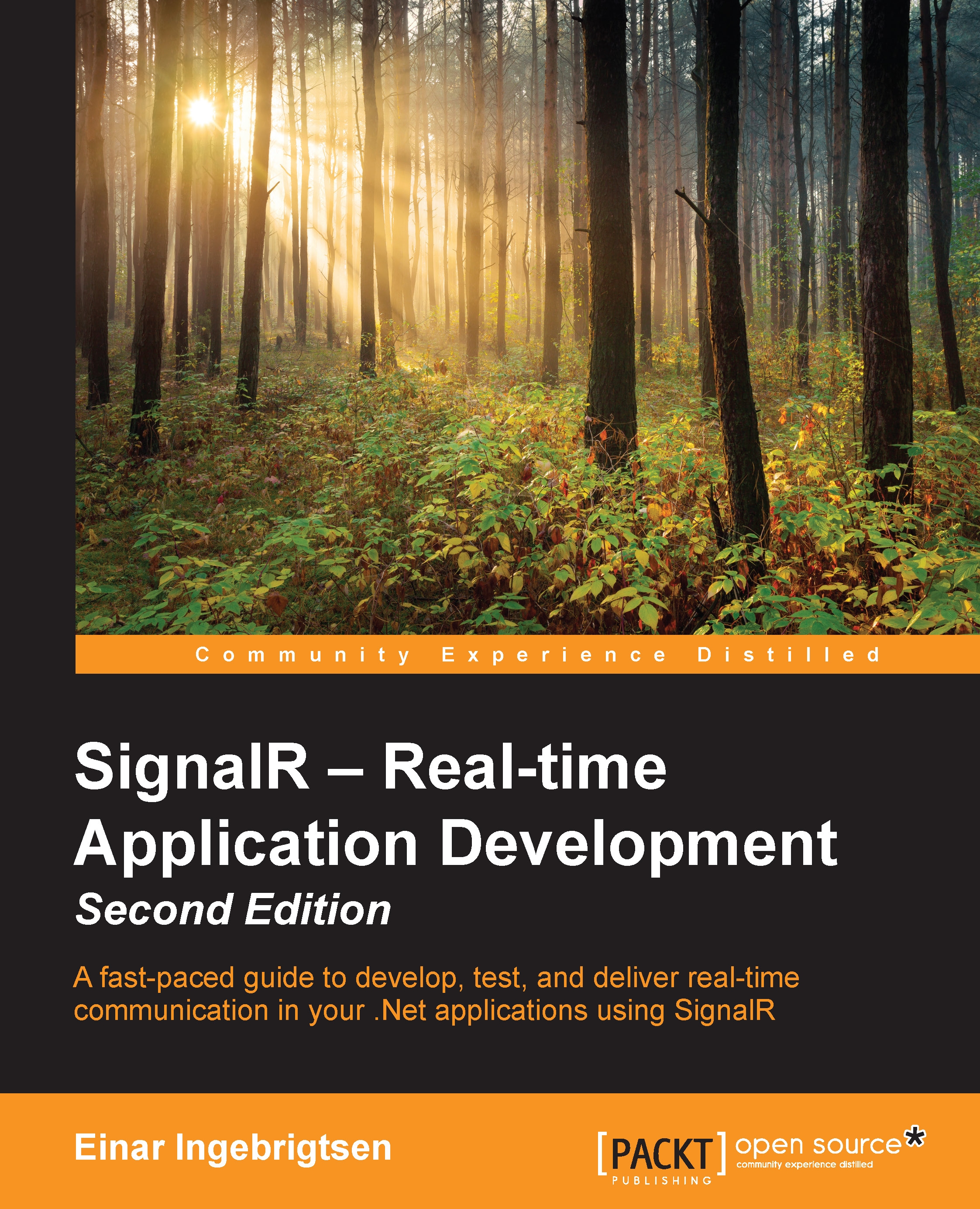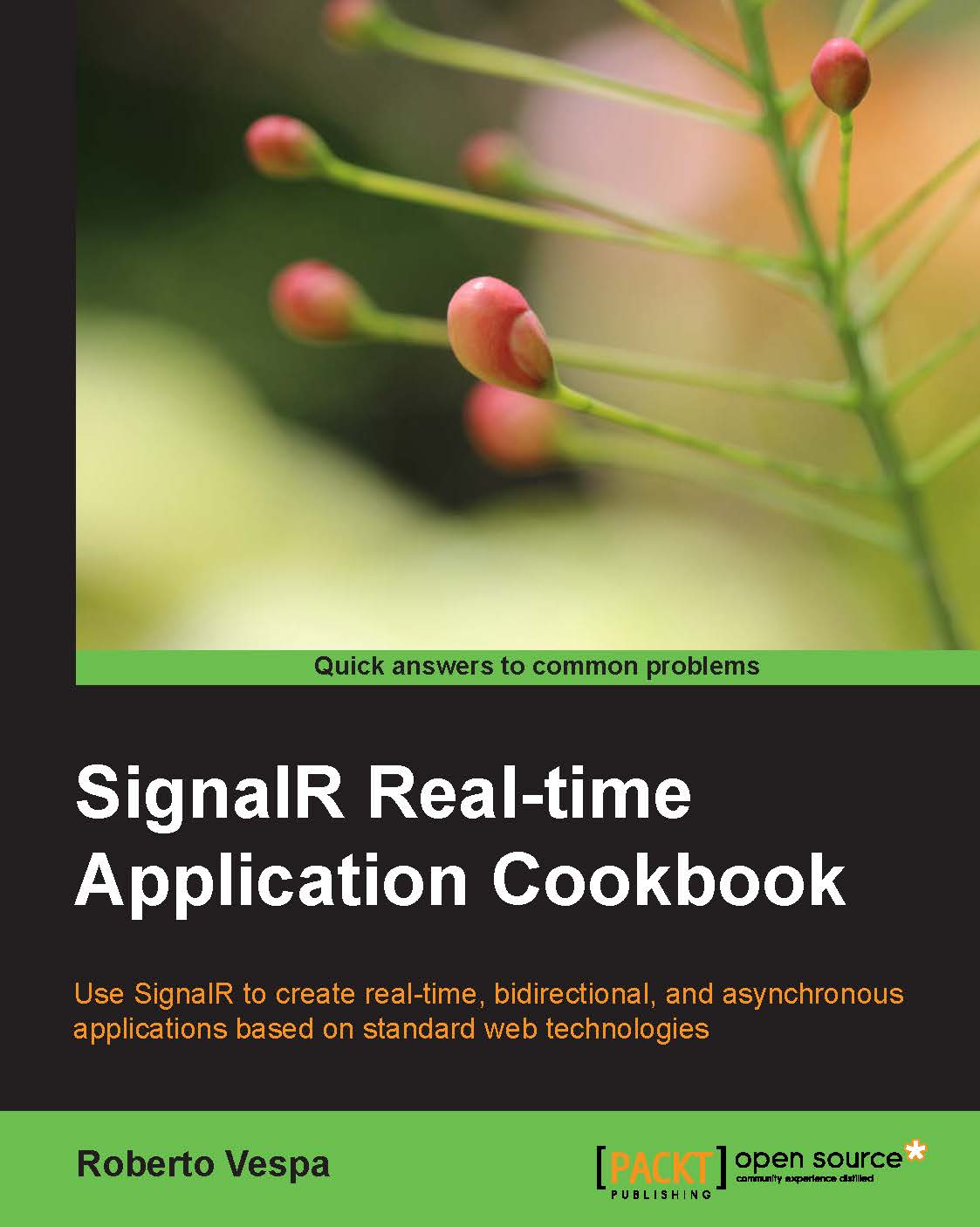Einar Ingebrigtsen has been working professionally with software since 1994—ranging from games development on platforms such as PlayStation, Xbox, and the PC to the enterprise line of business application development since 2002. He has always focused on creating great products with great user experiences, putting the user first. Einar was a Microsoft MVP awardee from October 2008 until July 2015, which he was awarded for his work in the community and in the Silverlight space with open source projects such as Balder, a 3D engine for Silverlight. For years, Einar ran a company called Dolittle together with partners, doing consultancy work and building their own products with their own open source projects at the heart of what they did. Amongst the clients that Dolittle has had over the last couple of years include NRK (the largest TV broadcaster in Norway), Statoil (a Norwegian oil company), Komplett (the largest e-commerce company in Norway), and Holte (a leading Norwegian developer for construction software). Today, Einar works for Microsoft as a technical evangelist, focusing on Azure and advising ISVs, which meant giving up the MVP title. A strong believer in open source, he runs a few projects in addition to Balder, the largest being Bifrost ( http://bifr.st), a line of business platforms for .NET developers, and also worth mentioning is Forseti ( http://github.com/dolittle/forseti), a headless auto-running JavaScript test runner. Additionally, Einar loves talking at user groups and conferences and has been a frequent speaker at Microsoft venues, talking about different topics—the last couple of years he has mostly focused on architecture, code quality, and cloud computing. His personal blog is at http://www.ingebrigtsen.info. Einar has also published another book on the subject of SignalR Blueprints, by Packt Publishing.
Read more
 United States
United States
 Great Britain
Great Britain
 India
India
 Germany
Germany
 France
France
 Canada
Canada
 Russia
Russia
 Spain
Spain
 Brazil
Brazil
 Australia
Australia
 Singapore
Singapore
 Hungary
Hungary
 Ukraine
Ukraine
 Luxembourg
Luxembourg
 Estonia
Estonia
 Lithuania
Lithuania
 South Korea
South Korea
 Turkey
Turkey
 Switzerland
Switzerland
 Colombia
Colombia
 Taiwan
Taiwan
 Chile
Chile
 Norway
Norway
 Ecuador
Ecuador
 Indonesia
Indonesia
 New Zealand
New Zealand
 Cyprus
Cyprus
 Denmark
Denmark
 Finland
Finland
 Poland
Poland
 Malta
Malta
 Czechia
Czechia
 Austria
Austria
 Sweden
Sweden
 Italy
Italy
 Egypt
Egypt
 Belgium
Belgium
 Portugal
Portugal
 Slovenia
Slovenia
 Ireland
Ireland
 Romania
Romania
 Greece
Greece
 Argentina
Argentina
 Netherlands
Netherlands
 Bulgaria
Bulgaria
 Latvia
Latvia
 South Africa
South Africa
 Malaysia
Malaysia
 Japan
Japan
 Slovakia
Slovakia
 Philippines
Philippines
 Mexico
Mexico
 Thailand
Thailand