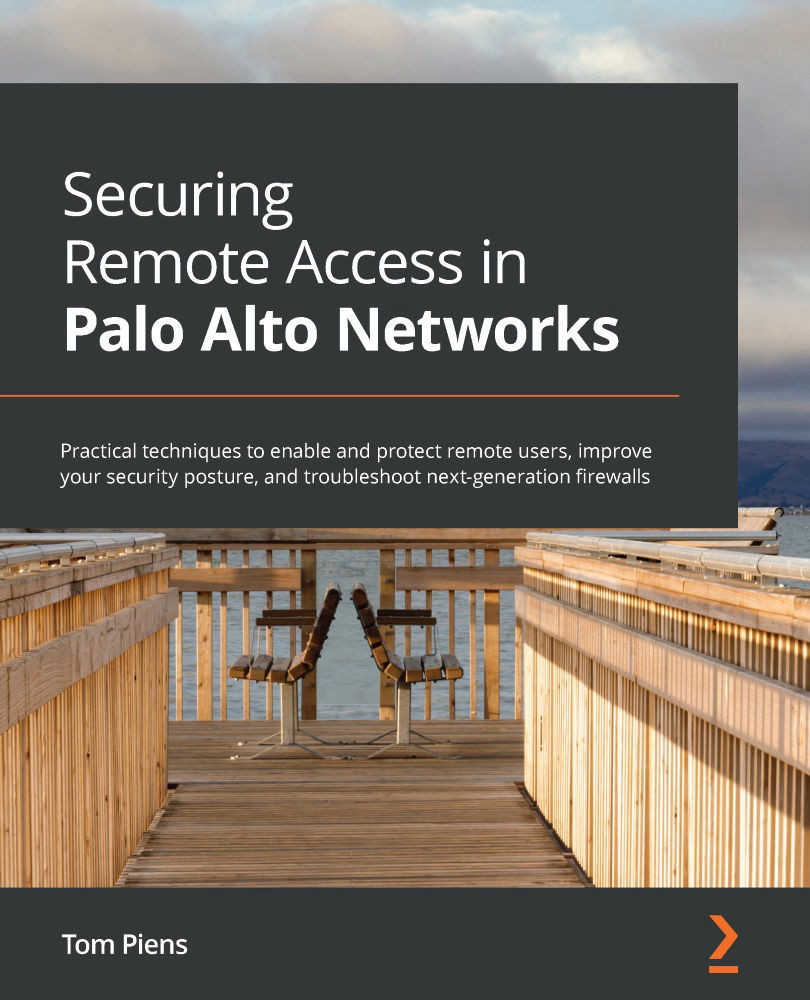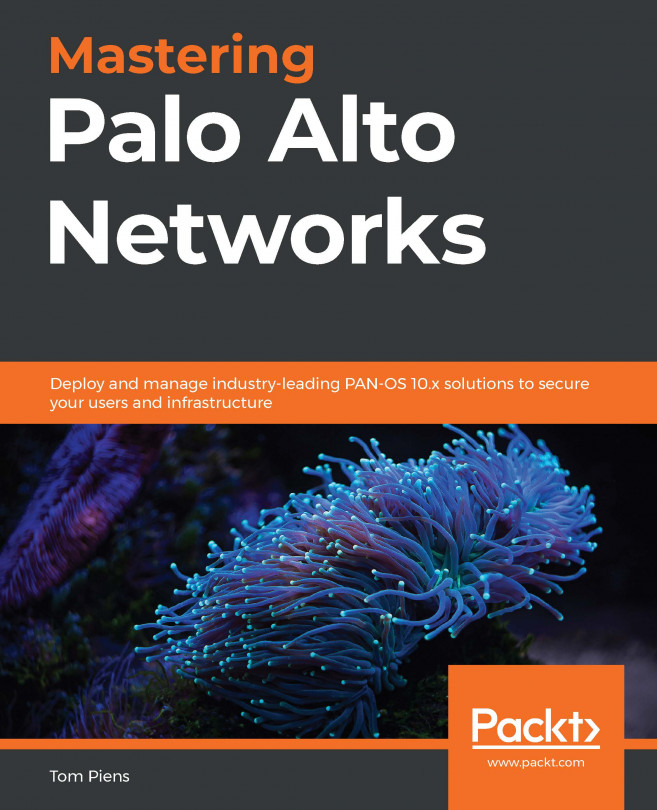Configuring the service infrastructure
The first thing that needs to be configured is the service infrastructure, as illustrated in the following screenshot. This is essentially the virtual network "inside" Prisma Access that serves as the backbone between remote networks, service connections, GlobalProtect users, and the internet. This needs to exist before any other component can be configured and needs a subnet that does not overlap anywhere else in the company.
On the Service Setup menu item, click the cog wheel to configure the service infrastructure.
In the General tab, do the following:
- Provide an infrastructure subnet that does not overlap with any internal networks. Choose wisely because once this network has been configured, it can't be changed.
- A Border Gateway Protocol Autonomous System (BGP AS) is present and can be changed if an internal BGP is used for enterprise-wide routing. If no dynamic routing is used, the BGP AS can remain unchanged...