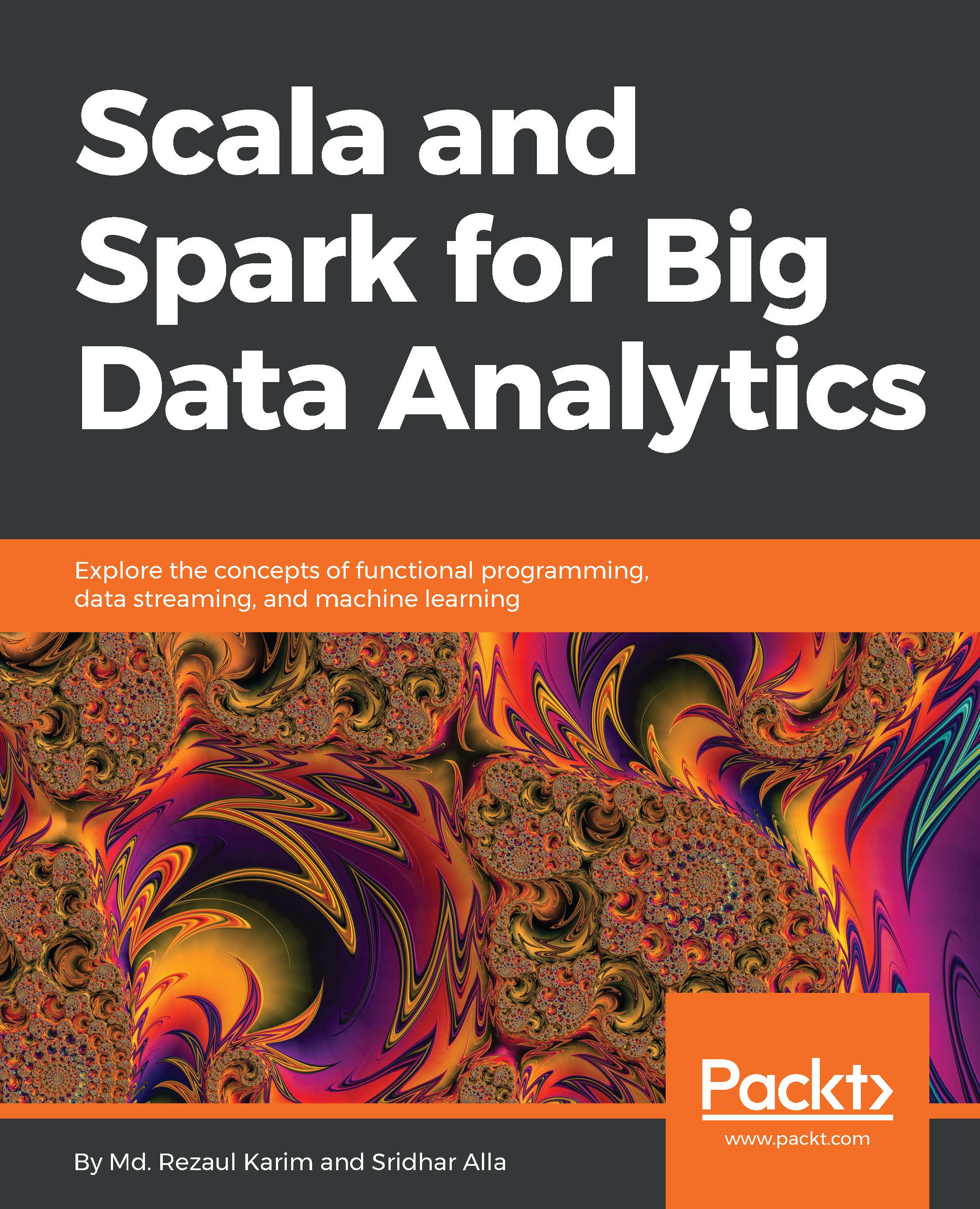Scala runs on Java Virtual Machine (JVM), which makes Scala a good choice for Java programmers too who would like to have a functional programming flavor in their codes. There are lots of options when it comes to editors. It's better for you to spend some time making some sort of a comparative study between the available editors because being comfortable with an IDE is one of the key factors for a successful programming experience. Following are some options to choose from:
- Scala IDE
- Scala plugin for Eclipse
- IntelliJ IDEA
- Emacs
- VIM
Scala support programming on Eclipse has several advantages using numerous beta plugins. Eclipse provides some exciting features such as local, remote, and high-level debugging facilities with semantic highlighting and code completion for Scala. You can use Eclipse for Java as well as Scala application development with equal ease. However, I would also suggest Scala IDE (http://scala-ide.org/)--it's a full-fledged Scala editor based on Eclipse and customized with a set of interesting features (for example, Scala worksheets, ScalaTest support, Scala refactoring, and so on).
The second best option, in my view, is the IntelliJ IDEA. The first release came in 2001 as the first available Java IDEs with advanced code navigation and refactoring capabilities integrated. According to the InfoWorld report (see at http://www.infoworld.com/article/2683534/development-environments/infoworld-review--top-java-programming-tools.html), out of the four top Java programming IDE (that is, Eclipse, IntelliJ IDEA, NetBeans, and JDeveloper), IntelliJ received the highest test center score of 8.5 out of 10.
The corresponding scoring is shown in the following figure:

From the preceding figure, you may be interested in using other IDEs such as NetBeans and JDeveloper too. Ultimately, the choice is an everlasting debate among the developers, which means the final choice is yours.