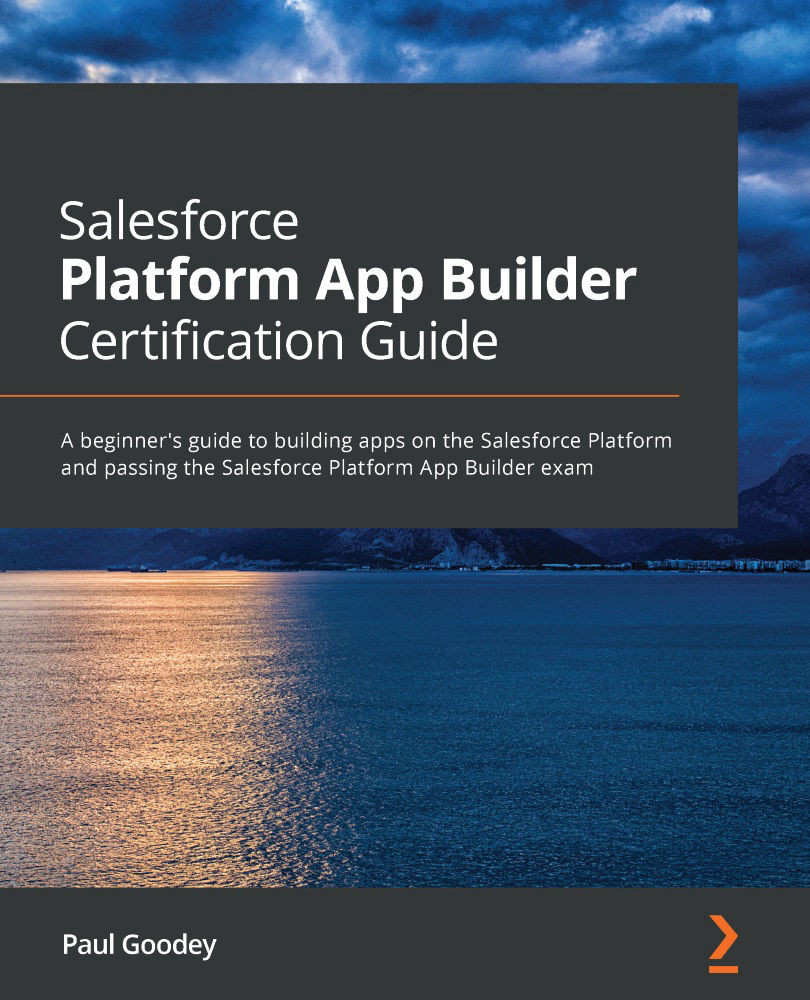Enforcing data quality with the use of validation rules
Validation rules are used to prevent records from being created or updated with inconsistent or missing values that do not conform to your data quality rules. Validation rules make use of error formulas or expressions that specify the criteria for the inconsistent or missing values.
When there is a match for the formula or expression and the criteria return true, then the validation rule is activated and the error message is displayed. Here, you can choose to present the error message in one of two places: either at the top of the record page or under a specified field on the page.
We will now create a validation rule that enforces the setting of an active salesperson when creating or editing records within the Region object.
Let's go ahead and create the validation rule on the Region custom object by following these steps:
- Navigate to Setup and then search for
Object Managerin the Quick Find search box...