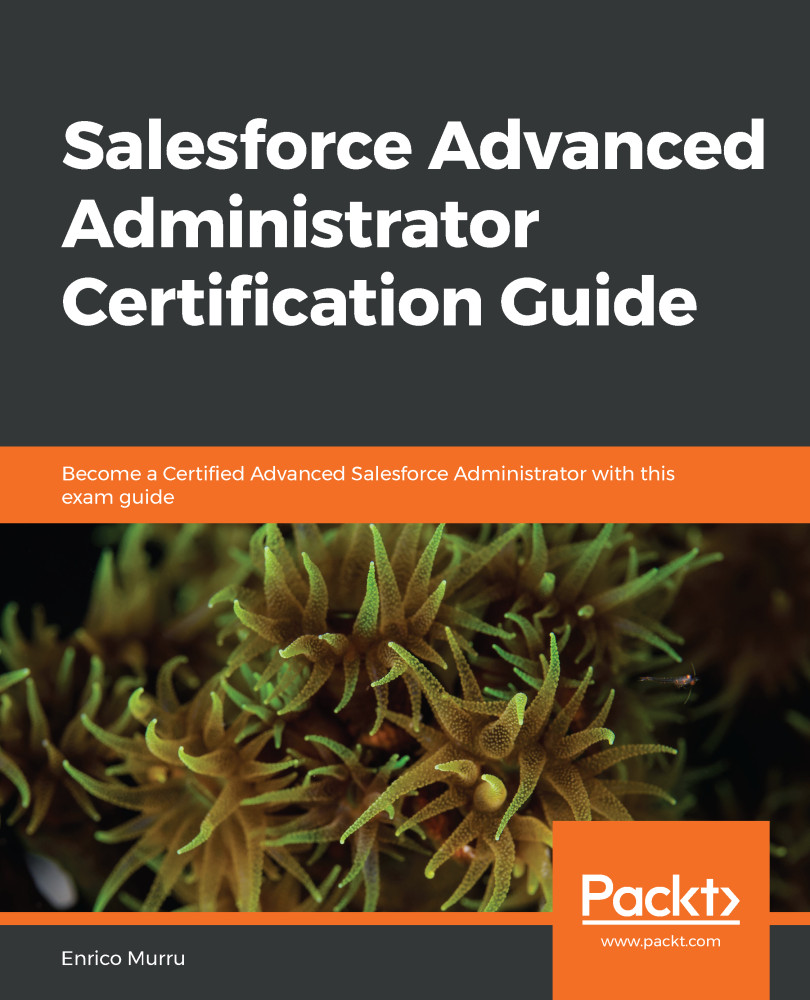Quotes contain the proposed prices of items and services sold to customers. They are created after an opportunity, inheriting their products, but quantities and pricing can change. That's why we can have multiple quotes linked to a given opportunity.
No surprises...opportunities pass through various stages (one of them is called Negotiation/Review) and so we can have different propositions for our customers. Once a quote is accepted, its products, quantities, and pricing can be synced up with the opportunity.
Quotes are not enabled by default. Go to Setup | Feature Settings | Sales | Quotes | Quote Settings and click on the Enable button. Then, select the opportunities layouts you want to be appended to the Quotes-related list:

If you've mistakenly set up the wrong layout...