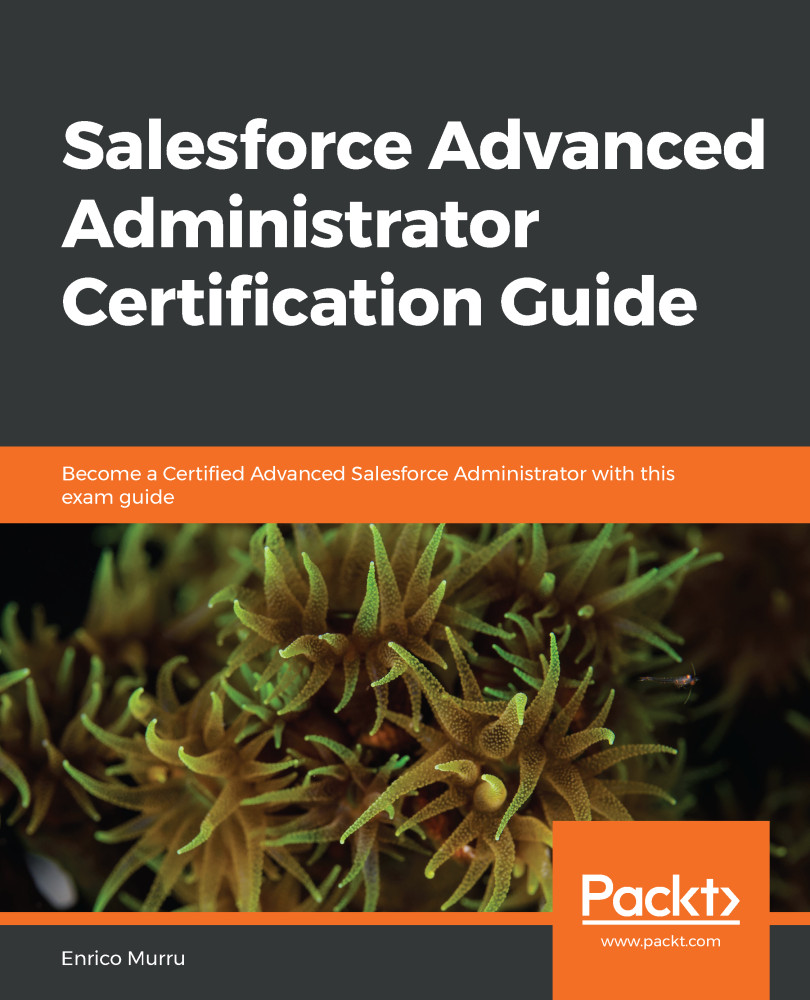In this section, we will learn how to customize the duplicate and matching rules.
Exploring and customizing rules
Customizing duplicate rules
As we have already seen in the previous sections, duplicate rules are used to alert on potential duplicates or prevent potential duplicates for a given record (if it is used on objects other than Account, Contact, and Lead, the Potential Duplicates component cannot alert the user in real time, but the Duplicate Record Set object will be created anyway).
To create a new duplicate rule, jump to Setup | Duplicate Management | Duplicate Rules and click the New Rule | Contact button. Select the object you want the rule to be created on:

Duplicate rule creation
Before creating everything...