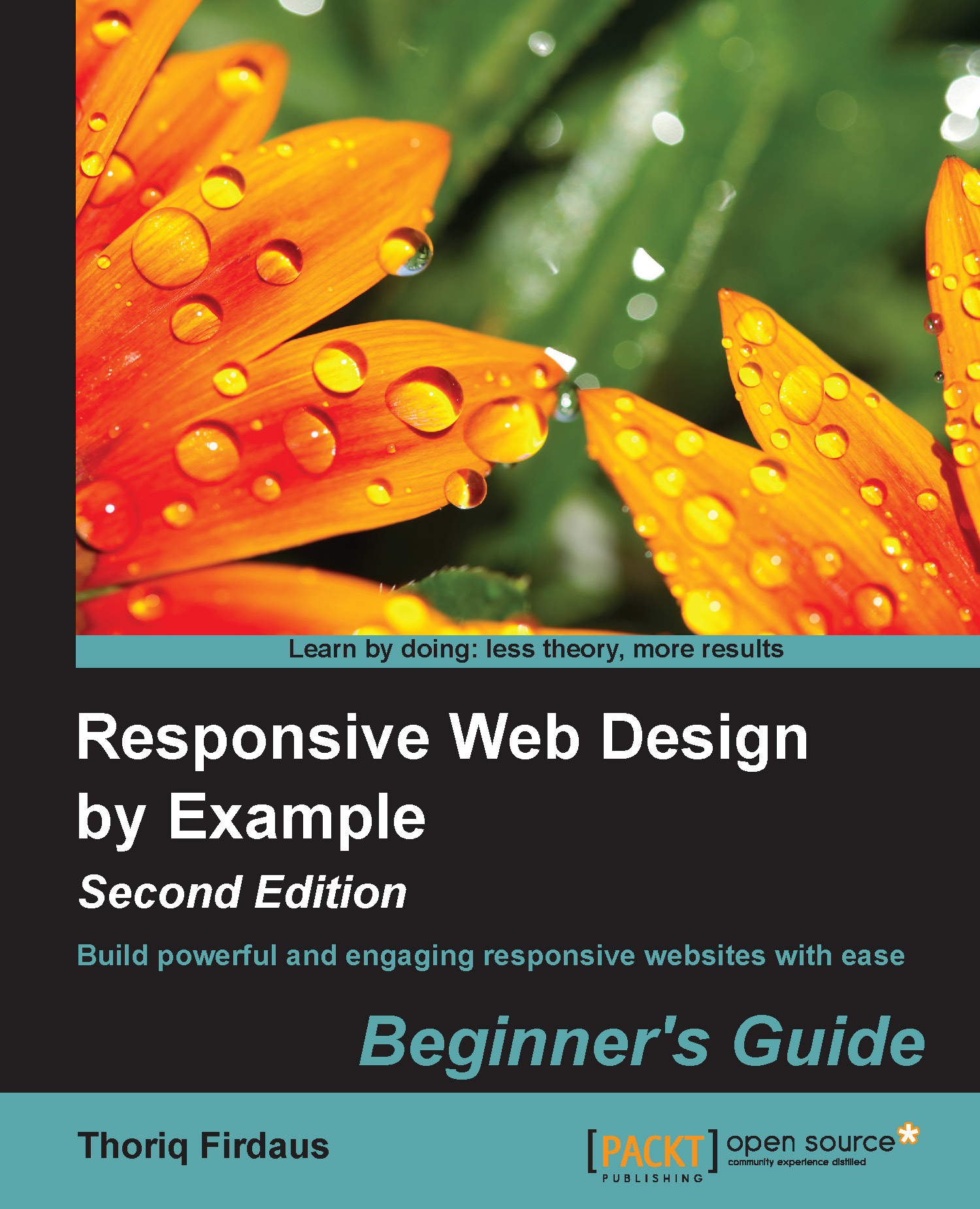Time for action – installing Bower
Perform the following steps to install Bower:
- If you are using Windows, open the command prompt. If you are using OS X or Ubuntu, open the terminal.
- Run the following command:
npm install -g bowerNote
If you are having trouble installing Bower in Ubuntu, run the command with
sudo.
What just happened?
We have just installed Bower on the computer, which enables the bower command. The -g parameter that we included in the preceding command installs Bower globally, so that we are able to execute the bower command in any directory in the computer.
Bower commands
After installing Bower, we have access to a set of command lines to operate Bower functionalities. We will run these commands in the terminal, or in the command prompts if you are using Windows, just like we installed Bower with the npm command. All commands start with bower and are followed by the command keyword. The following is the list of commands that we may use frequently:
|
Command |
Function ... |
|---|