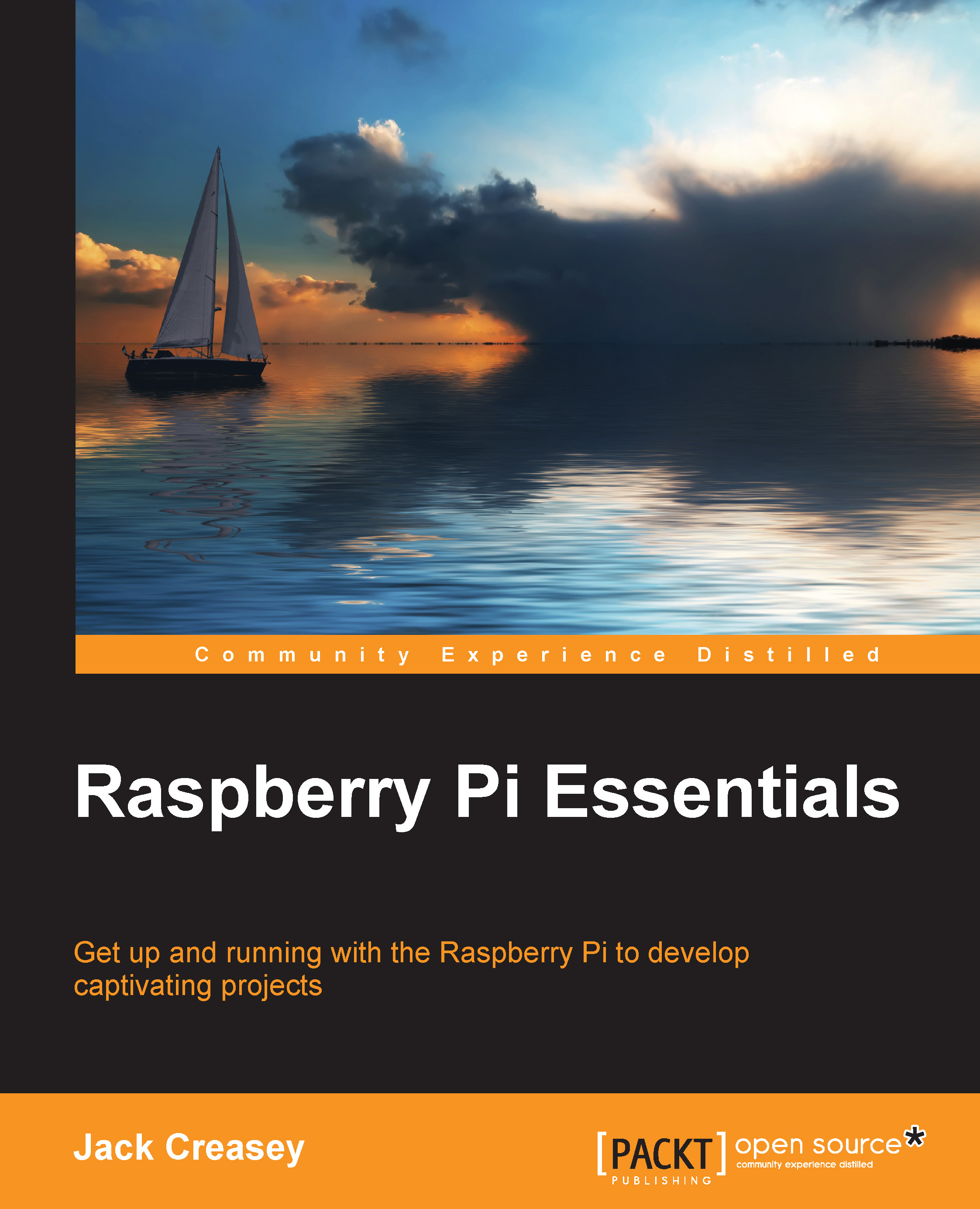Chapter 3. Raspberry Pi and Cameras
Most laptops and tablets now come with multiple high-resolution video cameras. Also, most desktops eventually include a camera for video conferencing and video messaging. We expect that camera technology will provide high resolution, good color rendering, and smooth camera image acquisition in our applications. However, achieving this capability requires a great deal of processor power and very advanced hardware interfaces.
After completing this chapter, you will be able to:
- Configure the Raspberry Pi to support both webcam and PiCam video solutions
- Install graphical tools to configure partitions to manage file space for video storage
- Install applications and utilities to test cameras and sense motion with cameras
- Create Bash shell scripts for video acquisition
- Create Python 3.0 scripts for video acquisition