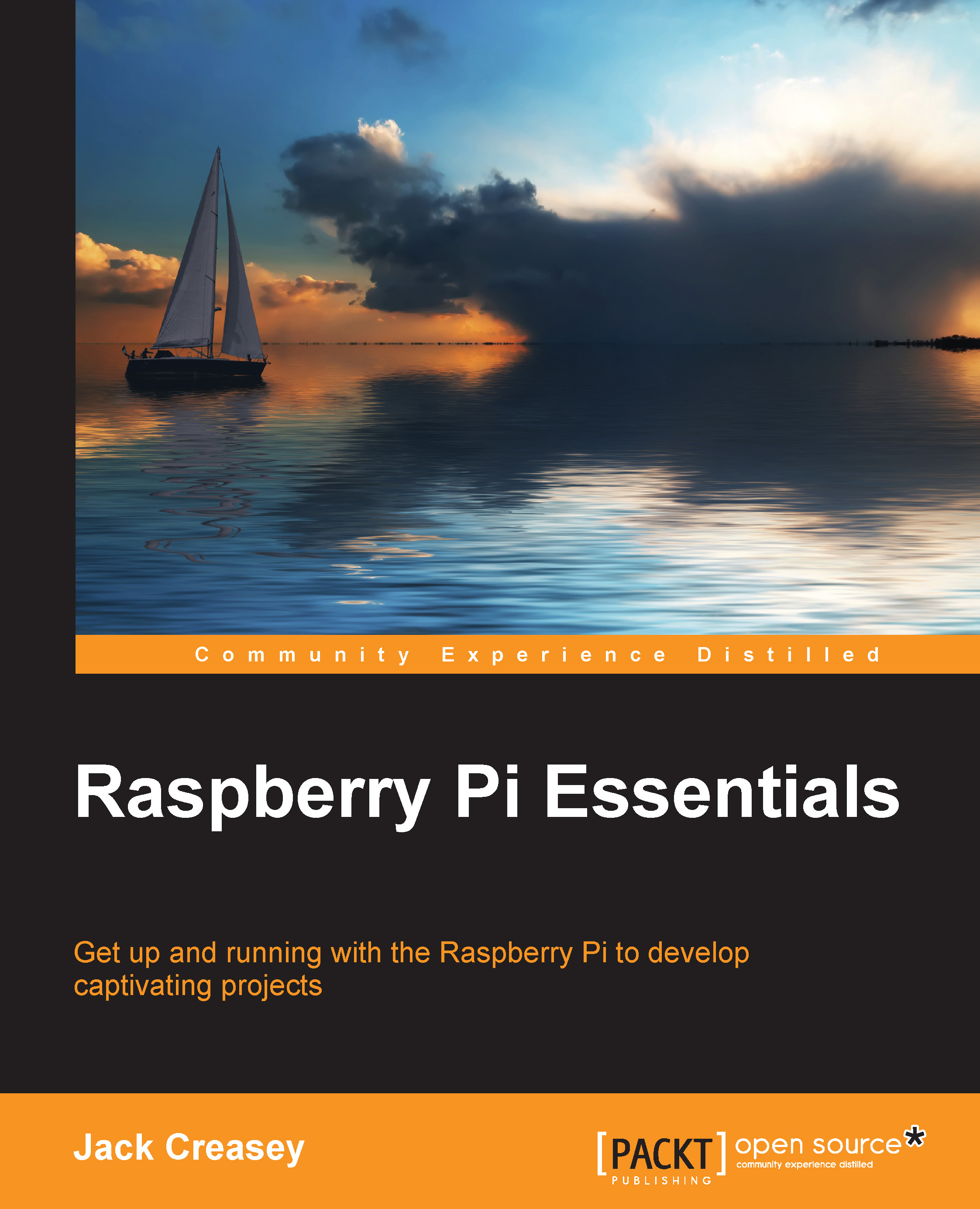Local display, keyboard, mouse, or remote headless access
To enable remote access to your Pi from a PC, Mac, or even a smartphone, you must first configure the bootloaders (the initial code that starts the processor) and the operating system on the SD card. Once you configure the OS, it's easy to make the Pi headless.
We use a physical monitor, keyboard, and mouse in our development environment. This configuration allows us to use the graphical desktop, see early error messages, and use advanced bootloader capabilities, such as multi-boot, to select from various configured operating systems that we build.
In our dual-Pi development environment, we have the screen, keyboard, and mouse connected to one Pi and then typically remote into the other using PuTTy or MSTSC (an RDP client) for remote access from a PC. Throughout this book, we will assume you have a connected keyboard, mouse, and display until a project actually requires a headless and wireless configuration.