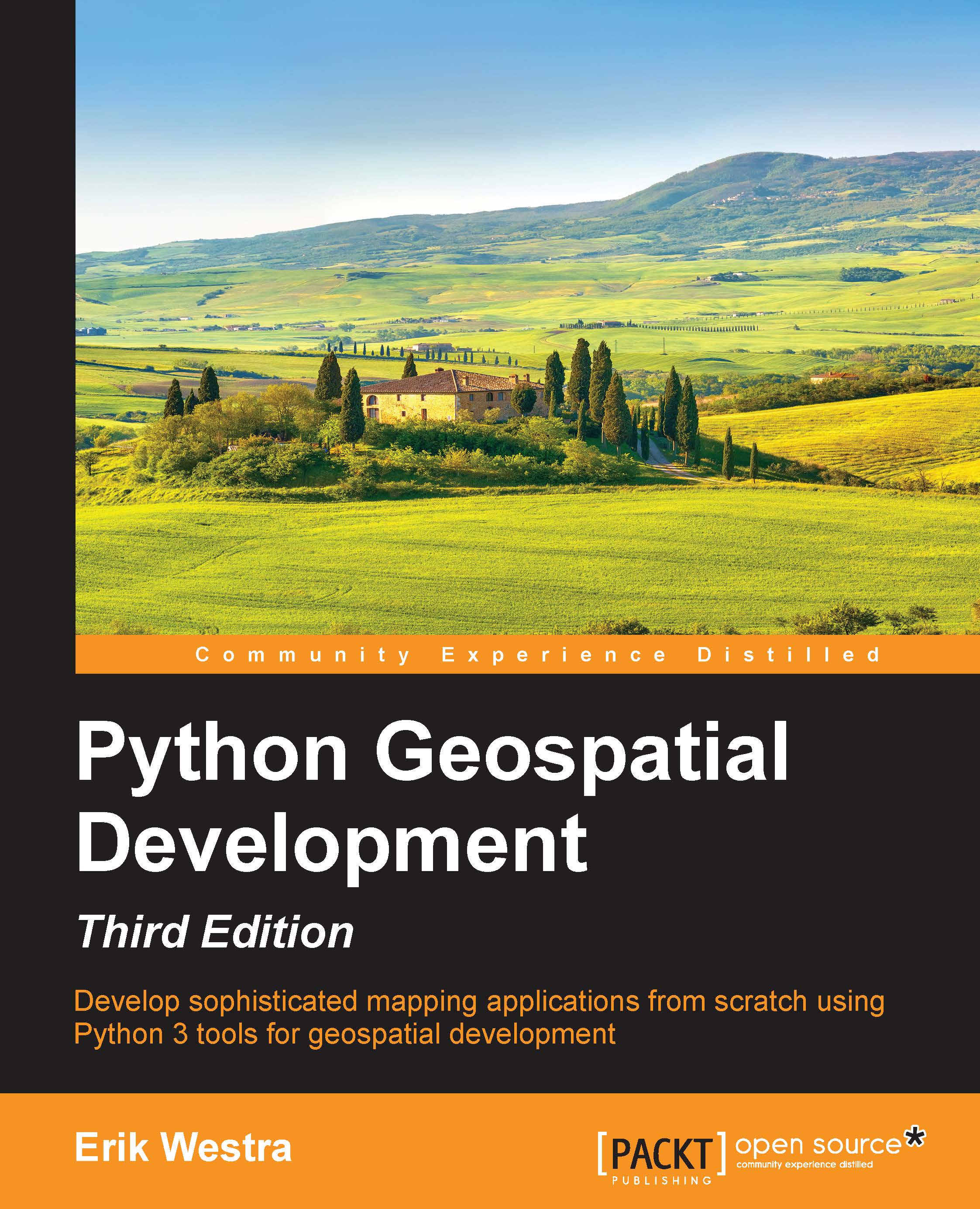Setting up a database
Now that we have installed the necessary software, let's see how we can use PostGIS to create and set up a spatial database. We will start by creating a Postgres user account, creating a database, and setting up the user to access that database, and then we will enable the PostGIS spatial extension for our database.
Creating a Postgres user account
Our first task is to set up a Postgres user, who will own the database we create. While you might have a user account on your computer that you use for logging in and out, the PostgreSQL user is completely separate from this account and is used only within Postgres. You can set up a PostgreSQL user with the same name as your computer username, or you can give it a different name if you prefer.
Note
Note that a user is sometimes referred to as a "role" in the Postgres manual.
To create a new PostgreSQL user, type the following command:
% createuser -P <username>
Tip
Obviously, replace <username> with whatever name you...