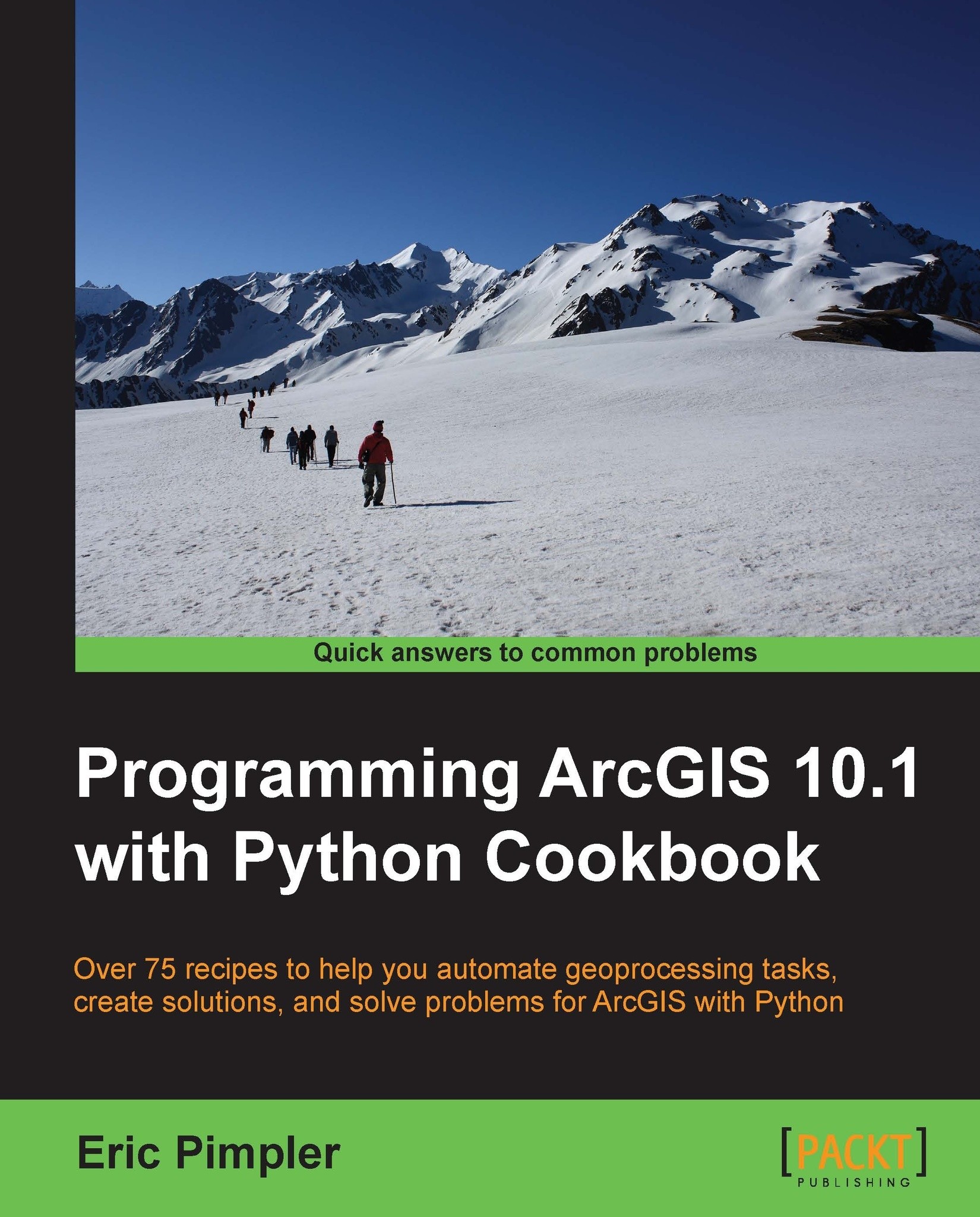Reading XML files
XML files were designed as a way to transport and store data. They are platform independent, since the data is stored in a plain text file. Although similar to HTML, XML differs in that HTML is designed for display purposes, whereas XML data is designed for data. XML files are sometimes used as an interchange format for GIS data going between various software systems.
Getting ready
XML documents have a tree-like structure composed of a root element, child elements, and element attributes. Elements are also called nodes . All XML files contain a root element. This root element is the parent to all other elements or child nodes. The following code example illustrates the structure of an XML document. Unlike HTML files, XML files are case sensitive:
<root> <child att="value"> <subchild>.....</subchild> </child> </root>
Python provides several programming modules that you can use to process XML files. The module that you use should be determined by the module that is right for the job. Don't try to force a single module to do everything. Each module has specific functions that they are good at performing. In this recipe, you will learn how to read data from an XML file using the nodes and element attributes that are a part of the document.
There are a number of ways that you can access nodes within an XML document. Perhaps, the easiest way to do so is to find nodes by tag name and then walk the tree containing a list of the child nodes. Before doing so, you'll want to parse the XML document with the minidom.parse() method. Once parsed, you can then use the childNodes attribute to obtain a list of all child nodes starting at the root of the tree. Finally, you can search the nodes by tag name with the getElementsByTagName(tag) function, which accepts a tag name as an argument. This will return a list of all child nodes associated with the tag.
You can also determine if a node contains an attribute by calling hasAttribute(name), which will return a true/false value. Once you've determined that an attribute exists, a call to getAttribute(name) will obtain the value for the attribute.
In this exercise, you will parse an XML file and pull out values associated with a particular element (node) and attribute. We'll be loading an XML file containing wildfire data. In this file, we'll be looking for the <fire> node and the address attribute from each of these nodes. The addresses will be printed out.
How to do it…
Open IDLE and create a script called
c:\ArcpyBook\Appendix2\XMLAccessElementAttribute.py.The
WitchFireResidenceDestroyed.xmlfile will be used. The file is located in yourc:\ArcpyBook\Appendix2folder. You can see a sample of its contents as follows:<fires> <fire address="11389 Pajaro Way" city="San Diego" state="CA" zip="92127" country="USA" latitude="33.037187" longitude="-117.082299" /> <fire address="18157 Valladares Dr" city="San Diego" state="CA" zip="92127" country="USA" latitude="33.039406" longitude="-117.076344" /> <fire address="11691 Agreste Pl" city="San Diego" state="CA" zip="92127" country="USA" latitude="33.036575" longitude="-117.077702" /> <fire address="18055 Polvera Way" city="San Diego" state="CA" zip="92128" country="USA" latitude="33.044726" longitude="-117.057649" /> </fires>
Import
minidomfromxml.dom:from xml.dom import minidom
Parse the XML file:
xmldoc = minidom.parse("WitchFireResidenceDestroyed.xml")Generate a list of nodes from the XML file:
childNodes = xmldoc.childNodes
Generate a list of all the
<fire>nodes:eList = childNodes[0].getElementsByTagName("fire")Loop through the list of elements, test for the existence of the
addressattribute, and print the value of the attribute if it exists:for e in eList: if e.hasAttribute("address"): print e.getAttribute("address")Save and run the script. You should see the following output:
11389 Pajaro Way 18157 Valladares Dr 11691 Agreste Pl 18055 Polvera Way 18829 Bernardo Trails Dr 18189 Chretien Ct 17837 Corazon Pl 18187 Valladares Dr 18658 Locksley St 18560 Lancashire Way
How it works…
Loading an XML document into your script is probably the most basic thing you can do with XML files. You can use the xml.dom module to do this through the use of the minidom object. The minidom object has a method called parse(), which accepts a path to an XML document and creates a document object model (DOM) tree object from the WitchFireResidenceDestroyed.xml file.
The childNodes property of the DOM tree generates a list of all nodes in the XML file. You can then access each of the nodes using the getElementsByTagName() method. The final step is to loop through each of the <fire> nodes contained within the eList variable. For each node, we then check for the address attribute with the hasAttribute() method, and if it exists we call the getAttribute() function and print the address to the screen.
There's more…
There will be times when you will need to search an XML document for a specific text string. This requires the use of the xml.parsers.expat module. You'll need to define a search class derived from the basic expat class and then create an object from this class. Once created, you can call the parse() method on the search object to search for data. Finally, you can then search the nodes by tag name with the getElementsByTagName(tag) function, which accepts a tag name as an argument. This will return a list of all child nodes associated with the tag.