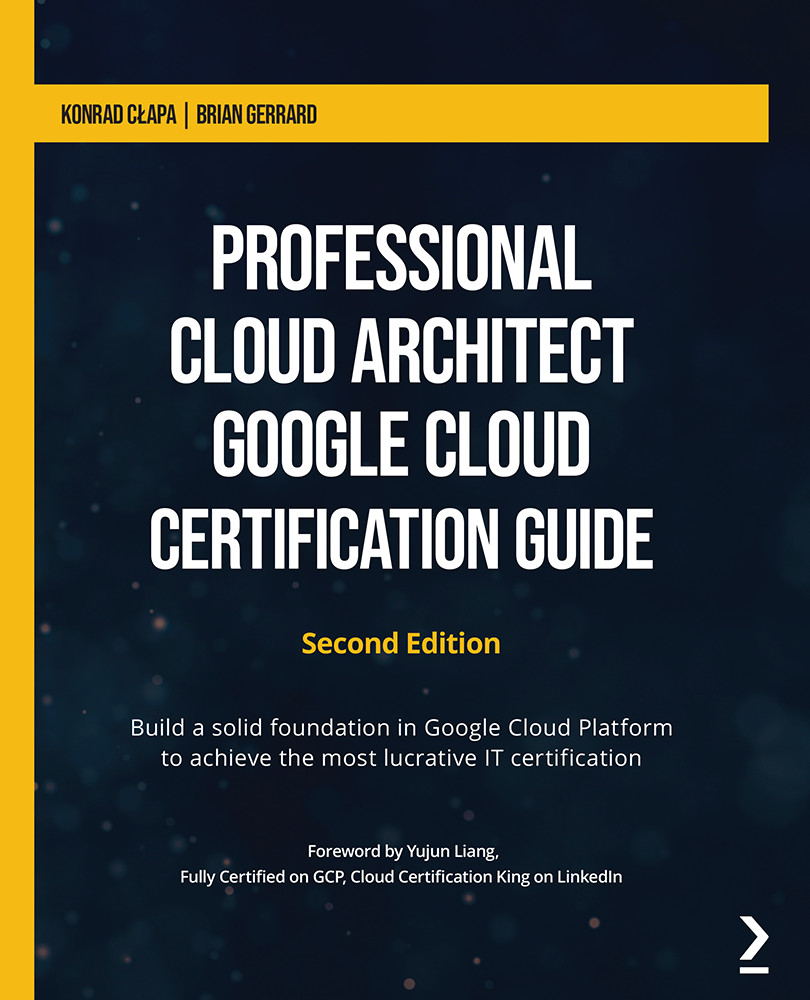Resource Manager
GCP Resource Manager allows you to create and manage a hierarchical grouping of objects such as organizations, folders, and projects together. Let's look at an example where we have an organization, brgerrard.co.uk, and several folders underneath that to add to the structure. Folders are optional but can be used to group projects. Access to these folders will work on a hierarchical model, meaning that if you have full access to the Departments folder, then this will be inherited down to, for example, the Google Cloud Architect Project folder, as shown in the following screenshot:
Figure 15.4 – Resource Manager
A good example to think of would be the separation of development, testing, and production environments in GCP. Separate projects for each environment allow you to grant access to only those who need access to the resources. The following screenshot shows how the hierarchy of GCP is set up:
Figure 15...