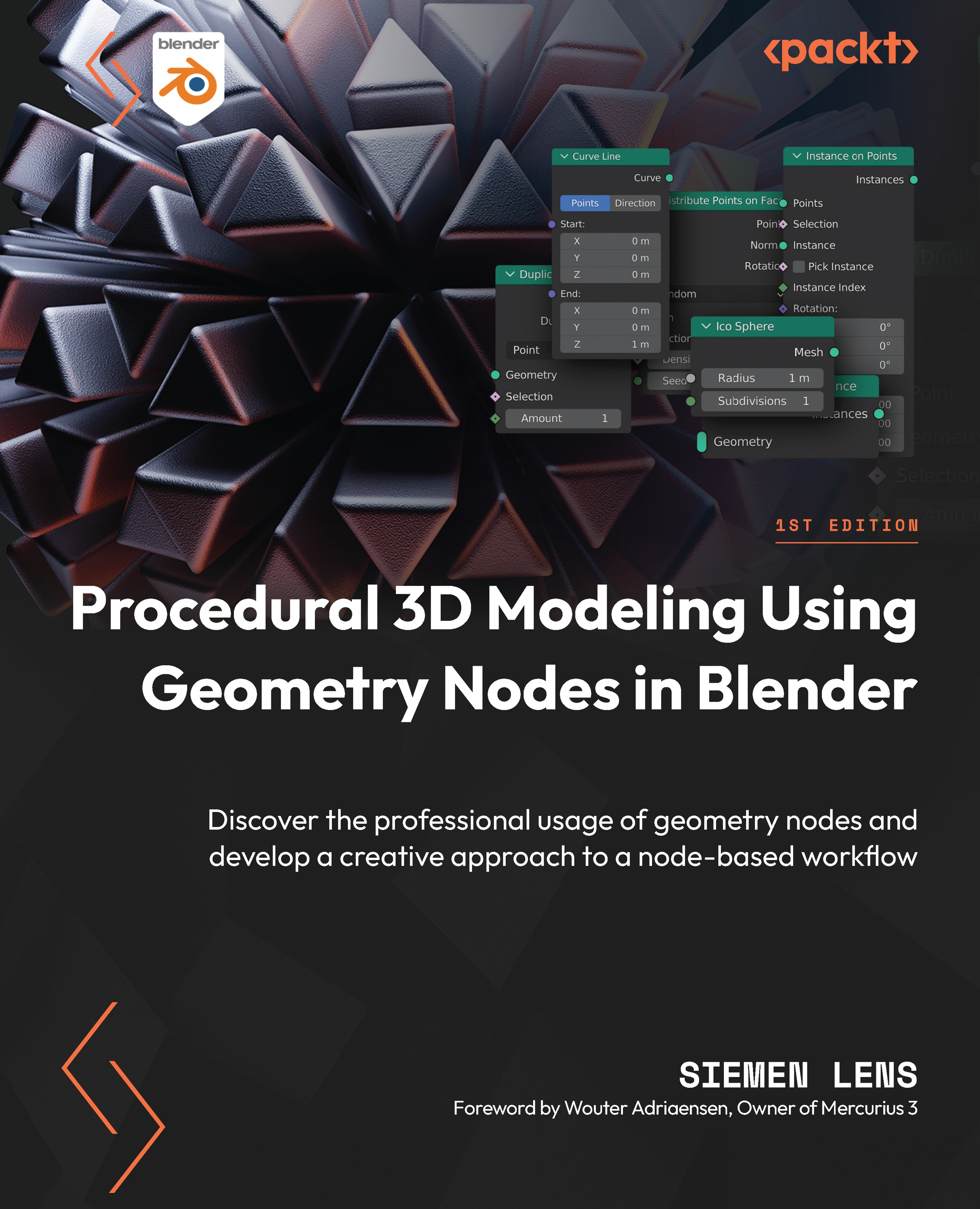Exercise – making a simple lightning bolt
In this exercise, you will be making a lightning bolt by giving a curve line some randomized offset.
Sketching the basic idea
We will add a Curve Line node. After that, we will add a randomized offset to this Curve Line node using a Set Position node and a Random Value node. We will also add thickness to the Curve so that it is thick at the top and thin at the bottom. To finish it all off, we’ll add an emissive material to the lightning bolt.
Making the node tree
Let’s get started with a Curve Line node.
This will be plugged straight into Group Output. We will not need the Group Input node yet:
- The first step is to add some randomization to this Curve. As seen in the previous sections, this can be done using a Set Position node. Let’s drop in this node between the Curve Line node and the Group Output node.
- To define the offset, let’s use a Random Value node set to Vector.
- We...