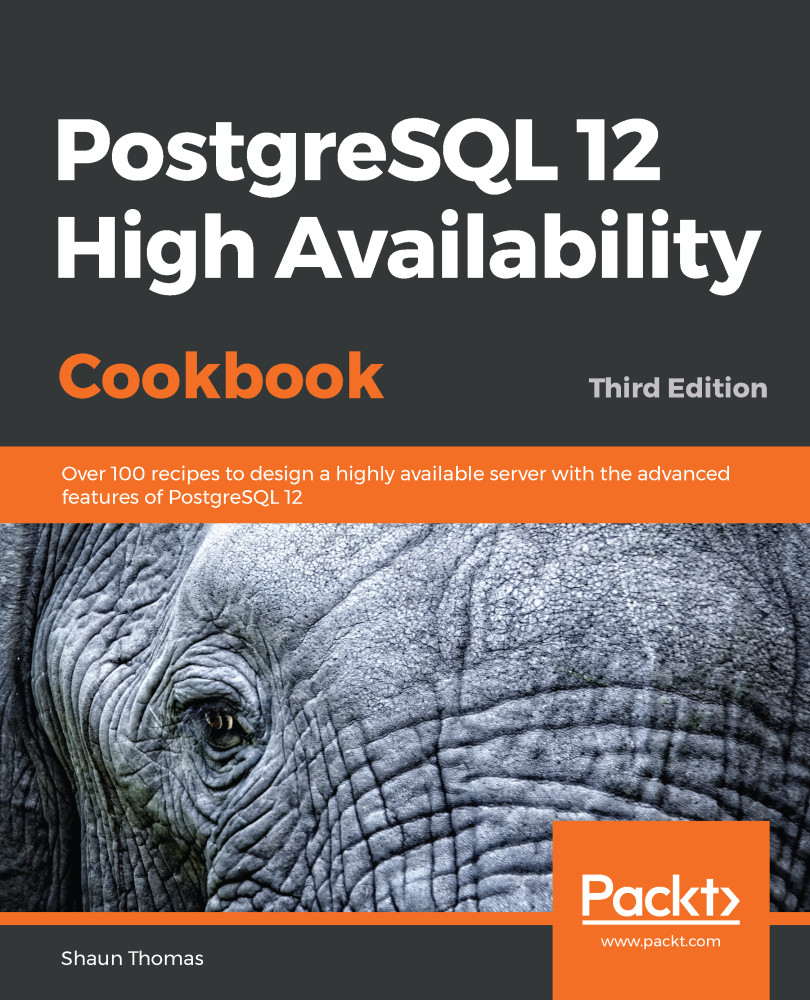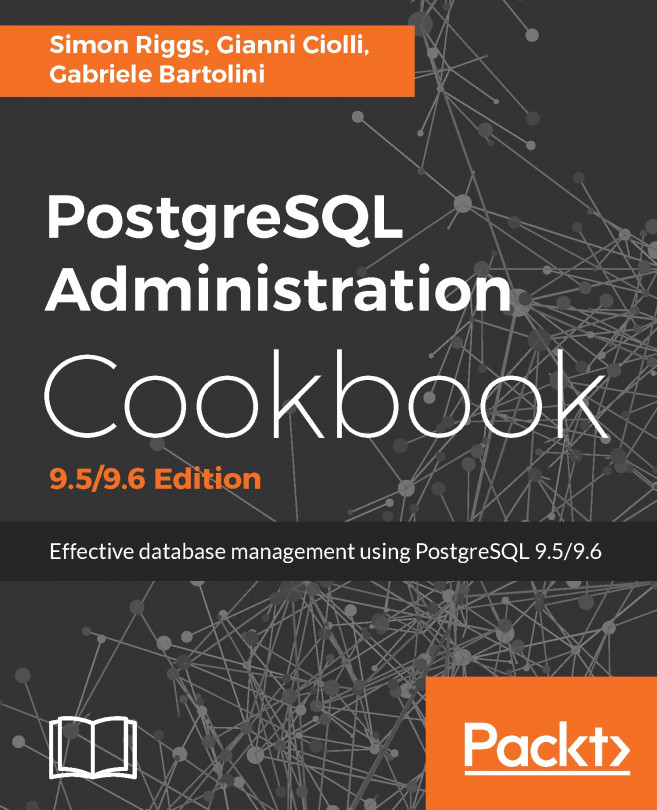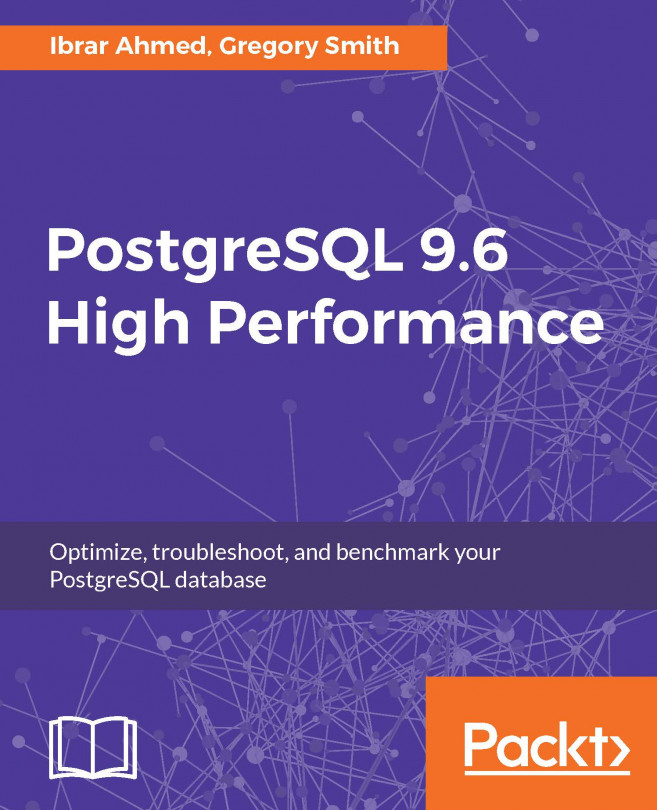Not every DBA has experienced disk cache poisoning. Those who have, recognize it as a bane to any critical OLTP system and a source of constant stress in a highly available environment.
When the operating system fetches disk blocks into memory, it also applies arbitrary aging, promotion, and purging heuristics. Several of these can invalidate cached data in the presence of an originating process change such as a database crash or restart. Any memory stored by PostgreSQL in shared memory is also purged upon database shutdown.
Perhaps the worst thing a DBA can do following a database crash or restart is to immediately make the database available to applications and users. Unless storage is based on SSDs or a very capable SAN, random read performance will drop by two or three orders of magnitude, as data is being supplied by slow disks instead of by memory...