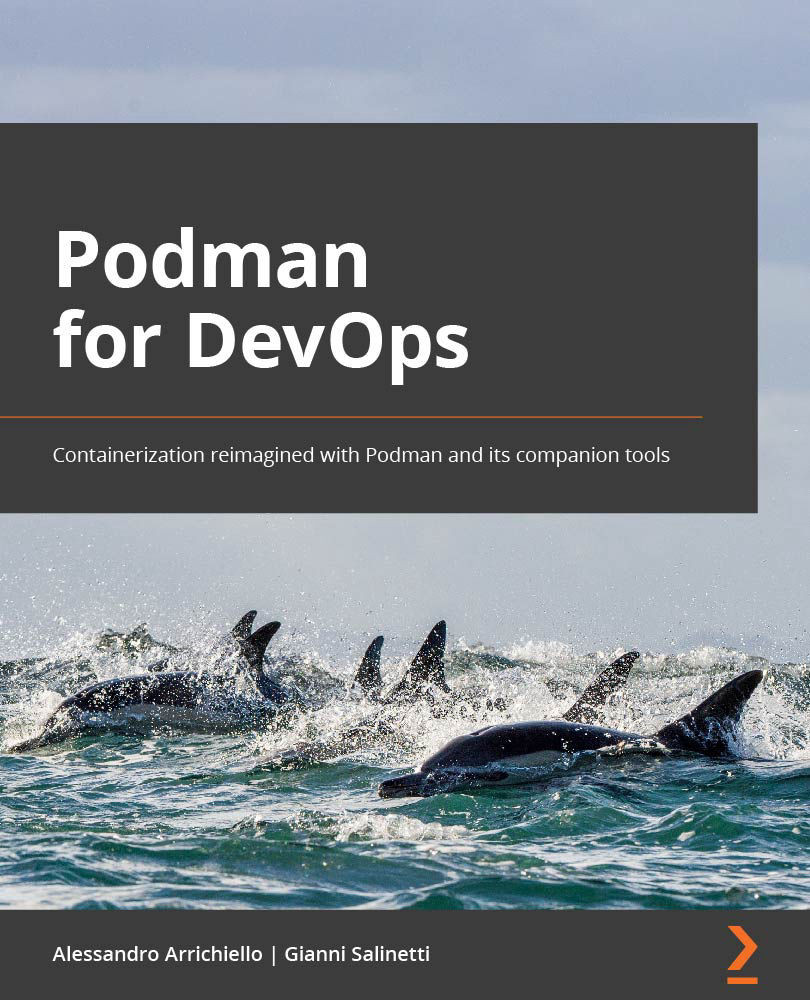Building images from scratch
Before going into the details of this section and learning how to build a container image from scratch, let's make some tests to verify that the installed Buildah is working properly.
First of all, let's check whether our Buildah image cache is empty:
# buildah images REPOSITORY TAG IMAGE ID CREATED SIZE # buildah containers -a CONTAINER ID BUILDER IMAGE ID IMAGE NAME CONTAINER NAME
Important Note
Podman and Buildah share the same container storage; for this reason, if you previously ran any other example shown in this chapter or book, you will find that your container storage cache is not that empty!
As we learned in the previous section, we can leverage the fact that Buildah will output the name of the just...