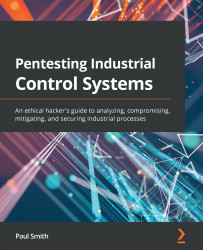Summary
We have installed the Koyo Click programming software on our Windows 7 virtual machine. We have also wired our power supply to our Koyo Click PLC and powered it on. We have successfully configured the physical network of the Koyo Click PLC to communicate through the ESXi vSwitch and to the network interface of the Windows 7 interface.
Wrapping up this chapter, we have a running Koyo CLICK PLC sitting in the Level 1: Process network segment, and we have installed and tested the CLICK programming software on the Windows 7 VM that is sitting in the Level 3: Operations network segment. We tested the network communication between the virtual PLC and the physical PLC as well. We added a physical adapter uplink to the ESXi virtual switch that we configured in the previous chapter.
Now we have a better understanding of how an automation engineer spends their time when they begin a project. Understanding how to orchestrate and install software will allow you to shape and hone...