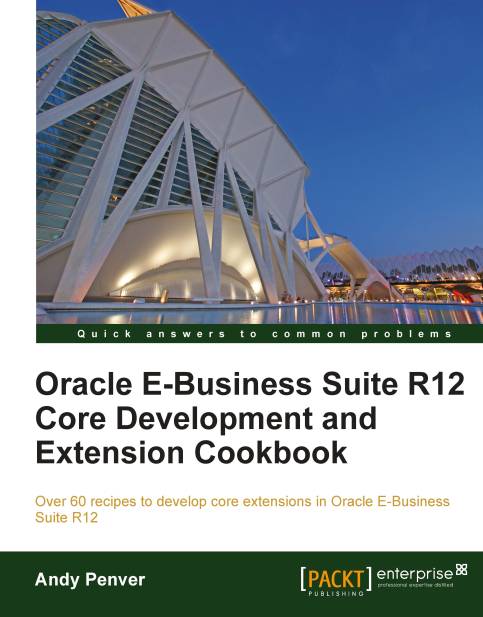Using a script for FNDLOAD
In the download bundle for Chapter 6, Utilities, you will also find two scripts. One of the scripts will download the FNDLOAD definitions. The second uploads the LDT definitions. When downloading multiple objects in a script, the order in which they are downloaded makes no difference. However, pay special attention when using a script to upload LDT definitions and pay attention to dependencies. Some of the definitions will extract dependent items and store them in the one LDT file. Open the scripts to take a look. These can be reused by adding and removing FNDLOAD statements.
How to do it...
To use the script, perform the following steps:
1. Open Putty and connect to the application server with the user that owns the application tier.
2. Navigate to
$XXHR_TOP/install/ch6by typing the following command:cd $XXHR_TOP/install/ch63. At the UNIX prompt, type the following command to execute the script:
APPS Tier> fndload_download.sh <apps_pwd>4. Check each
...