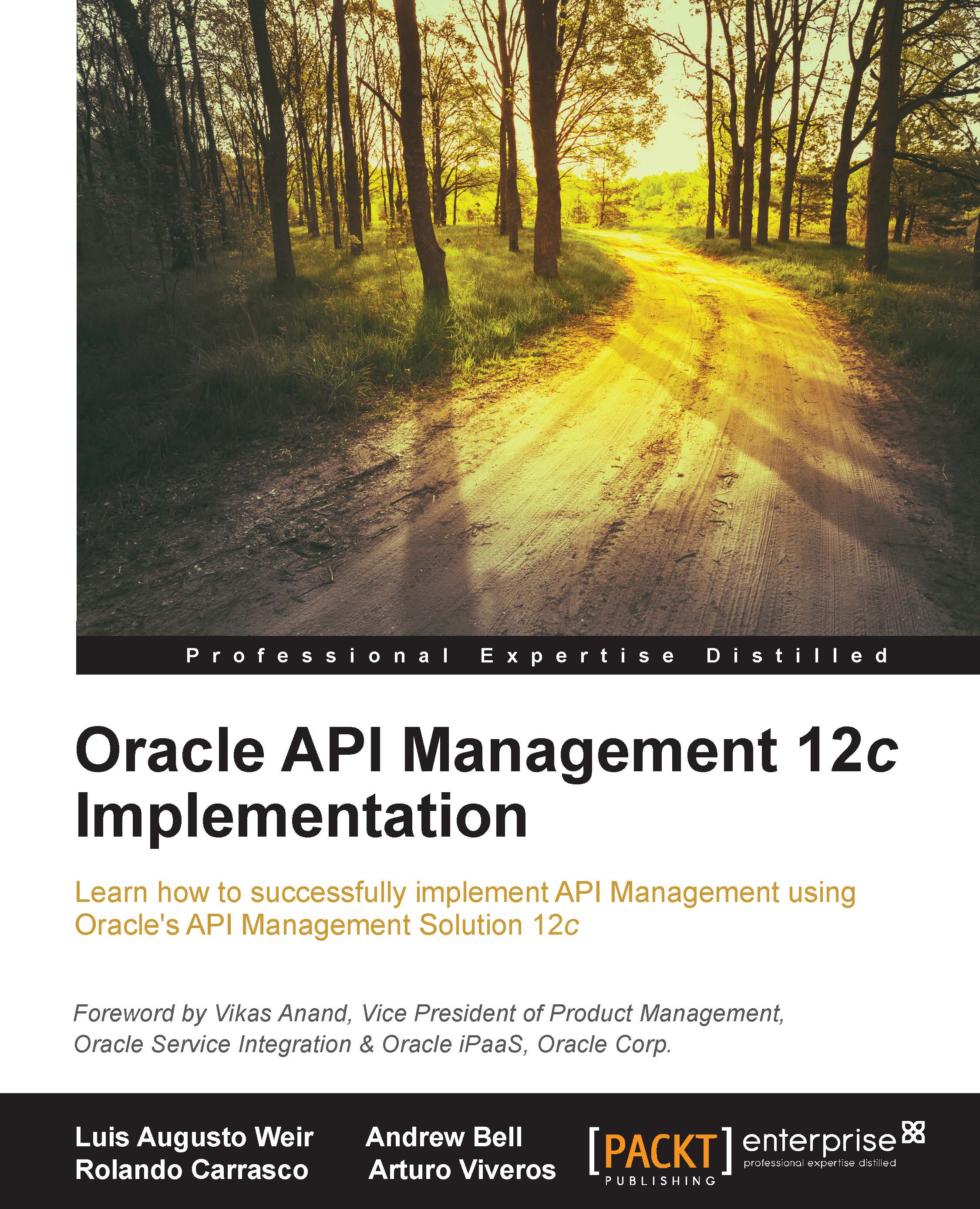Publishing APIs from the OSB Console as an API curator
The next step is to expose existing proxy services as APIs. WBCV made use of the Service Bus Console to publish/manage its APIs, as follows:
Open up the OSB console using the following URL:
http://machine:port/sbconsole
Log in to an account that has been granted the API Curator role.
After gaining access to the console, the user can browse candidate services to be published. On the left-hand side of the window, click on the OSB proxy service that will be published as an API, in this case
SubscriberAPI.
When OSB is patched with the OAPIM installer notice, an additional tab called API is added to the Proxy Service Definition.

Click on the API tab, and the following information will appear:

There are different sections on the API tab, which are described as follows:
Publish Status: This will identify if this particular API is published. If that is the case, then the API will be accessible to users on the API portal. The possible options are...