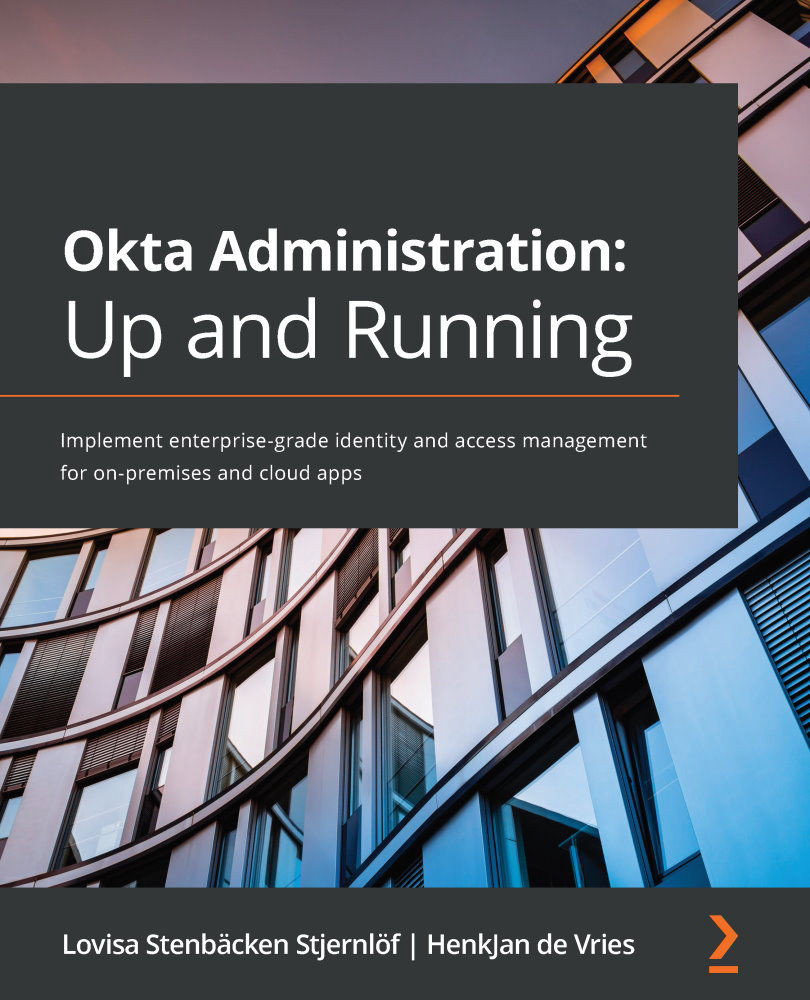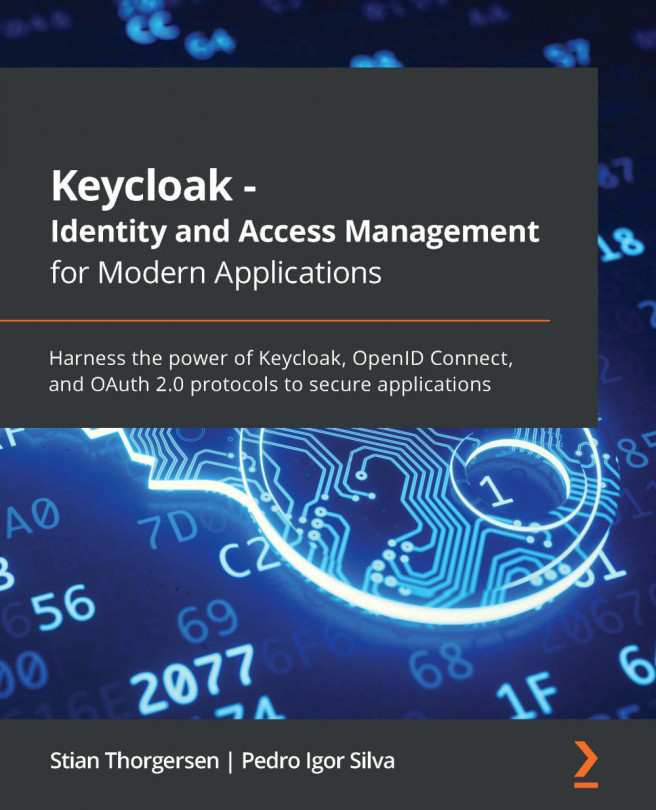The end user dashboard and Okta plugin settings
Now that we have looked at what settings we can configure for the login experience, let's see what we can do for the experience inside Okta.
Admin settings for the dashboard
If you navigate to Settings | Customization, you will find an array of different settings that you can use. It's here where you can find some of the settings the user can also see when they go to Settings on their dashboard. The settings are divided into different tabs:
Figure 6.16 – Categories of customization
The categories are as follows:
- General
- End-user dashboard
- Custom Sign In
- Custom Error Pages
In this section, we will look at the first two; let's start with General.
In the User Account section, you can manage settings for how users can change their personal information and/or password information. If this information is managed by another application, you can write a message...