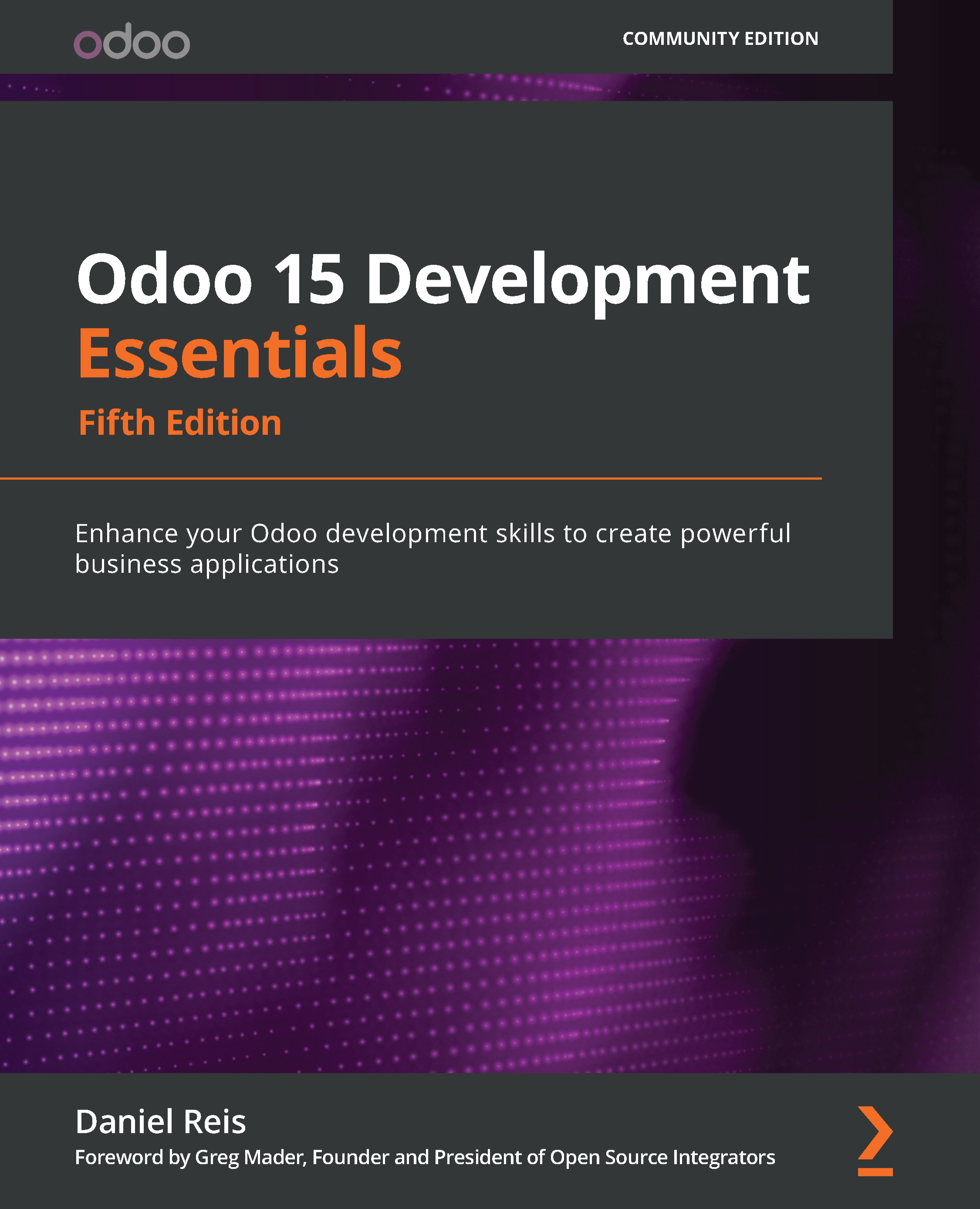Extending kanban views
The templates used in kanban views and reports can be extended in the same way other view types are extended: that is, declare the element to match, possibly using an XPath expression, and use the position attribute to set what the extensions should do (for example, add the new elements after of before the matched element). These techniques are explained in detail in Chapter 4, Extending Modules.
In practice, kanban views and QWeb templates are more complex than the regular form view, and matching the elements to extend can be tricky.
Using <field> elements as selectors can be difficult. It is common for the same field name to be included more than once in a kanban view: at the beginning, in the field list to load, and then again inside the kanban box template. Since the selector will match the first field element found, the modification won't be applied inside the template, as intended.
For example, the //t[@t-name='kanban-box'...