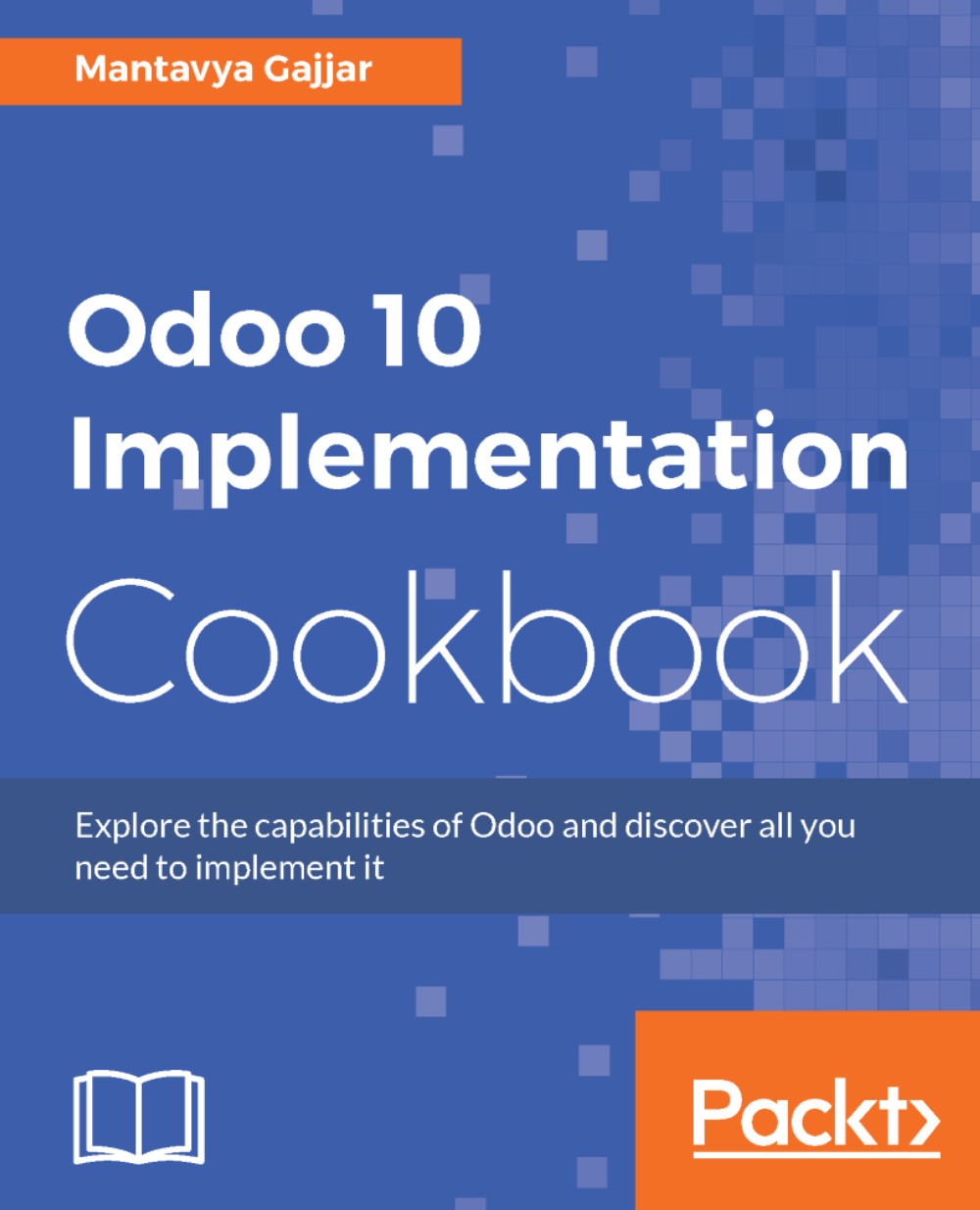Manage multi-currency transactions
As soon as you grow your business, you start selling in multiple currencies. Shipping internationally requires lots of formalities to be performed, with clean documents such as invoices in their native currency. Let's assume that you start selling to Europe and you need to raise an invoice in EUR. However, all your accounting has to be done in USD as you are in the USA. You raise an invoice in EUR, which is susceptible to change on a daily basis. You should be able to track and encode the business impact between the rate on which the invoice is raised and the rate on which the payment is received in your bank.
Let's see how to activate the multi-currency feature in Odoo, how to enable new currency and their rates, and how to compute the foreign exchange gain or loss while dealing with multiple currencies.
Getting ready
We assume that you are ready with the list of currencies to activate in Odoo. Odoo allows you to manage the rates for the currency either manually...