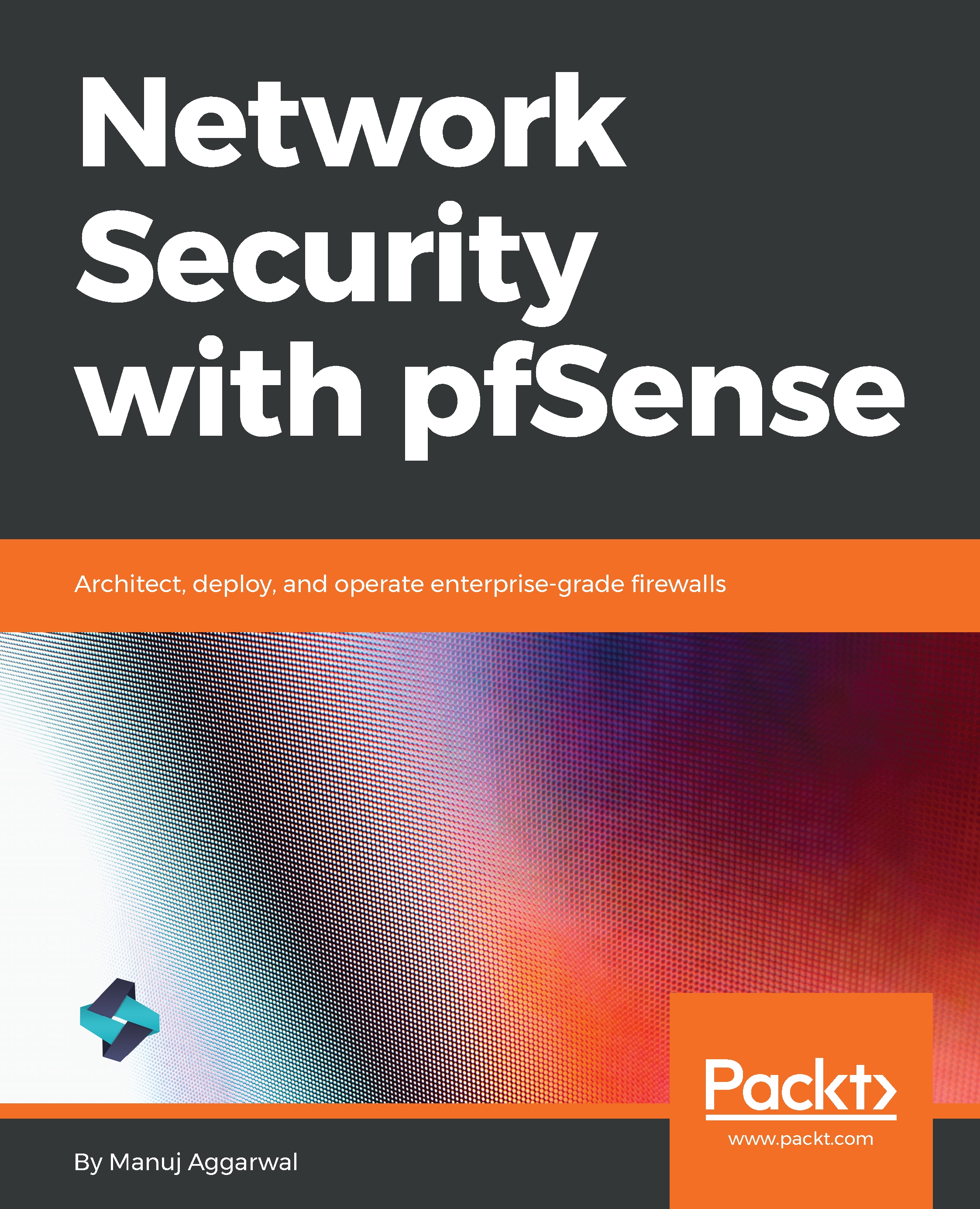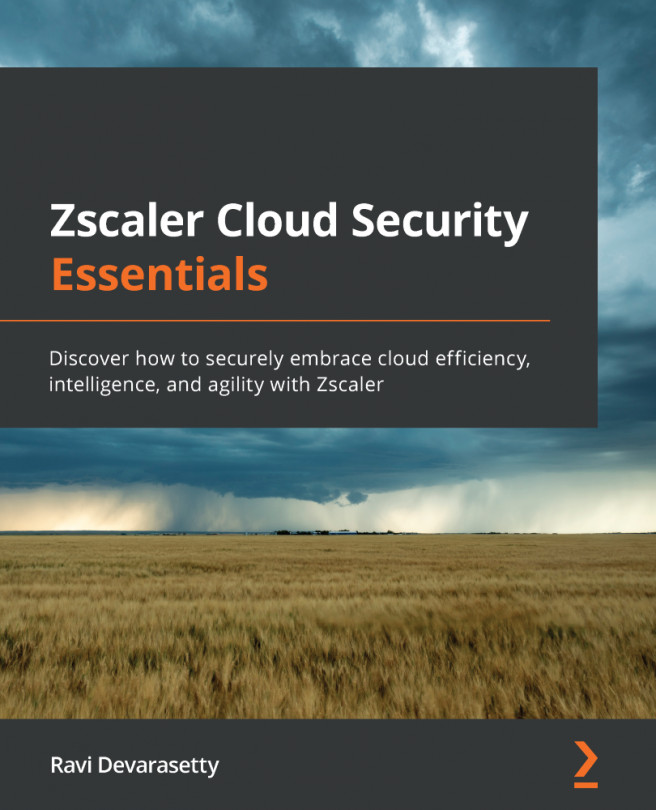Back in the Windows 7 client machine, let's confirm the IP address for this client machine. Launch the Command Prompt window and execute ipconfig:

Here, the IP address of this machine is 192.168.1.2. If you check, you will see that this client machine can connect to the internet.
You did not have to make any special configuration for assigning a proxy server to this browser. And, the reason why that is working is because of the setup. The Squid proxy server has been configured as a transparent proxy.
Let's switch to the pfSense webConfigurator in the ACLs section for the Squid proxy server. When you scroll down, you find the option called Banned Hosts Addresses. As discussed earlier, if you add an IP address to this list, Squid proxy will actively reject the requests from that IP address. Effectively, the banned IP addresses or the networks...